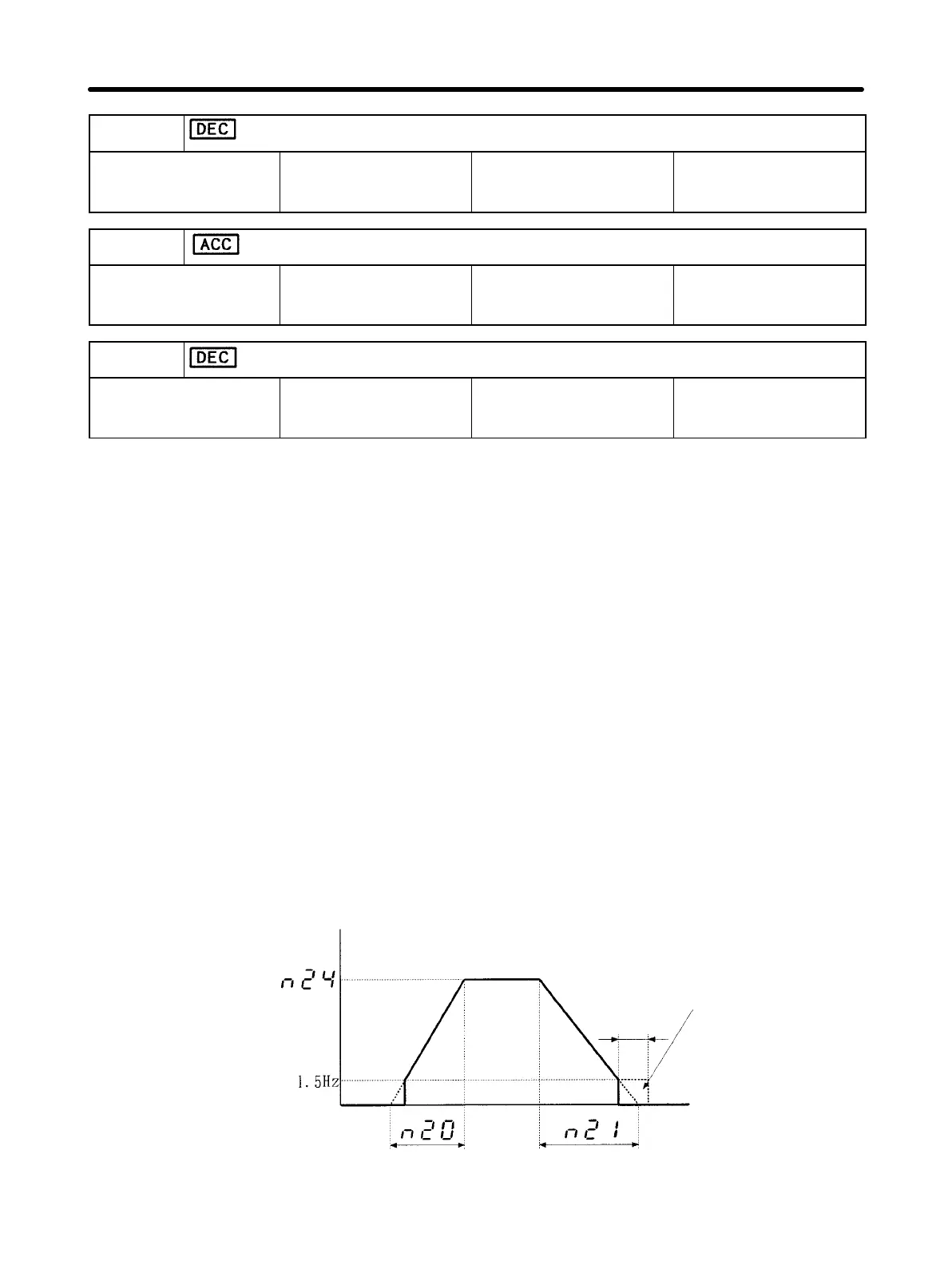4-21
n21
Deceleration Time 1
Setting range 0.0 to 999
(seconds)
Factory setting 10.0 (seconds)
n22
Acceleration Time 2
Setting range 0.0 to 999
(seconds)
Factory setting 10.0 (seconds)
n23
Deceleration Time 2
Setting range 0.0 to 999
(seconds)
Factory setting 10.0 (seconds)
•These constants are used to set acceleration time (required to increase the output fre-
quency from the stopped state to the maximum frequency) and deceleration time (re-
quired to decrease the output frequency from the maximum frequency to the stopped
state).
(Set the maximum frequency in n24.)
•The unit of setting is as follows:
0.0 to 99.9 (seconds): 0.1 (second)
100 to 999 (seconds): 1 (second)
•Acceleration and deceleration times can be changed even during operation. If, for ex-
ample, acceleration time is to changed, light the ACC indicator with the Mode Key first,
press the Increment or Decrement Key to change the value, then press the Enter Key.
Deceleration time can be also changed in the same way. (Light the DEC indicator be-
fore changing the deceleration time.)
These constant settings are always valid regardless of whether the Inverter is oper-
ated with the Digital Operator or control input.
Example of n20, n21, n22, and n23 Settings
Output frequency
Maximum frequency
Acceleration time Deceleration time
DC braking
(50% of n31 setting)
0.5 second
Time
Preparing for Operation Chapter 4