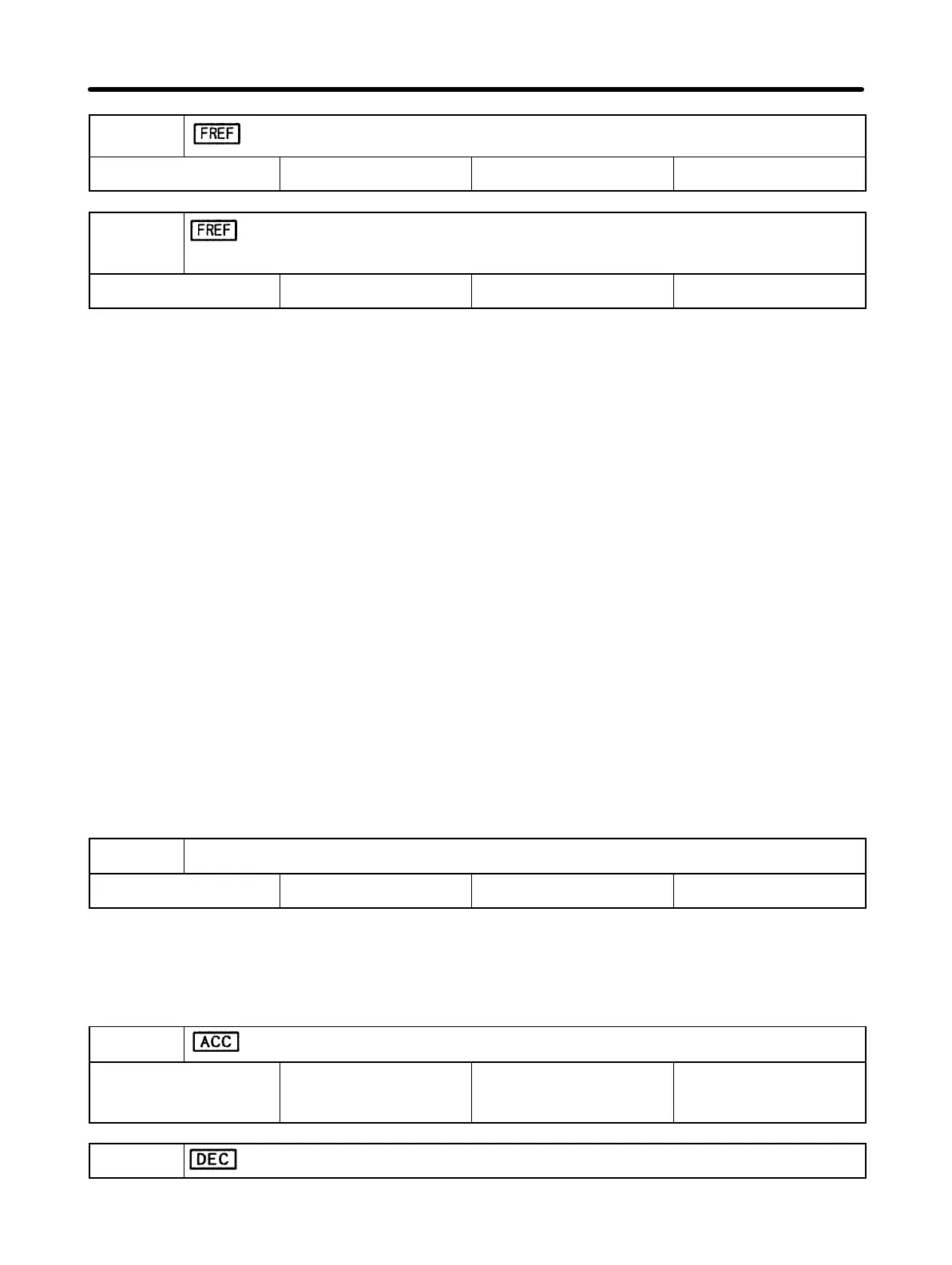4-20
n11
Frequency Reference 1
Setting range 0.0 to 400 (Hz) Factory setting 6.0 (Hz)
n12 to
n18
Frequency References 2 to 8
Setting range 0.0 to 400 (Hz) Factory setting 0.0 (Hz)
•These constants are used to set reference frequency values.
•The unit of setting is as follows:
0.0 to 99.9 (Hz): 0.1 (Hz)
100 to 400 (Hz): 1 (Hz)
•The reference frequency value can be changed even during operation. To change the
reference frequency value, light the FREF indicator with the Mode Key first, press the
Increment or Decrement Key to change the value, then press the Enter Key.
•To change the n12 to n18 settings during operation, select the desired reference fre-
quency with the multi-step speed command, then perform the above operation.
•To use n11 (frequency reference 1) and n12 (frequency reference 2), set “4” (multi-step
speed command 1) in one of n06 to n08 (multi-function input selection 1 to 3).
•To use n11 to n14 (frequency references 1 to 4), set “4” (multi-step speed command 1)
and “5” (multi-step speed command 2) in two of n06 to n08 (multi-function input selec-
tion 1 to 3).
•To use n11 to n18 (frequency references 1 to 8), set “4” (multi-step speed command 1),
“5” (multi-step speed command 2), and “6” (multi-step speed command 3) in n06 to n08
(multi-function input selection 1 to 3).
n19
Inching Frequency Command
Setting range 0.0 to 400 (Hz) Factory setting 6.0 (Hz)
•This constant is effective when the multi-function input is set to the inching command.
•When the operation command is input while the inching command is ON, the motor will
operate at the frequency conforming to the preset inching frequency.
n20
Acceleration Time 1
Setting range 0.0 to 999
(seconds)
Factory setting 10.0 (seconds)
n21
Deceleration Time 1
Preparing for Operation Chapter 4