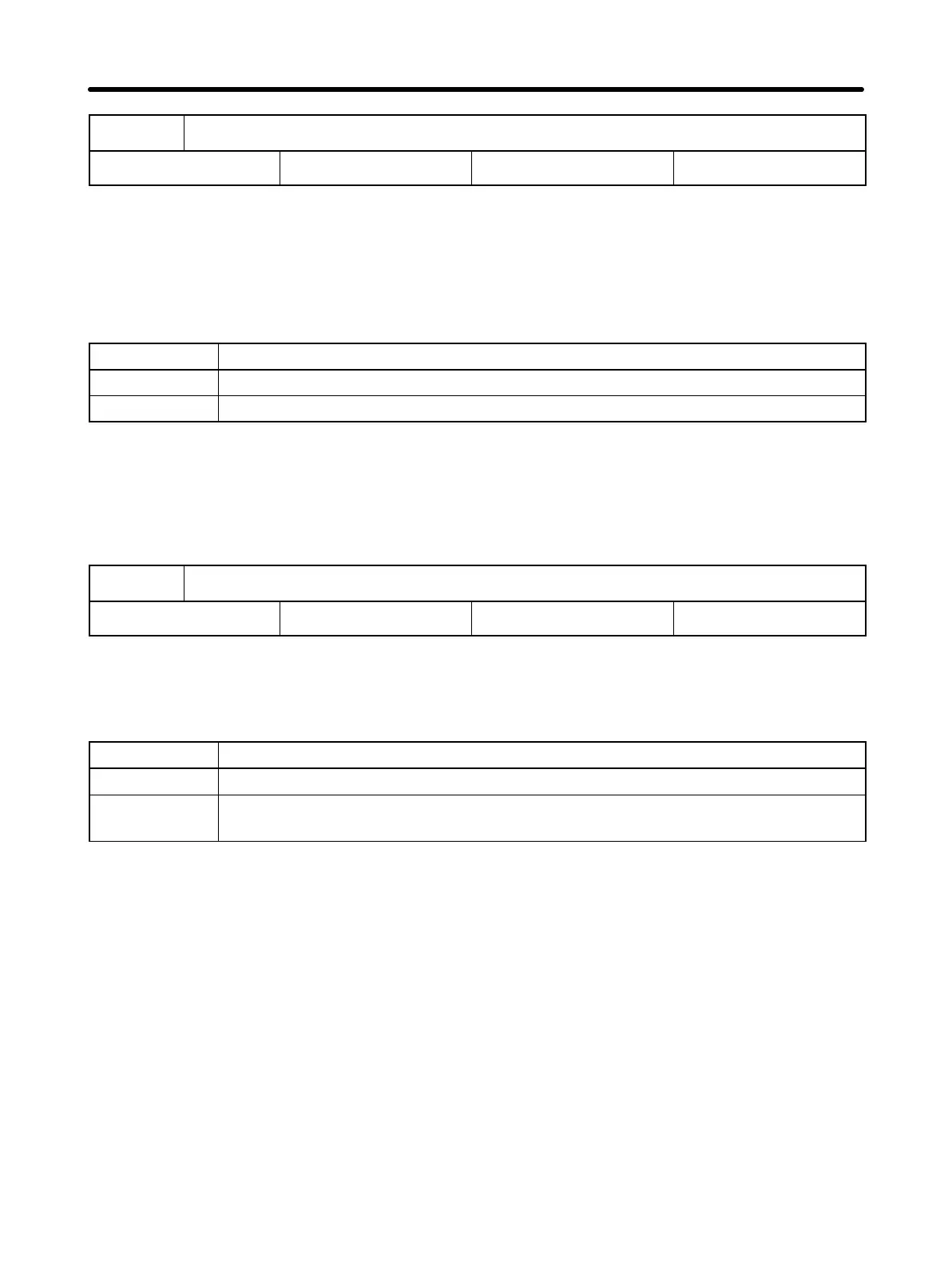4-37
n63
UP/DOWN Command Frequency Memory
Setting range 0, 1 Factory setting 0
•This constant is enabled when the Multi-function Input Selection 3 (n08) is set to UP/
DOWN command function (15).
•This constant can save the frequency command adjusted by the UP/DOWN command
in its memory. (The Inverter starts rotation at the previously-set frequency when an op-
eration input is given after restarting the power supply.)
Value Description
0 Memorizes the frequency
1 Does not memorize the frequency
•For clearing the memorized frequency, either set the constant to “0” or initialize again.
When re-adjusting, directly input the UP/DOWN command.
Note This constant is available for models with a PROM number (n69) of “220” or
higher.
n64
Operator’s Frequency Setting Method
Setting range 0, 1 Factory setting 0
•Used for setting the frequency from the Digital Operator.
•Select the Enter Key operation when setting the frequency command from the Digital
Operator.
Value Description
0 Enter Key required for changing frequency
1 Enter Key not required for changing frequency (may be changed using
Increment and Decrement Keys.)
Note This constant is available for models with a PROM number (n69) of “220” or
higher.
Preparing for Operation Chapter 4