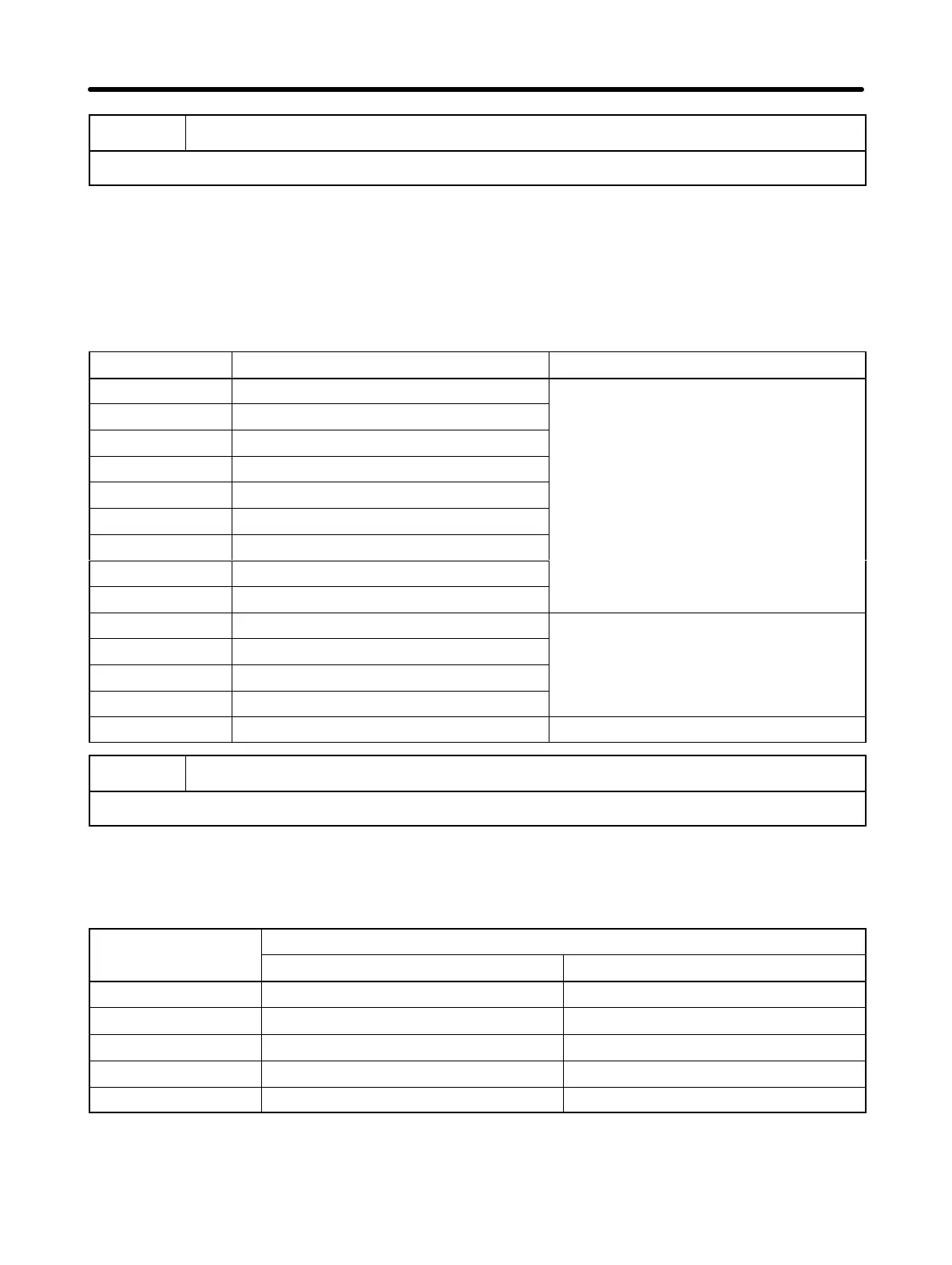4-38
n68
Error History
This constant can only be displayed. It cannot be set.
•Information about the last error is recorded in this constant.
•Recorded are Inverter errors and other errors that actuate a protective mechanism.
Warning (automatically recovered error) is not recorded.
•If no error has occurred, the indicator is not lit.
•All error codes are listed below.
Error code Description Error category
%c
Overcurrent (OC)
Errors that actuate protective
%U
Main circuit overvoltage (OV)
mechanism
uU1
Main circuit undervoltage (UV1)
uU2
Control power supply fault (UV2)
%h
Radiation fin overheated (OH)
%l1
Motor overload (OL1)
%l2
Inverter overload (OL2)
%l3
Over-torque (OL3)
ef1
External fault (EF1)
f00
Initial memory error
Inverter errors
f01
ROM error
f04
Constant error
f05
A/D converter error
f06
Option error ---
n69
PROM Number (for Manufacturer’s Reference)
This constant can only be displayed. It cannot be set.
The software version can be confirmed.
Constants may not be usable depending on the PROM number. Refer to the PROM
number for the models used and make the appropriate settings.
Constant no. PROM no. (contents of n69)
219 or lower 220 or higher
n27 Setting range: 0.5 to 399 Setting range: 0.1 to 399
n29 Setting range: 0.5 to 10.0 Setting range: 0.1 to 10.0
n39 Setting range: 0.10 to 2.00 Setting range: 0.10 to 2.55
n63 No Yes
n64 No Yes
Note “Yes” indicates that the constant can be set.
“No” indicates that the constant cannot be set.
Preparing for Operation Chapter 4