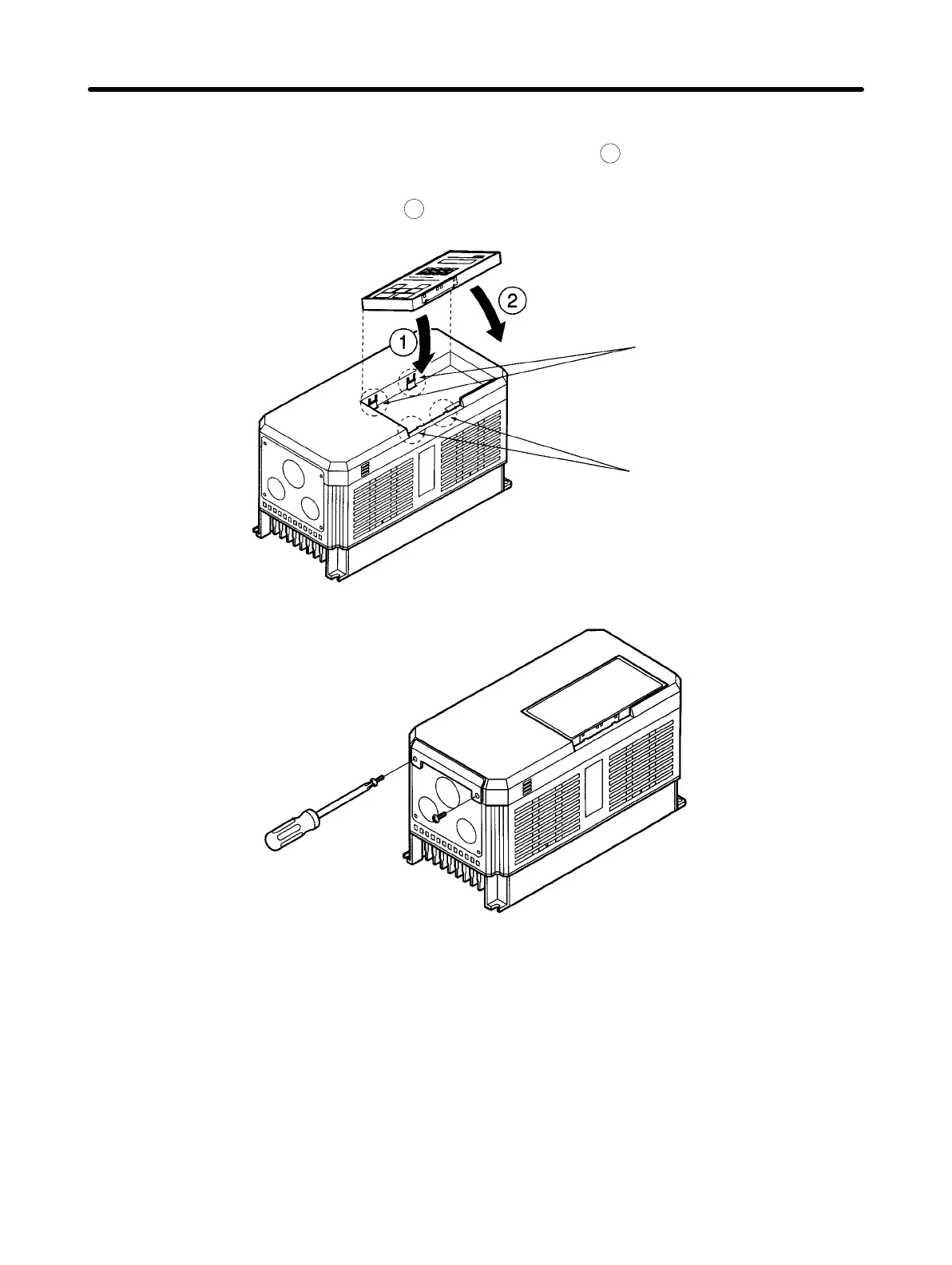2-12
H Mounting the Digital Operator
• Hook the Digital Operator on clicks A of the front cover in the arrow
1
direction as shown in the follow-
ing illustration.
• Press the Digital Operator in the arrow
2
direction until it snaps shut with clicks B.
Clicks A
Clicks B
Note Do not remove or attach the Digital Operator or mount or remove the front cover using methods
other than those mentioned above, otherwise the Inverter may malfunction due to imperfect con-
tact or break.
H Removing the Front Cover of Inverters with 18.5-kW Output or More
• The front cover can be removed without removing the Digital Operator from the Inverter provided that
the Inverter model is one with an output of 18.5 kW or more.
• Loosen the four screws of the front cover and move the front cover slightly upwards to remove the front
cover.
Installation Chapter 2
AUDIN - 8, avenue de la malle - 51370 Saint Brice Courcelles - Tel : 03.26.04.20.21 - Fax : 03.26.04.28.20 - Web : http: www.audin.fr - Email : info@audin.fr
