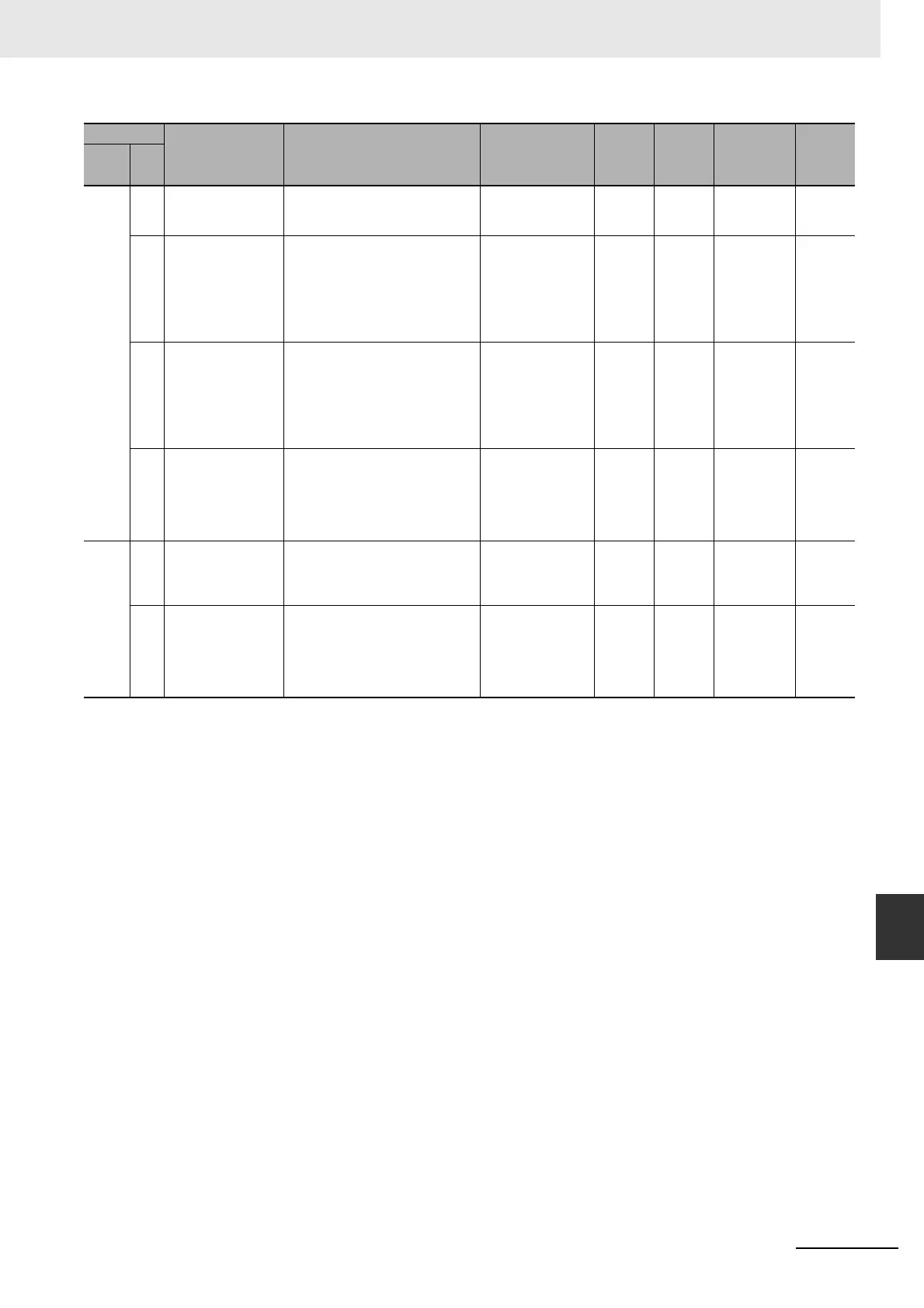A-87
Appendices
CP2E CPU Unit Software User’s Manual(W614)
A-2 Auxiliary Area Allocations by Address
App
A543 00 Pulse Output 3 Reset
Bit
The pulse output 3 PV (contained in
A54 and A55) will be cleared when
this bit is turned ON.
OFF to ON: Cleared Retained Cleared --- A54 and
A55
08 Pulse Output 3 CW
Limit Input Signal Flag
This is the CW limit input signal for
pulse output 3, which is used in the
origin search. To use this signal, write
the input from the actual sensor as an
input condition in the ladder
programand output the result to this
flag.
--- Retained Cleared ---
09 Pulse Output 3 CCW
Limit Input Signal Flag
This is the CCW limit input signal for
pulse output 3, which is used in the
origin search. To use this signal, write
the input from the actual sensor as an
input condition in the ladder
programand output the result to this
flag.
--- Retained Cleared ---
10 Pulse Output 3
Positioning
Completed Signal
This is the positioning completed input
signal used in the origin search for
pulse output 3. The input signal from
the servo driver is output to this bit
from the ladder program to enable
using the signal.
--- Retained Cleared ---
A566 02 Socket Force-close
Switch
OFF Æ ON: Forced close of all socket
is executed.
Automatically turns OFF when closing
is completed.
OFF to ON: Forced
close is executed
--- Cleared ---
04 Automatic Clock
Information
Adjustment Switch
At the rise of OFF to ON, clock
information is obtained from SNTP
server and the clock information is
reflected.
Automatically turns OFF after
reflection.
OFF to ON: Clock
information is
obtained
--- Cleared ---
Address
Name Function Settings
Status
after
mode
change
Status at
startup
Write
timing
Related
flags,
settings
Words Bits
