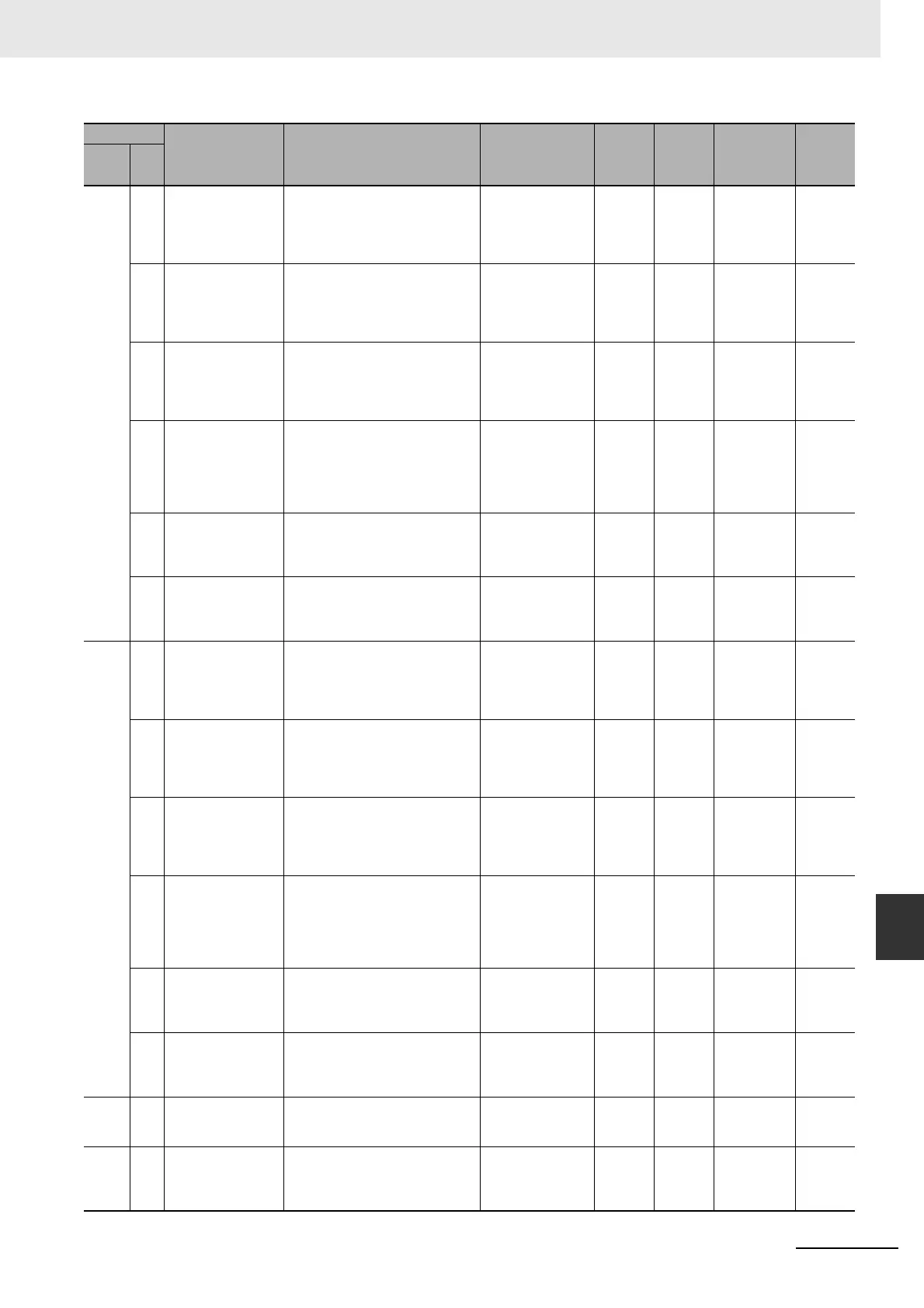A-91
Appendices
CP2E CPU Unit Software User’s Manual(W614)
A-2 Auxiliary Area Allocations by Address
App
A-2-2 Read/Write Words
A571 08 UDP Open Request
Switch for Socket
No.2
When the flag changes from OFF to
ON, UDP open processing is
executed.
When open process is completed, the
flag automatically turns OFF.
OFF to ON: UDP
open
--- Cleared ---
09 TCP Passive Open
Request Switch for
Socket No.2
When the flag changes from OFF to
ON, TCP passive open processing is
executed.
When open process is completed, the
flag automatically turns OFF.
OFF to ON: TCP
passive open
--- Cleared ---
10 TCP Active Open
Request Switch for
Socket No.2
When the flag changes from OFF to
ON, TCP active open processing is
executed.
When open process is completed, the
flag automatically turns OFF.
OFF to ON: TCP
active open
--- Cleared ---
11 Send Request Switch
for Socket No.2
When the flag changes from OFF to
ON, transmission processing is
executed.
When transmission process is
completed, the flag automatically turns
OFF.
OFF to ON: Send --- Cleared ---
12 Receive Request
Switch for Socket
No.2
When the flag changes from OFF to
ON, reception processing is executed.
When reception process is completed,
the flag automatically turns OFF.
OFF to ON: Receive --- Cleared ---
13 Close Request Switch
for Socket No.2
When the flag changes from OFF to
ON, close processing is executed.
When close process is completed, the
flag automatically turns OFF.
OFF to ON: Close --- Cleared ---
A572 00 UDP Open Request
Switch for Socket
No.3
When the flag changes from OFF to
ON, UDP open processing is
executed.
When open process is completed, the
flag automatically turns OFF.
OFF to ON: UDP
open
--- Cleared ---
01 TCP Passive Open
Request Switch for
Socket No.3
When the flag changes from OFF to
ON, TCP passive open processing is
executed.
When open process is completed, the
flag automatically turns OFF.
OFF to ON: TCP
passive open
--- Cleared ---
02 TCP Active Open
Request Switch for
Socket No.3
When the flag changes from OFF to
ON, TCP active open processing is
executed.
When open process is completed, the
flag automatically turns OFF.
OFF to ON: TCP
active open
--- Cleared ---
03 Send Request Switch
for Socket No.3
When the flag changes from OFF to
ON, transmission processing is
executed.
When transmission process is
completed, the flag automatically turns
OFF.
OFF to ON: Send --- Cleared ---
04 Receive Request
Switch for Socket
No.3
When
the flag changes from OFF to
ON, reception processing is executed.
When reception process is completed,
the flag automatically turns OFF.
OFF to ON: Receive --- Cleared ---
05 Close Request Switch
for Socket No.3
When the flag changes from OFF to
ON, close processing is executed.
When close process is completed, the
flag automatically turns OFF.
OFF to ON: Close --- Cleared ---
A580 00
to
03
FB Communications
Instruction Retries
Count
Automatically stores the number of
retries of FB communication
instruction settings in the PLC Setup.
0 to F hex Set the
PLC
Settings
Cleared Written at the
start of
operation.
A581 --- FB Communications
Instruction Response
Monitoring Time
Automatically stores the FB
communication instruction response
monitoring time settings in the PLC
Setup.
0001 to FFFF hex
(unit 0.1 s: 0.1 to
6553.5 s)
0000 Hex: 2 s
Set the
PLC
Settings
Cleared Written at the
start of
operation.
Address
Name Function Settings
Status
after
mode
change
Status at
startup
Write
timing
Related
flags,
settings
Words Bits
