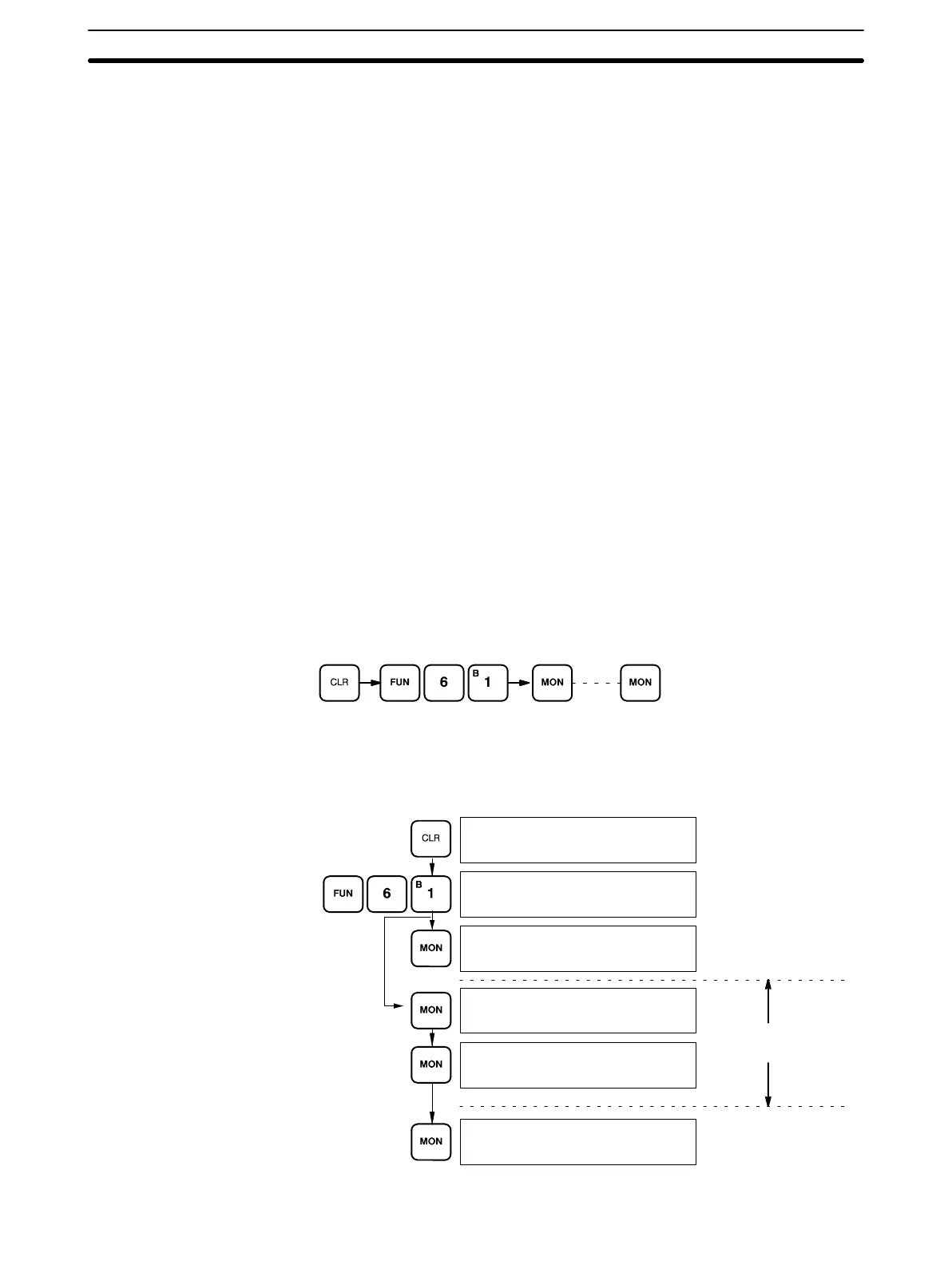109
3-8 Debugging
After inputting a program and correcting it for syntax errors, it must be ex-
ecuted and all execution errors must be eliminated. Execution errors include
an excessively long scan and inappropriate control actions, i.e., the program
not doing what it is designed to do.
If desired, the program can first be executed isolated from the actual control
system and wired to dummy inputs and outputs to check for certain types of
errors before actual trial operation with the controlled system.
3-8-1 Displaying and Clearing Error Messages
When an error occurs during program execution, it can be displayed for iden-
tification by pressing CLR, FUN, 6, 1 and then MON. If an error message is
displayed, MON can be pressed to access any other error messages that are
stored by the system in memory. If MON is pressed in PRGM mode, the error
message will be cleared from memory; be sure to write down the error mes-
sage when required before pressing MON. CHECK OK will be displayed
when the last message has been cleared.
In RUN mode errors cannot be cleared by pressing MON. Also, if the cause
of the error still exists, it must be eliminated before the error message can be
cleared. Refer to Section 5 Troubleshooting for all details on all error mes-
sages. The sequence in which error messages are displayed depends on the
priority of the errors.
Although error messages can be displayed in any mode, they can be cleared
only in PROGRAM mode. There is no way to restart the PC following a fatal
error without first clearing the error message in PROGRAM mode.
Key Sequence
The following displays show some of the messages that may appear. Refer
to Section 5 Troubleshooting for an extensive list of error messages, their
meanings, and the appropriate responses.
Fatal
errors
All errors
have been
cleared
0Ć000
0 ERROR MESSAGE
0 ERROR MESSAGE
CHECK OK
0 ERROR MESSAGE
MEMORY ERR
0 ERROR MESSAGE
NO END INST
0 ERROR MESSAGE
CHECK OK
Example
Debugging Section 3-8