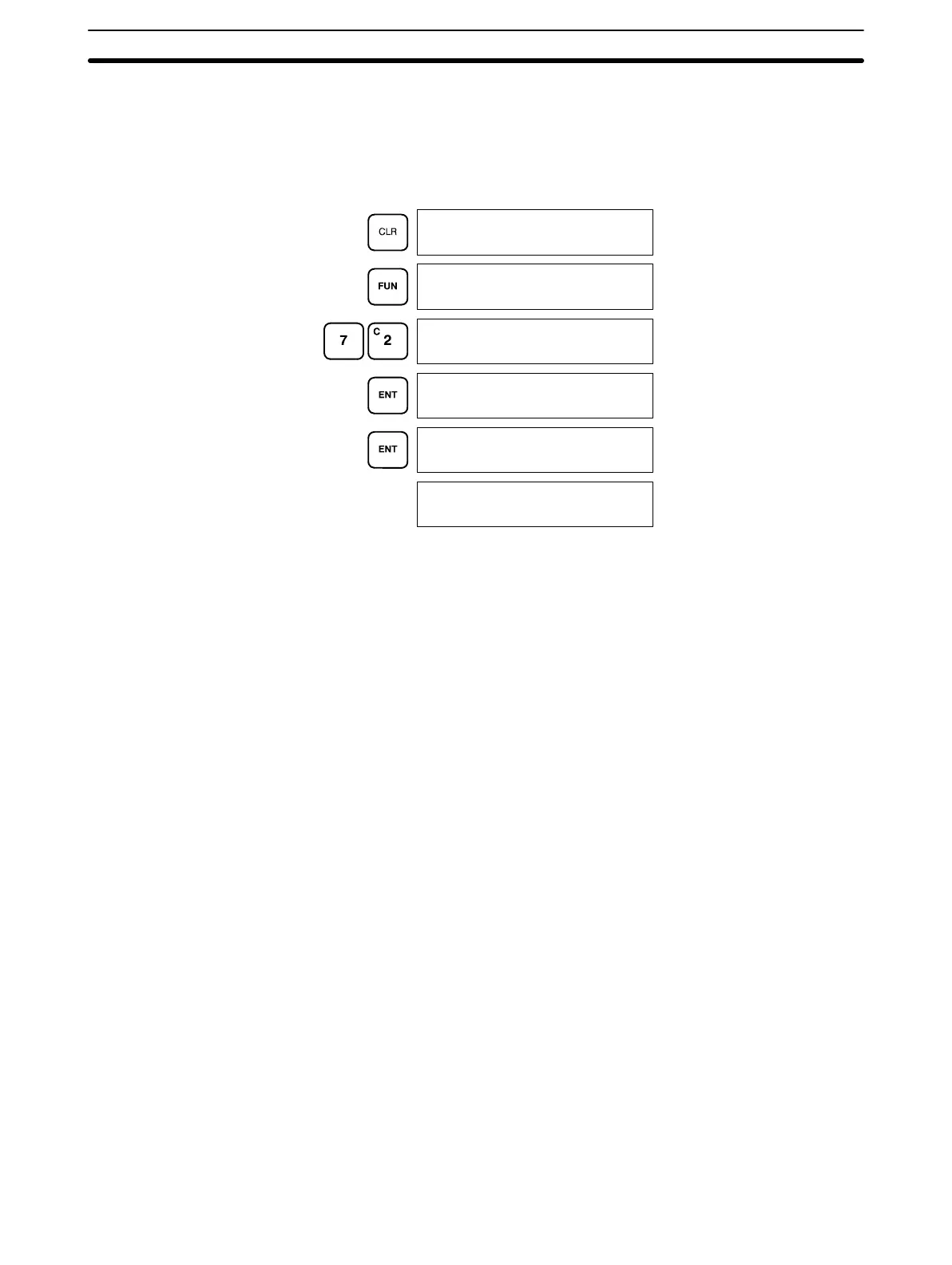124
Pressing ENT for the first time, the Programming Console displays the speci-
fications of the Memory Card. By pressing ENT again the Programming Con-
sole commences formatting the Memory Card. While the card is being for-
matted, cursors on the display indicate the progress of the format operation.
When END is displayed, formatting is complete.
MEM.CARD TYPE
016KB SRAM
MEM.CARD FORMAT?
0Ć000
0Ć000
FUN (??)
MEM.CARD FORMAT
~~~
MEM.CARD FORMAT
END ~~~~~~~~~~
Note 1. The battery of the memory card (model HMC-BAT01 lithium battery
CR2325 3 V) has to be replaced within the time period indicated on the
back of the memory card. If the battery is not replaced by this date, the
program or the data in the card will be lost. When replacing the battery,
the new battery must be installed within one minute or data in the card will
be lost.
2. While the memory card is being accessed, the M/C ON LED on the Pro-
gramming Console will be lit. If the memory card is pulled out from the
Programming Console while the LED is ON, data on the card will be dam-
aged.
Memory Card Initialization Section 4-2