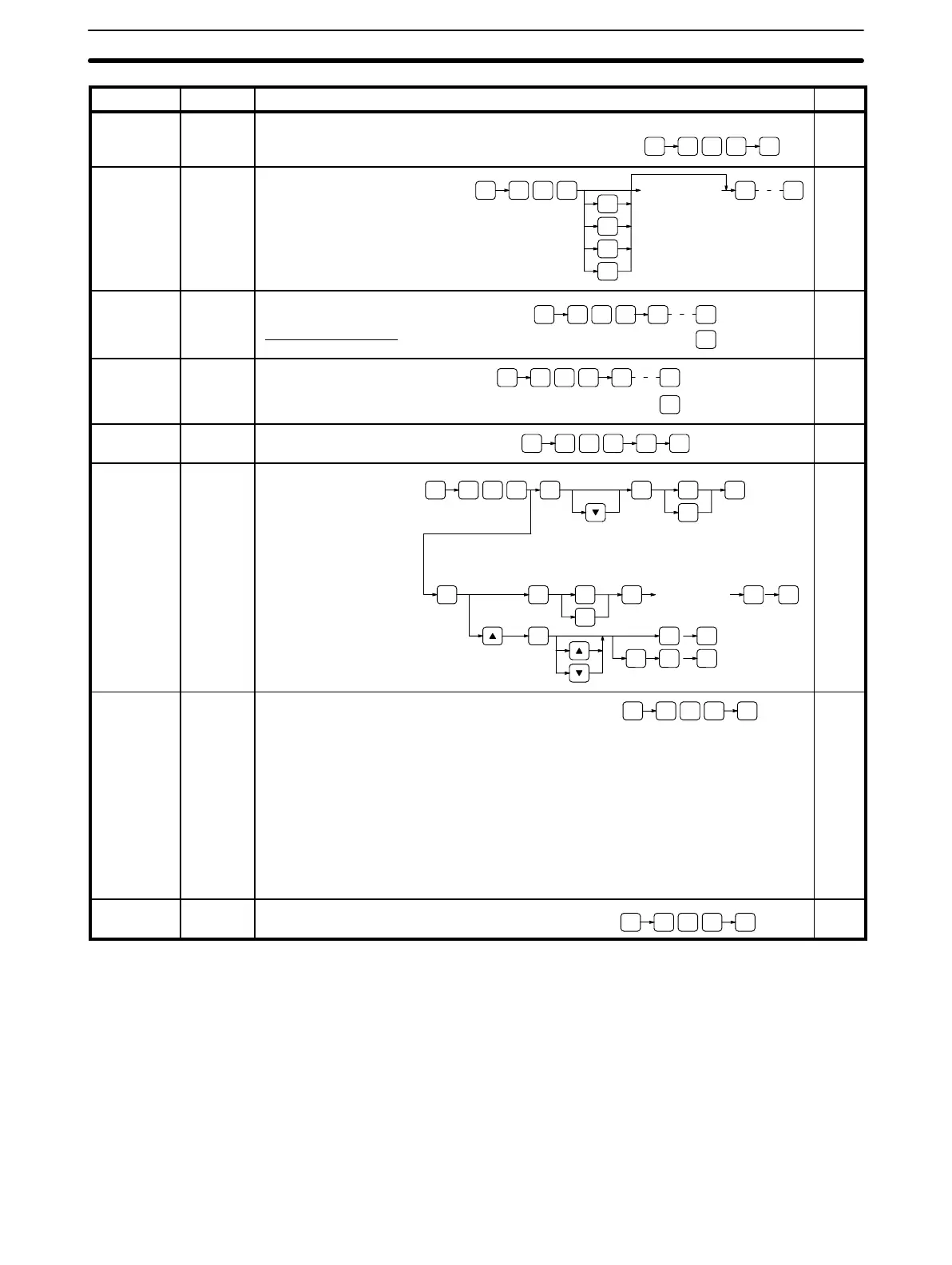Programming Console Operations Appendix D
144
Name PageBasic key sequencesModes
LR Alloca-
tion Read
RUN or
PRGM
Used to read the number of LR bits that have been allocated.
When performed with the SP10-PRO01-V1, both the PC and
Programming Console settings are displayed.
CLR FUN 6 MON9
35
Bit Search RUN or
PRGM
Used to search the program for
I/O bits, work bits, LR bits, HR
bits and Timer/counter bits.
LR
DR
TIM
CNT
MONCLR FUN 07 MON
Bit address
61
Scan Time
Read
RUN
only
Used to display the maximum scan time of
the program that is being executed.
(SP16 and SP20 only
)
MONCLR FUN 37 MON
End with CLR.
CLR
33
Program
Check
PRGM
only
Used to confirm that user memory
contents are intact and that there is
an END instruction.
Press until END(01) is
reached.
End with CLR.
CLR FUN 7 MON MON1
CLR
57
Card
Format
PRGM
only
Used to initialize memory cards.
CLR FUN 7 2 ENT ENT
123
Program
Transfer/
Delete
PRGM
only
Used to transfer
programs between the
Programming Console,
PCs, and memory cards
and to delete program
files. “UM” includes the
filter values.
File deleted.
File name
Program
transferred.
CLR FUN 26 1 ENT
2
1 ENT
2 ENT
2
1 ENT ENT
DEL
ENT
ENT
To/from
PC
To/from
Memory
Card
1: UM only
2: UM and DR
1: UM only
2: UM and DR
To card
From card
To PC
From PC
ENT
CLR
CLR
CLR
58
DR Area
Transfer
PRGM
only
Used to transfer DR area contents to EEPROM.
Whenever this operation is executed, the contents of
the DR area in RAM is transferred to EEPROM. Data
backed up in EEPROM will then be automatically
transferred back to RAM whenever power is turned on to the CPU.
This feature can be used to ensure that the same data is set in the DR area each time
power is turned on or to save DR area contents when CPU power is not turned on for
an extended period of time.
If the DR area is being used for other purposes, such as for holding data during power
interruptions, the DR area contents of EEPROM must be cleared with the Data Clear
operation to prevent RAM DR area contents from being overwritten when CPU power
is turned on.
CLR FUN 6 3 ENT
-
Program
Compare
PRGM
only
Used to compare the programs in the
PC and in the Programming Console.
CLR FUN 6 MON4
-