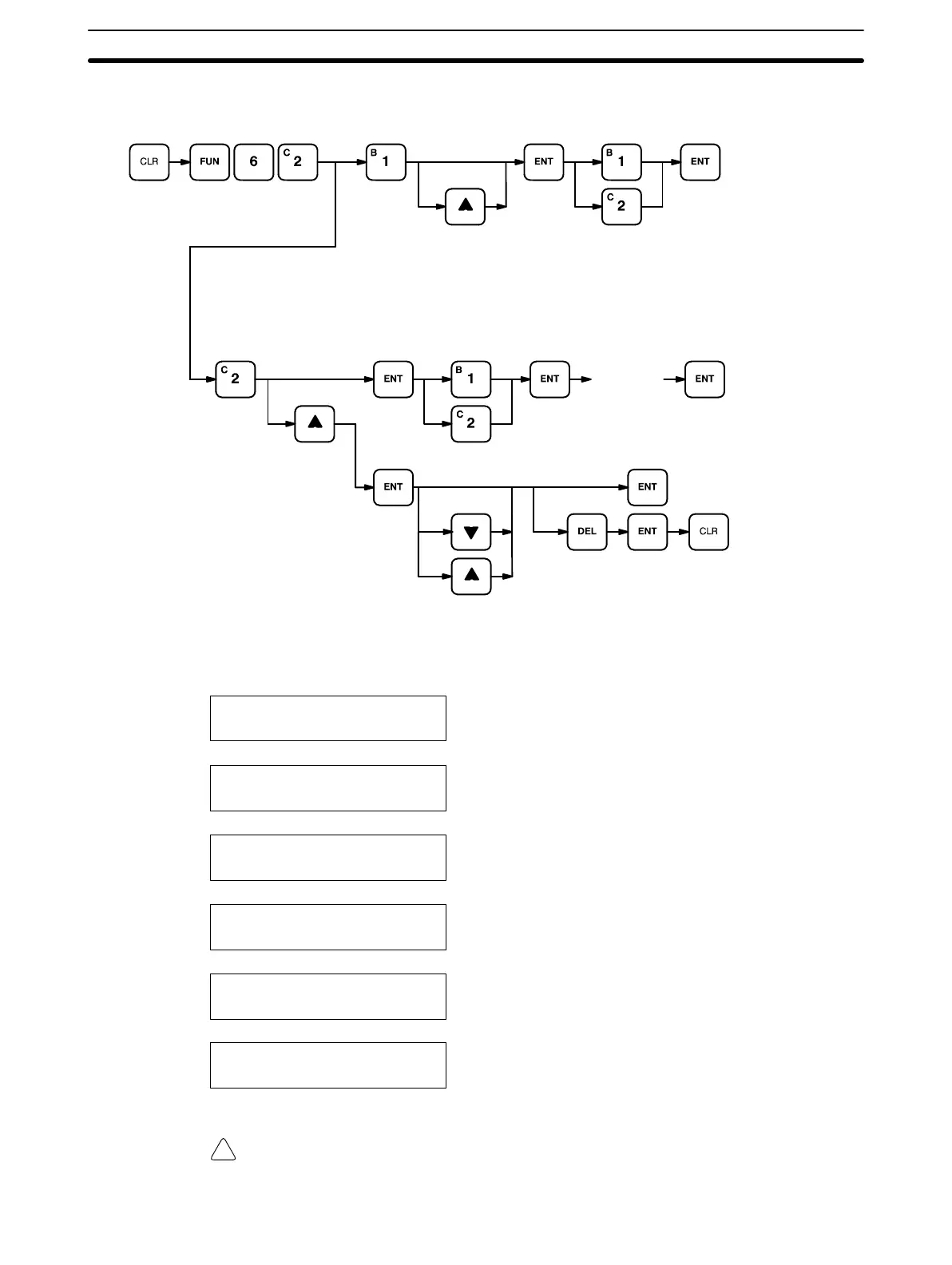!
60
Key Sequence
File name
Program trans-
ferred to Program-
ming Console.
File
deleted.
Download
ProCoAPC
Download
ProCoACARD
Upload
PCAProCo
Upload
CARDAProCo
UM
UM+DR
UM
UM+DR
PC
Memory
Card
UM: indicates the users pro-
gram, filter value, and LR size.
DR: indicates Data relay
memory’s current contents.
A
B
C
B
B
Program
transferred
to card.
Program trans-
ferred to PC or to
Programming Con-
sole.
DE
DR area data is usually written to
the PC directly. Hence, if both the
program and the data in the PC is
to be transferred, specify UM+DR.
The Programming Consoles displays at different stages of the keying se-
quence are shown below.
0 PRGM TRANSFER?
1.PC 2.CARD
0 PRGM TRANSFER
ProCo~PC
0 PRGM TRANSFER?
NAME =
0 PRGM TRANSFER
END ProCo~PC
A
B
When 1 or 2 is selected as the response to this
prompt, the display will indicate the selection by plac-
ing a flashing cursor over the corresponding number.
The display will indicate the direction of the transfer by
use of an arrow. During transfer, a cursor will flash over
the arrow.
This display indicates the transfer is complete, in this
example from the Programming Console to the PC.
When writing to a Memory Card, a file name must be
assigned to the program to allow identification. The file
name can consist of up to a maximum of 8 characters,
the allowable characters 0 through 9 and A through F.
B
C
0 PRGM DELETE?
UĆĆ 1000
Indicates that a file containing only the user program
called “1000” will be deleted.
D
0 PRGM DELETE
END 1000
Indicates that the file called “1000” has been deleted.
E
Caution Files that have been deleted cannot be recovered. Be sure that you have desig-
nated the correct file before pressing the ENT Key.
Inputting the Program Section 3-5