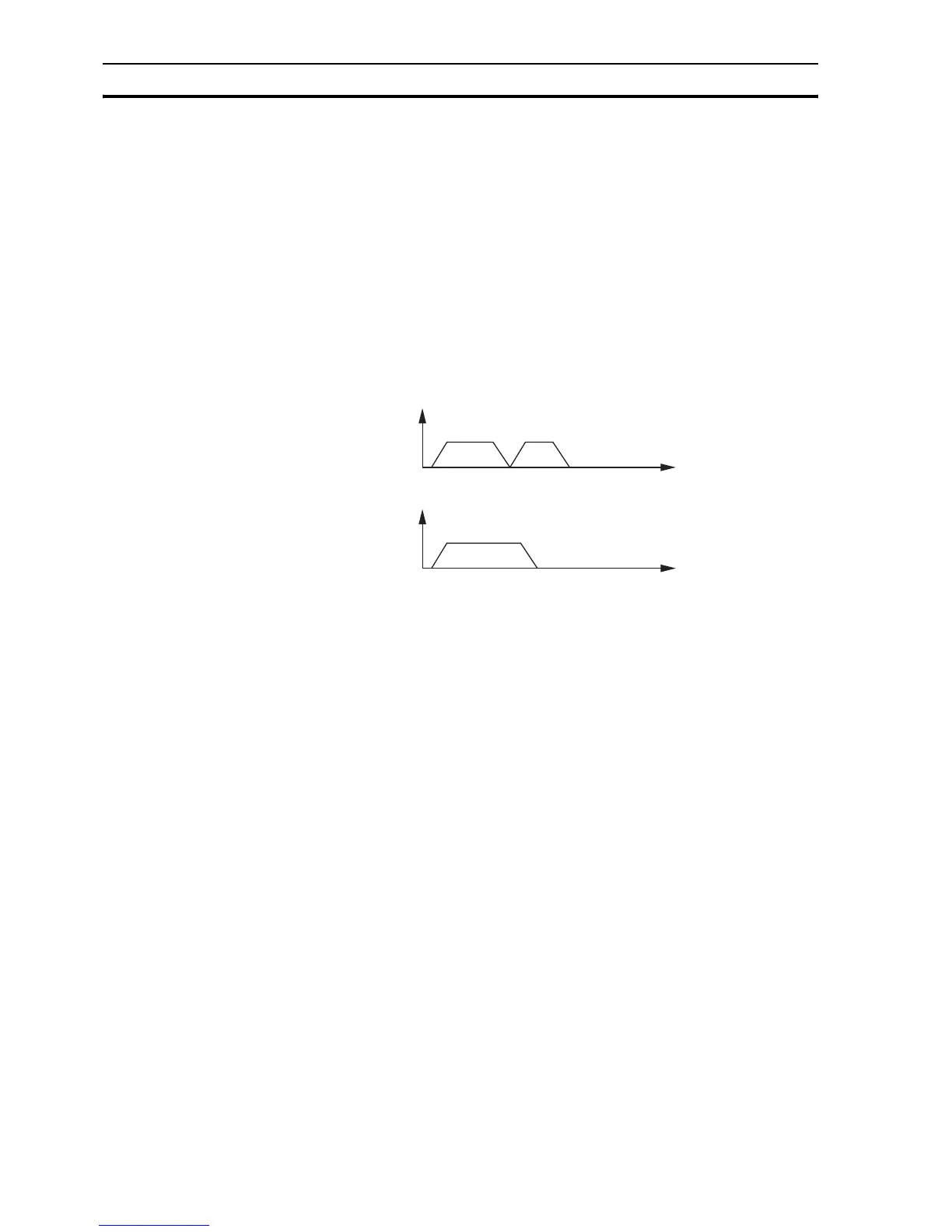Motion control concepts Section 1-3
12
1-3-4-3 Print registration
The CJ1W-MCH72 can capture the position of an axis in a register when an
event occurs. The event is referred to as the print registration input. On the
rising or falling edge of an input signal, which is either the Z-marker or an
input, the CJ1W-MCH72 captures the position of an axis in hardware. This
position can then be used to correct possible error between the actual position
and the desired position. The print registration is set up by using the REGIST
command.
The position is captured in hardware, and therefore there is no software
overhead and no interrupt service routines, eliminating the need to deal with
the associated timing issues.
1-3-4-4 Merging moves
If the MERGE axis parameter is set to 1, a movement is always followed by a
subsequent movement without stopping. The figures show the transitions of
two moves with MERGE value 0 and value 1.
In the figure, A is the time axis and B is the speed axis.
1-3-4-5 Jogging
Jogging moves the axes at a constant speed forward or reverse by manual
operation of the digital inputs. Different speeds are also selectable by input.
Refer to the FWD_JOG, REV_JOG and FAST_JOG axis parameters.
MERGE=0
MERGE=1
A
B
A
B
