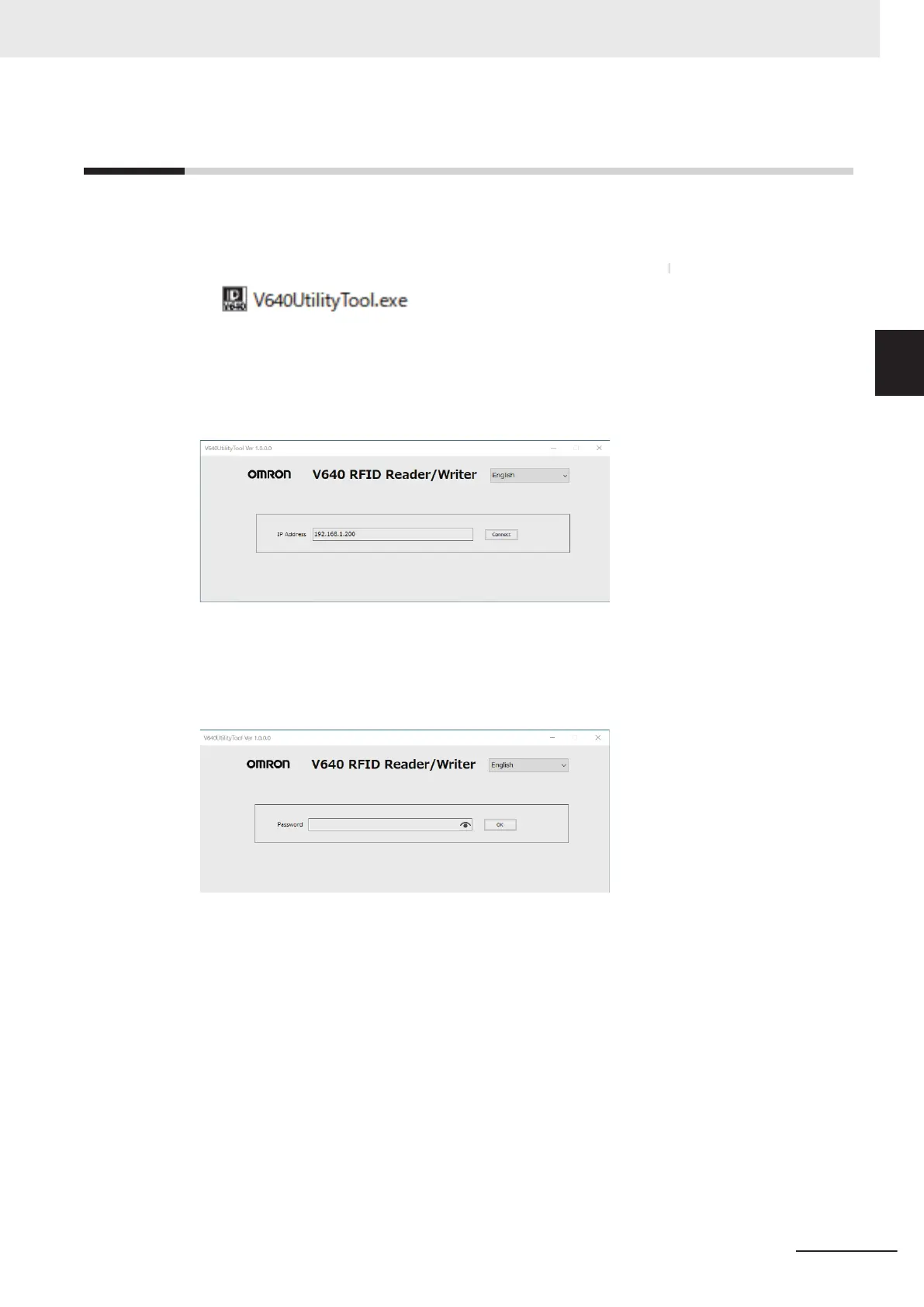2-2
Getting Started
1 To start the V640 Utility Tool, double-click "V640 Utility Tool.exe" in any local folder.
2 The connection window will start up. Enter the IP address of the V640 amplifier unit you wish to
connect and press the Connect button.
3 If you have set a password for the V640, the password window will appear after you press the
Connect button. Enter the correct password and press the OK button.
The following characters can be used for the password: "0 to 9", "a to z
", and "A to Z".
4 If the connection is successful, the status window will be displayed.
2 Basic Operation of V640 Utility Tool
2-3
V640 SERIES CIDRW SYSTEM OPERATION MANUAL V640 Utility Tool (Z469-E1)
2-2 Getting Started
2
