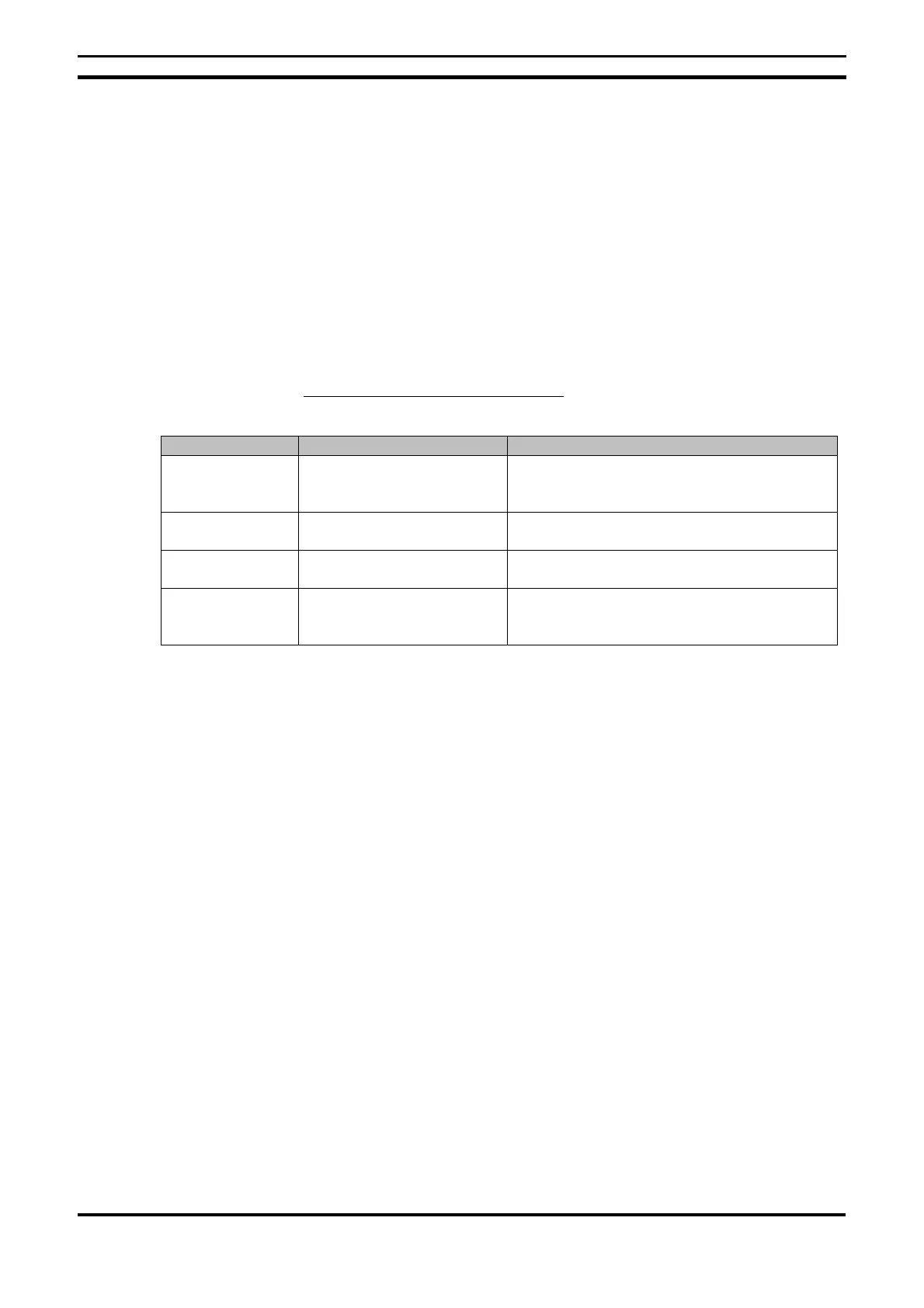8 Troubleshooting ZEN Programmable Logic Module
OMRON ELECTRONICS, S.A. Page 37
8. Troubleshooting
If there is an error of any kind during the operation, the error message will be
displayed on screen (if the CPU is LCD type) or the ERROR indicator will be
enabled (if the CPU is LED type).
8.1. Error Messages
The following table shows the list of error messages which can occur in the
unit when there is an error:
Powered CPU but not in RUN mode
Error message Cause Possible solution
MEMORY ERR Program error The ladder program and the parameter
settings have been cleared. Write new
program in ZEN.
I/O BUS ERR Connection error in the I/O
expansion unit
Switch off power supply and check that the
expansion units are connected correctly.
UNIT OVER More than 3 I/O expansion
units connected
Switch off power supply and reduce the
number of I/O expansion units (3 or less).
I/O VRFY ERR The type of bit set in the
program cannot be used by
the system
Change the wrong bit type in the program.
Note. I/O Verify Error
I/O (X/Y) bits in I/O expansion units: non addressable bits have been used.
Analog comparators (A): used with AC power supply.
Weekly (@) / Calendar (*) Timers: used in ZEN without clock/calendar
function.
Display function (D):
• The converted analog values (14/15) for AC CPUs are specified as in the
list.
• The date (DAT) and the time (CLK) for CPUs without calendar/clock function
are specified as in the list.
