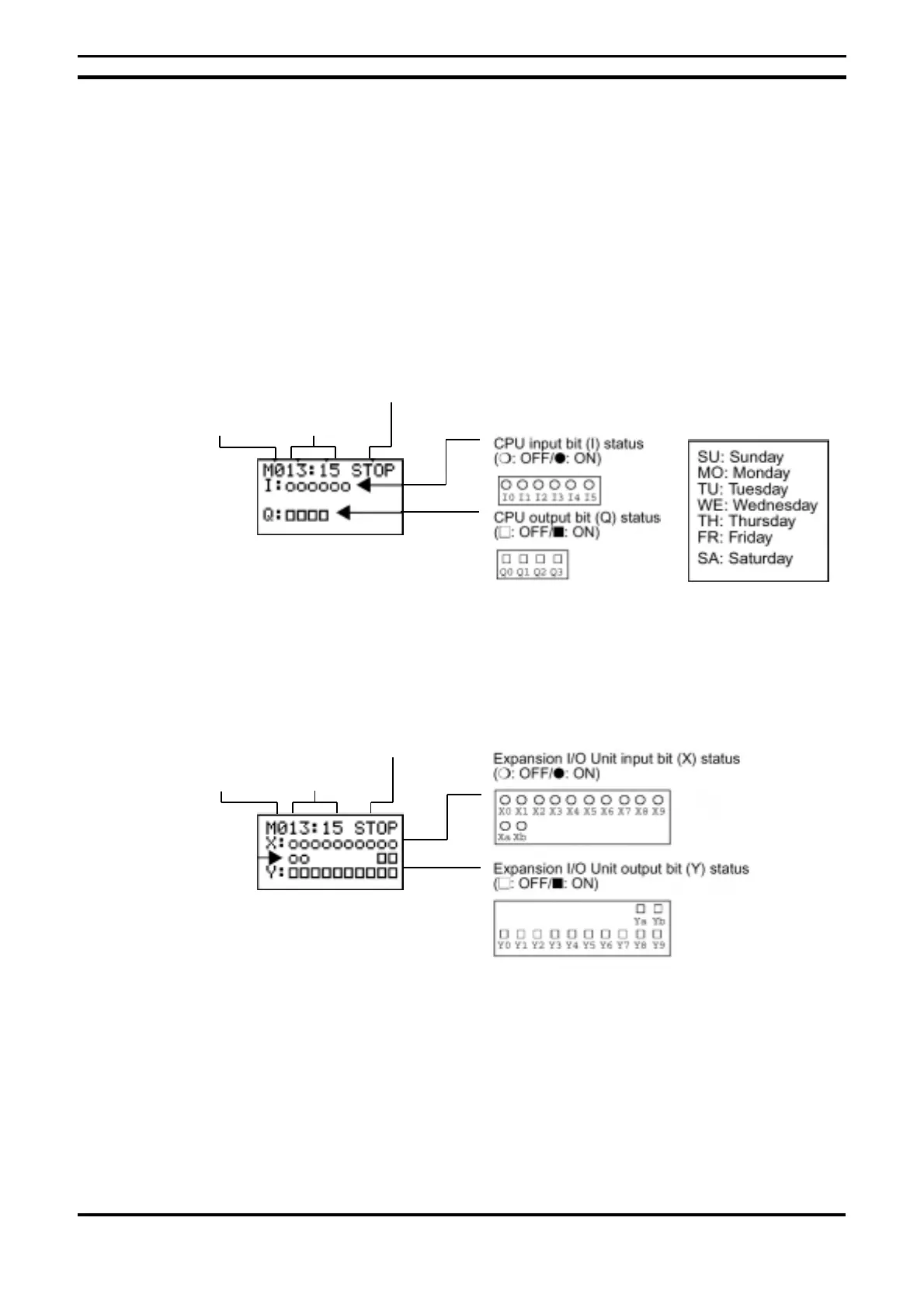3 Handling the Equipment ZEN Programmable Logic Module
OMRON ELECTRONICS, S.A. Page 5
3. Handling the Equipment
This section describes the handling of the display menu and its different
options, such as protecting ladder programs, installing filters on inputs,
adjusting the display contrast, setting the clock to summer time, etc.
3.1. Main Menu
The following screen is displayed as ZEN receives the power supply:
In the case of any expansion module being connected, pressing the ESC key
will monitor the status of the expansion bits.
Day Time (min:s)
Operating mode
Day Time (min:s)
Operating mode
