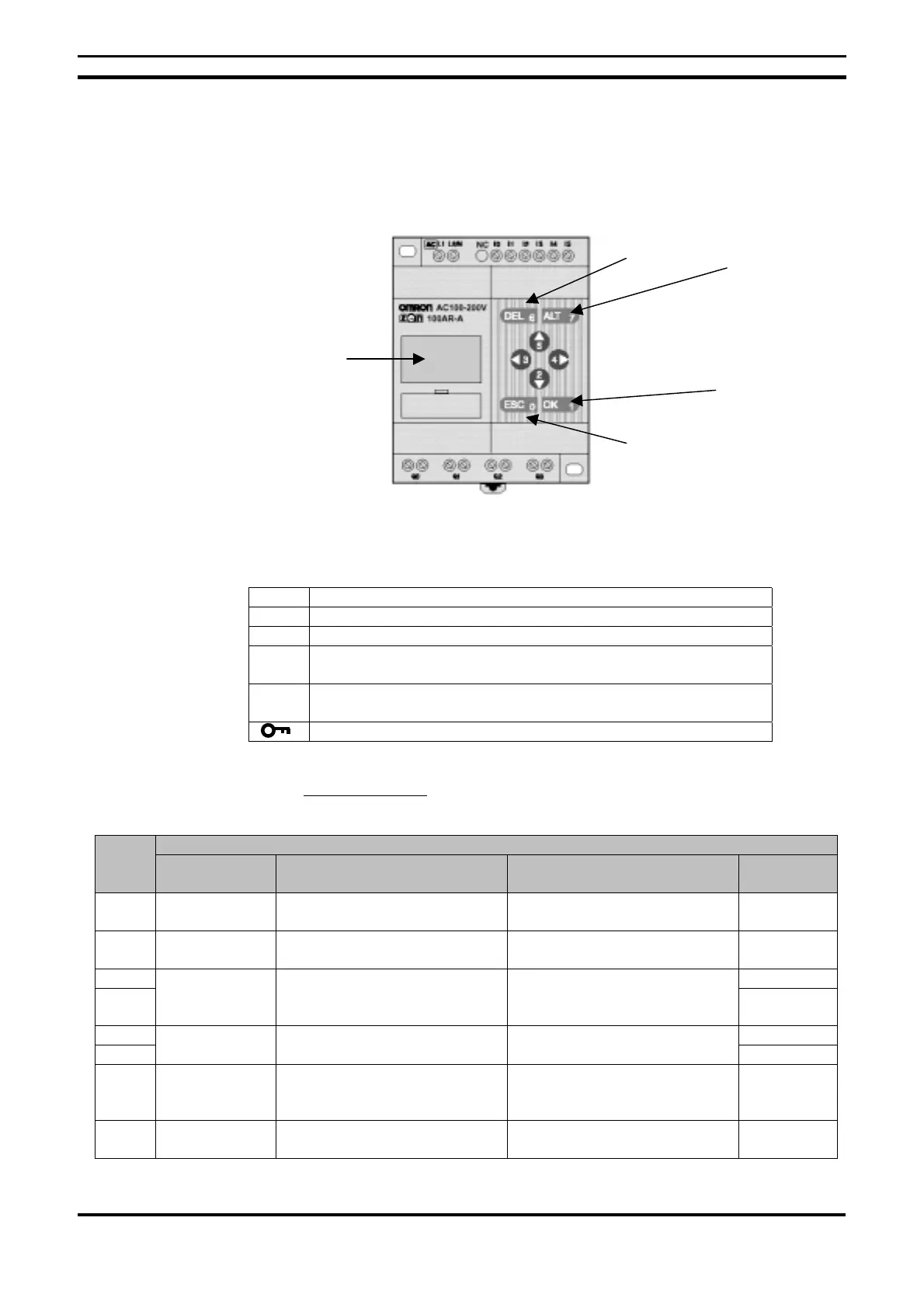2 Functionality ZEN Programmable Logic Module
OMRON ELECTRONICS, S.A. Page 4
2. Functionality
The display screen for the LCD type CPU and the different ZEN operation
buttons are as follows:
A series of icons giving information about the controller can be activated in the
display. The meaning of these icons is given in the following table:
Icon Meaning
RUN Displayed on screen when in RUN mode
ERR Shows an error
"
Displayed on screen when there is a higher level on the menu or
in the ladder program
#
Displayed on screen when there is a lower level on the menu or in
the ladder program
Displayed on screen when the password has been activated
Function keypad
FunctionKey
Menu Overwriting the program Parameter Settings Associated
bit
DEL --- Deletes inputs, outputs,
connection lines and blank lines
--- B6 to ON
ALT --- Switchs to normally open and
normally closed conditions.
--- B7 to ON
Up B5 to ON
Down
Moves the
cursor up and
down
Moves the cursor up and down.
Selects bit types and functions.
Moves the cursor up and down.
Changes numerals and
parameters
B2 to ON
Left B3 to ON
Right
--- Moves the cursor to the right
and left
Moves the cursor to the right
and left
B4 to ON
ESC Returns to
previous screen
Cancels operations carried out
and returns to the previous
operation
Cancels operations carried out
and returns to the previous
operation
B0 to ON
OK Enters the
menu selected
Confirms the settings Confirms the settings B1 to ON
LCD
DEL button
ESC button
ALT button
OK button
