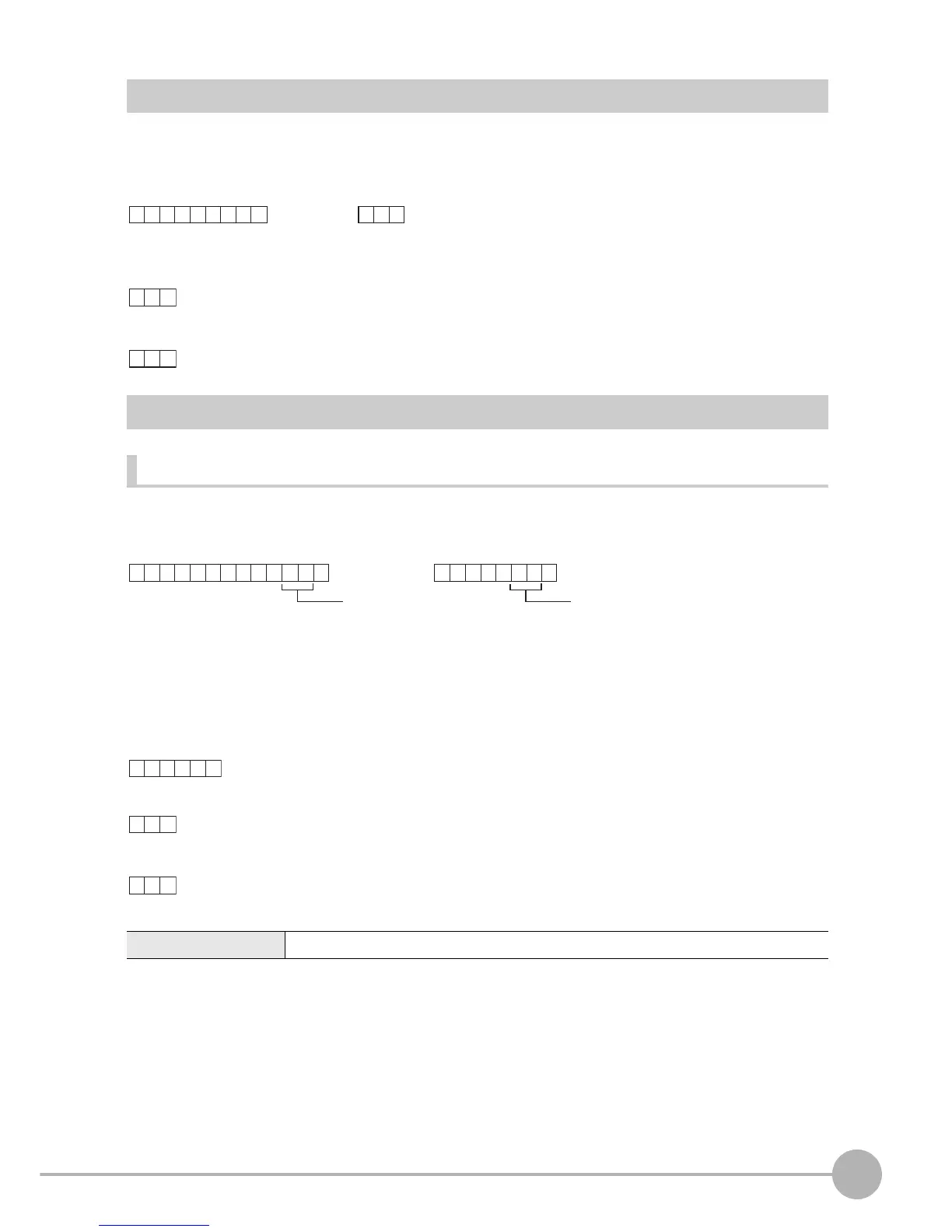About Communication Commands
ZFX-C Serial Communication Command Reference
29
Saving the Current Settings to the Controller < DATASAVE command >
This command saves the current settings to the Controller.
No parameters are provided for this command.
< Command format >
< Response format >
Uploading Image Data < IMGLOAD command >
Uploading image data to the Controller from an external device
This command uploads image data to the Controller by XMODEM protocol.
< Command format >
< File transfer >
The image data is transferred by XMODEM (-CRC or SUM) after READY is received. XMODEM (-1K) is not
supported.
< Response format >
< Explanation of parameters >
Save memory No. Specifies the No. of the save memory for saving the image data to. (0 to 99)
