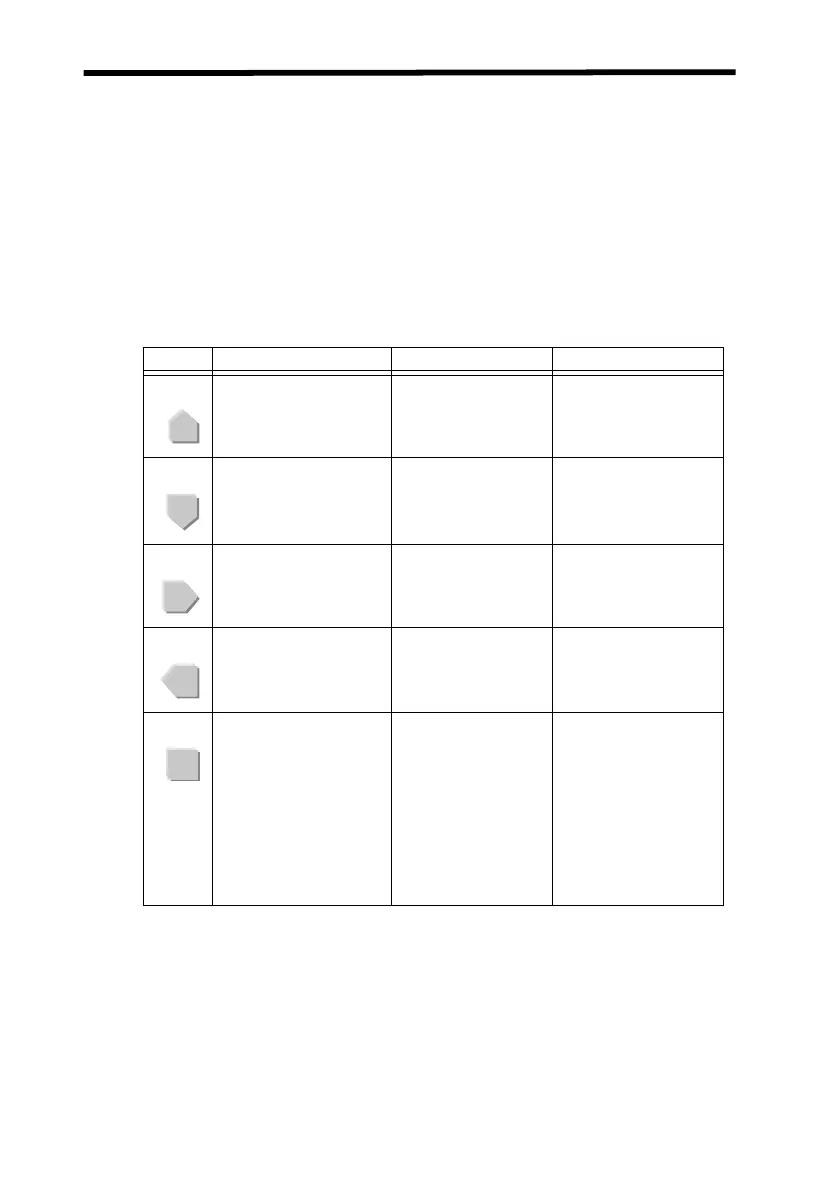Display Operations Section 4-1
110
4-1-3 Controls
Mode Switch: RUN, T, or FUN
Any of the following three modes can be selected:
RUN Mode .....Normal operation mode
T Mode...........Mode for setting the threshold values
FUN mode......Function mode to perform other settings
Threshold Switch: HIGH or LOW
The threshold switch sets the threshold value to be set T or RUN Mode.
Keys
The normal functions of the keys are listed in the following table.
Key RUN Mode T Mode FUN mode
UP
Timing input Threshold value
changes forward
Function setting
value changes for-
ward
DOWN
Resets input if
pressed continu-
ously for 3 seconds
Threshold value
changes backward
Function setting
value changes
backward
RIGHT
Sub-display content
changes forward
Threshold value
digit changes for-
ward
Setting function
selection moves for-
ward
LEFT
Sub-display content
changes backward
Threshold value
digit changes
backward
Setting function
selection moves
backward
ENT
Pressed continu-
ously for 1 second or
longer: Zero reset
Pressed continu-
ously with the
RIGHT Key for 3
seconds or longer:
Zero reset release
Threshold value
flashing: Thresh-
old value con-
firmed.
Threshold value
lit: Teaching exe-
cuted.
Setting value flash-
ing (setting): Set-
ting value
confirmed
Settings initializa-
tion: Setting initial-
ized if pressed
continuous for a
long time.
Z157-E1-01C.book Page 110 Thursday, August 31, 2006 5:13 PM
