ZX2 Short Manual.doc Page 11 of 12
9 Scaling
The scaling function is used to both
1. adjust the display value.
2. adjust the analog output value.
With scaling it’s possible to set the values for the upper and lower measurement
range limits:
The easiest way to understand how the setting is done is using an example:
The default range of the sensor is +/-10 mm (e.g. for the ZX2-LD50).
For the application only the range from 0..5mm is required and the display should be
50..55mm, then you set following values to S1 and S2:
S1-bef S1-Aft S2-bef S2-Aft
0 50 5 55
The Analog output always has the full swing for the values specified for the S1-Aft
and S2-Aft values. Here: The analog output is -5V for the display of 50 and +5V for
the display of 55 (if the analog output is configured for -5V..5V, for the other ranges
1..5V and 4..20mA this is valid accordingly).
All the values for S1 and S2 are stored in the bank data.
After scaling the threshold values for the High/Pass/Low judgement must be set
accordingly to the display values (the stored threshold values remain unchanged
when scaling is performed).
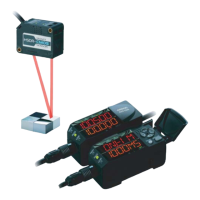
