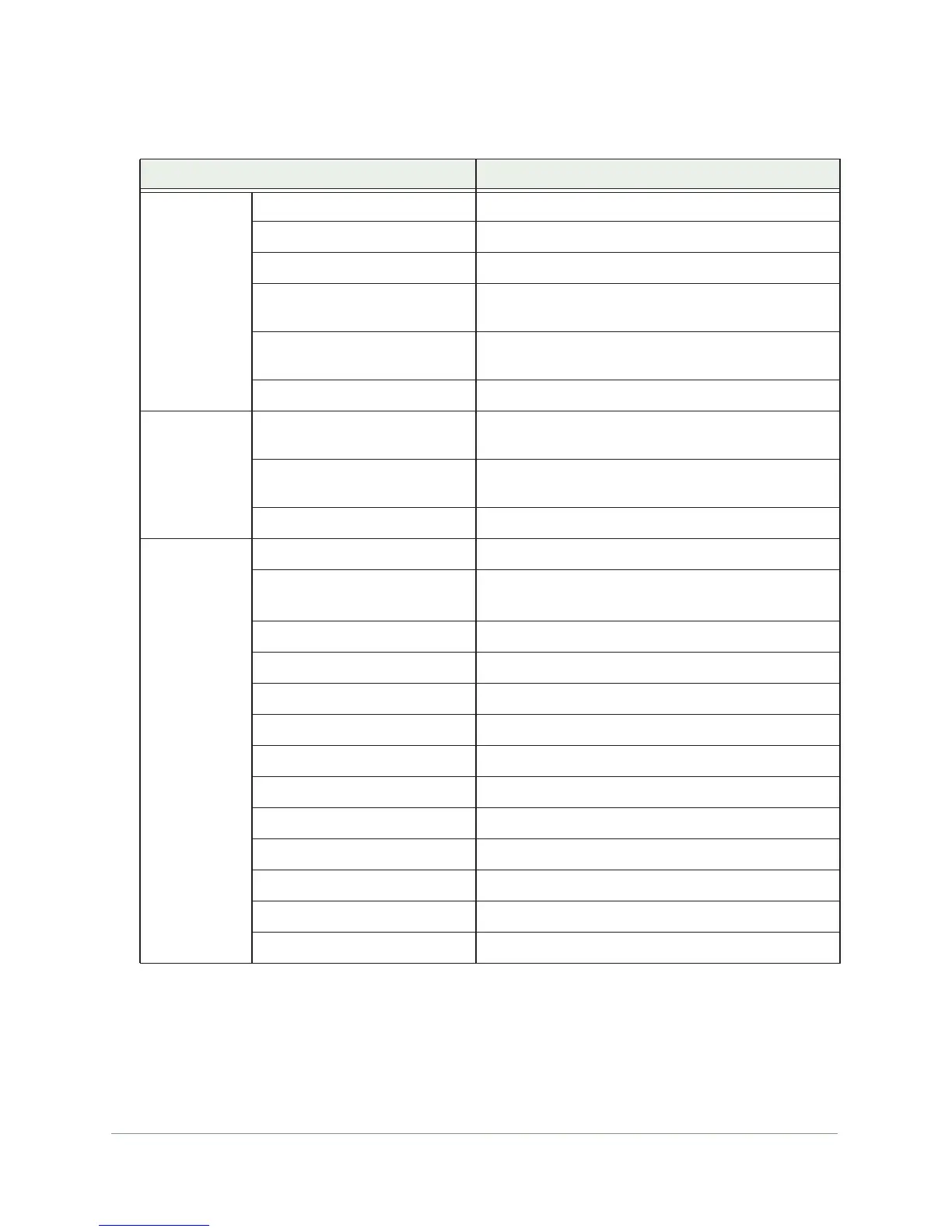Supplemental Information
104
N300 WiFi ADSL2+ Modem Router (N300RM)
Local network
(LAN) continued
DHCP starting IP address 192.168.0.2
DHCP ending IP address 192.168.0.254
DMZ Enabled or disabled
Time zone GMT for WW except NA and GR, GMT+1 for GR, GMT-8
for NA
Time zone adjusted for daylight
savings time
Disabled
SNMP Disabled
Firewall Inbound (communications coming
in from the Internet)
Disabled (except traffic on port 80, the HTTP port)
Outbound (communications going
out to the Internet)
Enabled (all)
Source MAC filtering Disabled
Wireless Wireless communication Enabled
SSID name OnNetworksXX (where XX are two random digits)
Can be found on the label on the bottom of the unit.
WiFi password XXXXXXXX (8 random digits)
Security Mixed WPA2-PSK
Broadcast SSID Enabled
Country/region Europe
RF channel Auto
Operating mode Up to 300 Mbps
Data rate Best
Output power Full
Access point Enabled
Authentication type Pre-Shared Key
Wireless card access list All wireless stations allowed
Table 4. Factory default settings (continued)
Feature Default Behavior
