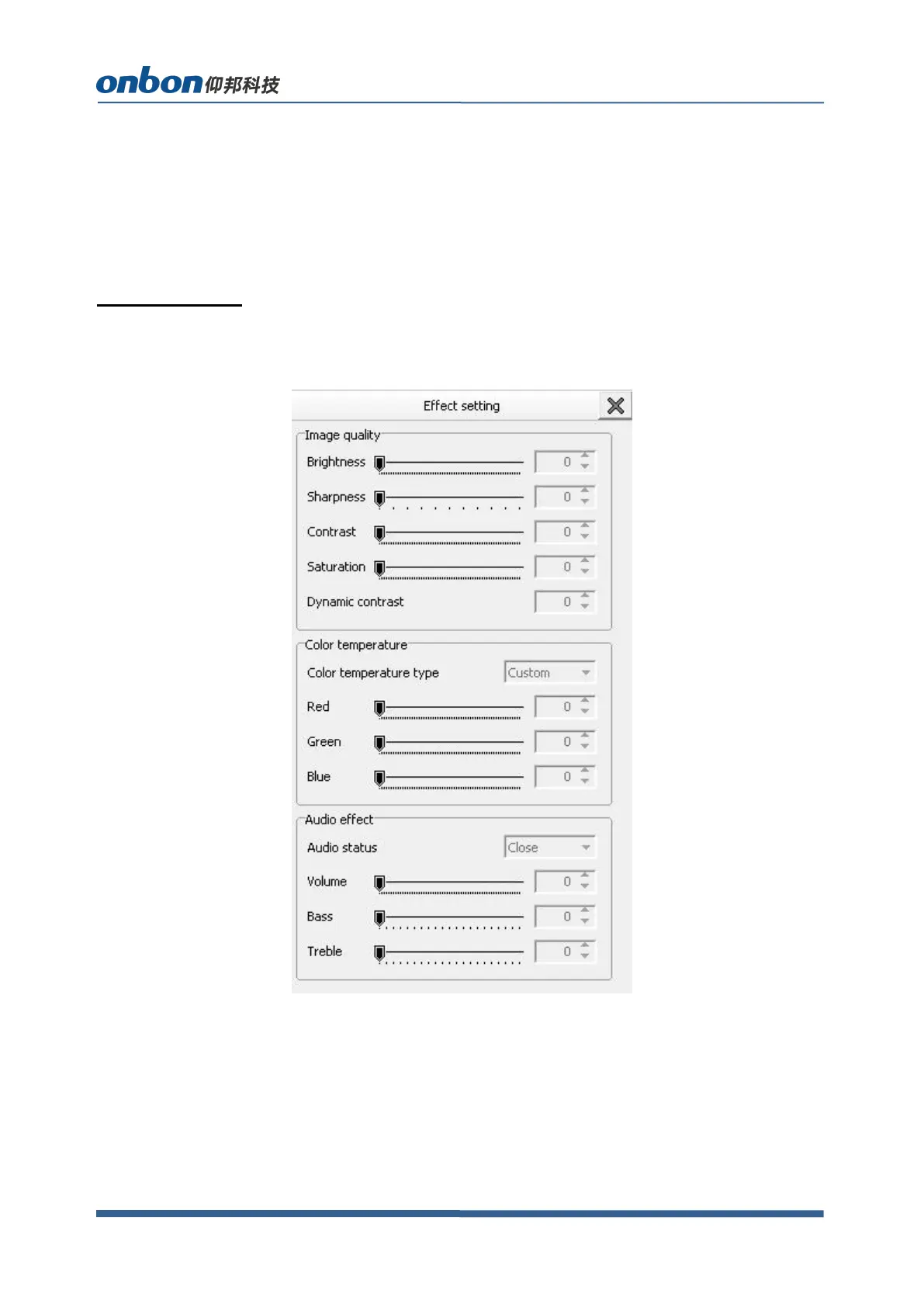www.onbonbx.com Page
14
Firstly, click present inputting signal source, example: select “HDMI1”.
Select “open” or “close”.
”Crop width”, “Crop height”, “Crop horizontal start”, “Crop vertical start”
After finish crop settings, click “send”.
Effect setting
It’s divided into three parts: image quality, color temperature and audio effect, as below.
Click “image quality”, modify “brightness”, “sharpness”, “contrast”, “saturation”,
“dynamic contrast”.
Brightness:adjusting range 0~100.
Sharpness:adjusting range 0~10.
Contrast:adjust range 0~100.
