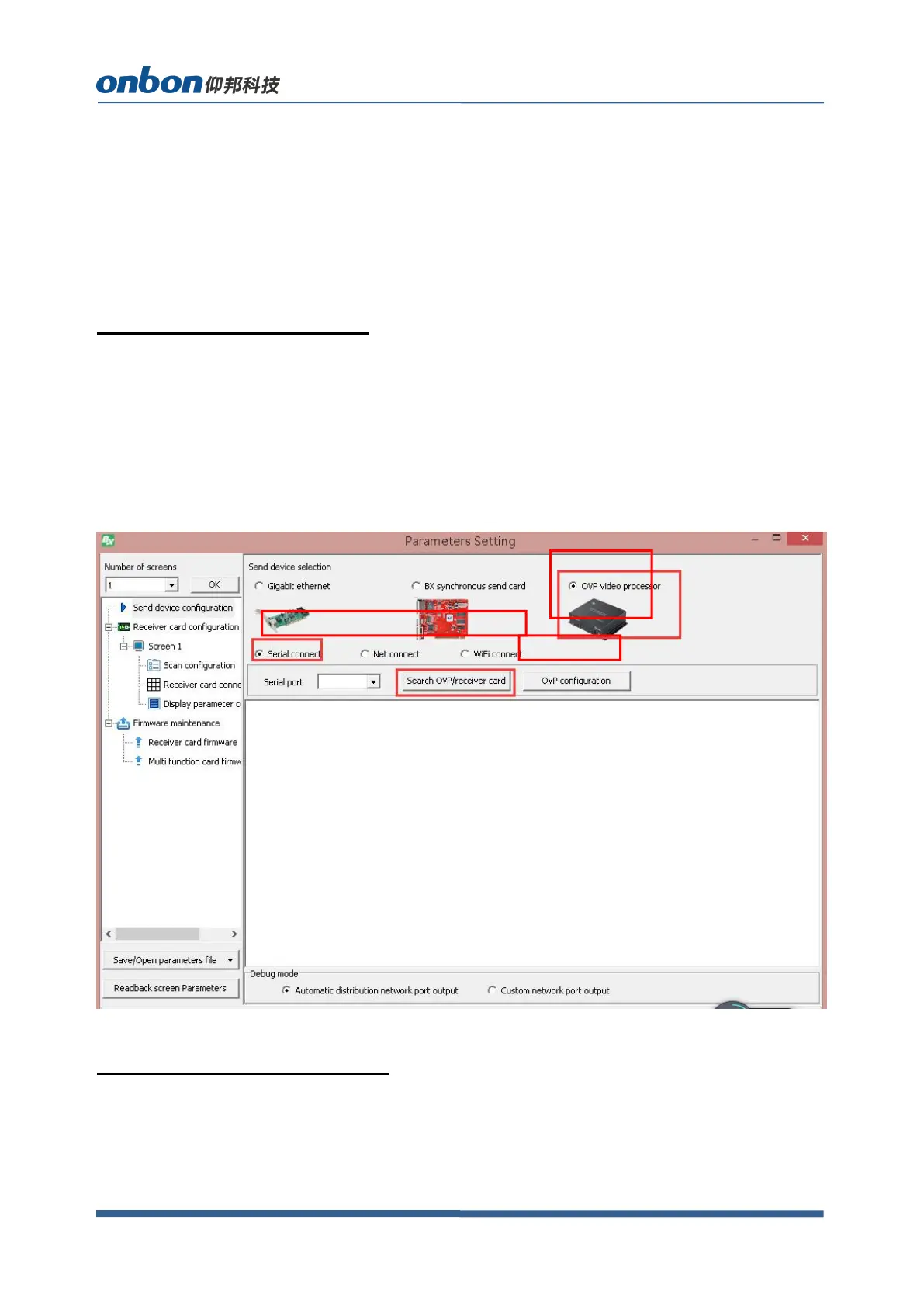www.onbonbx.com Page
7
Introduction of PC software
Use LedshowTV 2017 software, it support all of our video processor, like
OVP-L1,OVP-M2,OVP-M3,OVP-L1X and OVP-M1X. We integrated VS or VSM sending card
inside the video processor, customers will get a good video effect.
Connect Video Processor
1. Open “LedshowTV 2017”, select “screen options” under “setup”menu.
2. ”screen options”--”send device configuration”--”OVP video processor”, there are
several communication method “Serial connect”, “Net connect”, “WIFI connect”,
here please select “Serial connect”-- “Search OVP/receiver card”, it will search and
connect your present equipment directly.
Send Device Configuration
Then, click “OVP configuration”, it will show the corresponding type, like below. Also, it
will read the parameters in present video processor.
