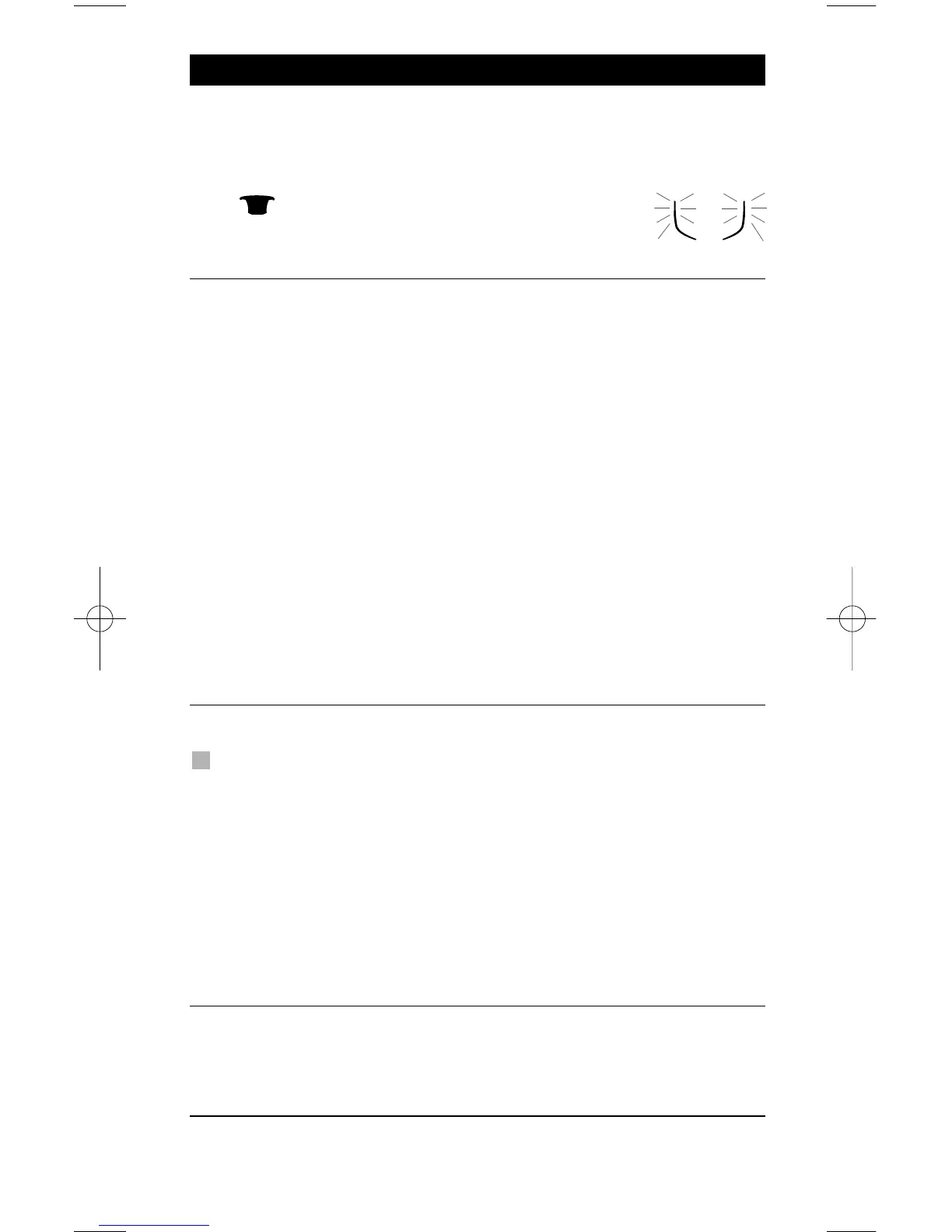WWW.ONEFORALL.COM 13OM
7. If you want to copy other functions within the same mode, simply repeat
steps 5 and 6 pressing the next key you want to copy by learning. If you want
to copy another function in a different mode, simply continue with step 4
followed by steps 5 and 6.
8. To exit the learning mode, press and hold
down the MAGIC key (for about 3 seconds)
until the IR Indicator blinks four times.
- As soon as the display switches off in step 5 you need to press the key (in
this example: the ”mono/stereo” key) on your original remote within 10
seconds. If no key is pressed while in learning mode, the remote will return
to user mode after 30 seconds.
- If you learn a function on a key, the original KAMELEON 3 function auto-
matically becomes shifted. Press the MAGIC key then the key to access it
(this excludes the POWER, Channel and Volume keys). If you learned on a
digit key, access the original function by pressing magic twice and then the
digit.
- If you want to learn a function on a key that is not in the main screen, use
the SCROLL key to change the screen.
- The learning feature is mode specific. Therefore you can place one learned
function per mode on the same key.
- The KAMELEON 3 can learn approximately 30 functions. This depends on
the other programmed functions and on the remote to be learned from.
- You can replace a learned function by placing another learned function on
top.
- Please make sure not to use the learning procedure when in direct sunlight
or under incandescent lights.
- Make sure you are using new batteries before following the learning
instructions above.
- Upon changing the batteries, your learned functions will be retained.
Shifted Learning
It is also possible to place a function shifted on a key to maintain the original
function.
Example: to place the mono/stereo function shifted on the “red” key.
To place the (e.g. mono/stereo) function shifted on the red key, simply follow
steps 1-8 on page 12, only press ”MAGIC” then the ”red” key (instead of
”16:9”) during step 5.
To access the e.g. ”mono/stereo” function in this example; simply press
”
MAGIC” then the ”red” key.
- If a Shifted Learned function is placed on the POWER, Channel and
Volume keys then the “Sleeptimer” and “Colour & Brightness“ features
will be sacrificed.
- If you place a function shifted on a digit key (0 - 9) you need to press
MAGIC twice then the digit key to access this shifted function.
Learning Feature
