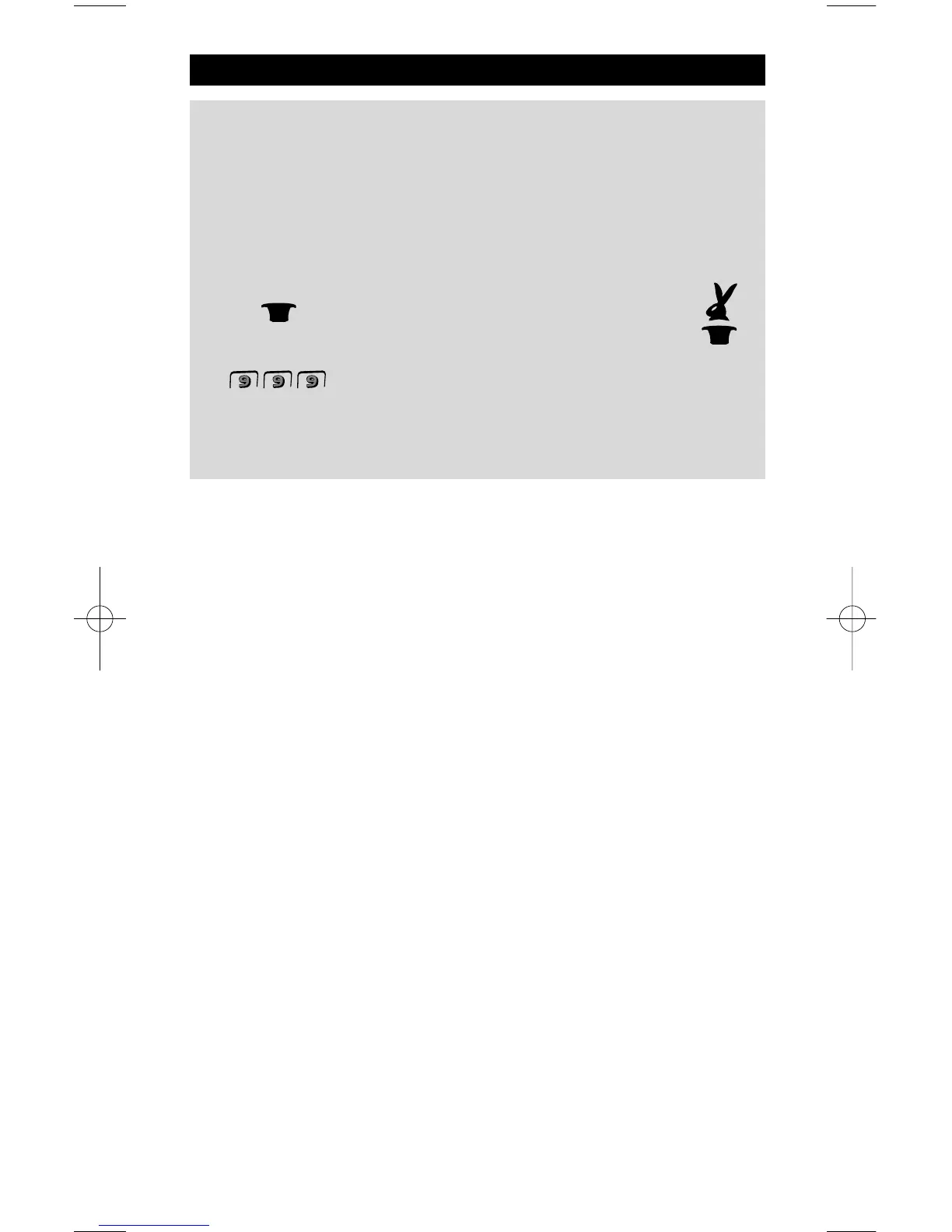WWW.ONEFORALL.COM 21OM
Problem & Solution
Light sensor
To conserve battery life, your Kameleon remote is fitted with a light sensor,
which adjusts the brightness of the display to suit its environment. For exam-
ple, it is not necessary to have the display at full brightness in a darkened
room,
so the remote dims the display somewhat.
If you do not require this function, it can be disabled. To do this:
1. Press and hold down the Magic key
(for about 3 seconds) until the rabbit comes
out of the hat.
2. Press 9 9 9.
The animated IR Indicator will blink four times and the light sensor is now
disabled.
To re-enable it, repeat the above steps and the IR Indicator will blink twice.
