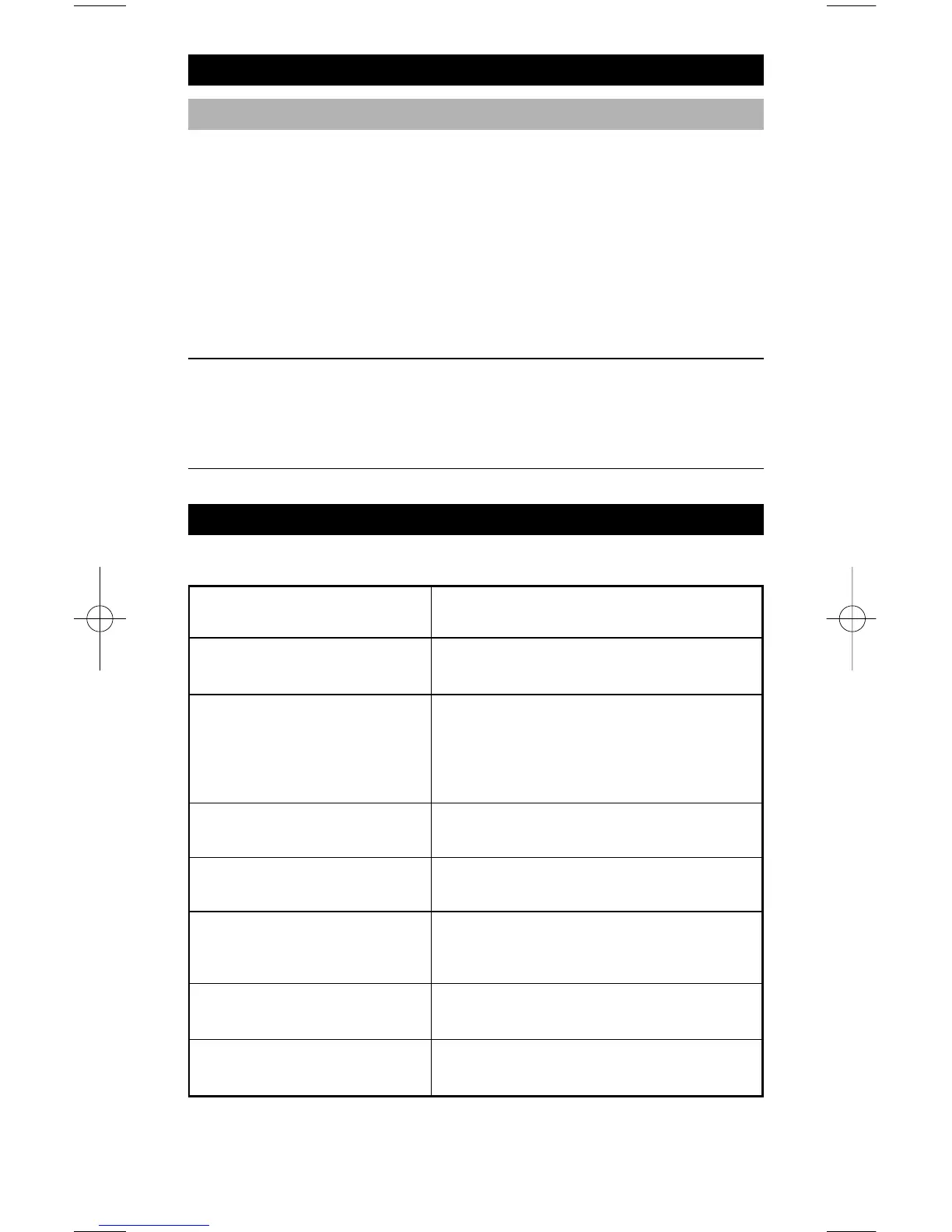20 WWW.ONEFORALL.COM
Problem & Solution
Extra Features
Problem:
Your brand is not listed in the
code section?
The
KAMELEON 3 does not
operate your device(s)?
The
KAMELEON 3 is not
performing commands
properly?
Problems changing channels?
Video / DVD not recording?
The
KAMELEON 3 does not
respond after pressing a key?
Your original remote had a
“20” key?
Upon each keypress, the IR
indicator will blink 5 times.
Solution:
Try the search method on page 9.
A) Try all the codes listed for your brand.
B) Try the search method on page 9.
You may be using the wrong code. Try
repeating the Direct Set-Up using another
code listed under your brand or start the
search method over again to locate the
proper code.
Enter the program number exactly as you
would on your original remote.
As a safety feature on your
KAMELEON 3,
you must press the Record key twice.
Make sure you are using new batteries and
are aiming the KAMELEON 3 at your
device.
You can find this function on the AV key.
Replace batteries with 2 fresh, new
“AA/LR6” alkaline batteries.
TV Sleeptimer
If your Television has a “Sleeptimer” function built in, you can access this
function with your
KAMELEON 3 remote. To do so:
1. Make sure your TV is switched on.
2. Press the TV key.
3. Point the KAMELEON 3 at your TV and press and release the MAGIC key
then press POWER. You should see the Sleeptimer activate on your
television. To increase the timer, simply press POWER again (within 10
seconds) until the timer gets to the desired time.
- To deactivate the “Sleeptimer”, repeat steps 1 – 3 above. During step 3,
continue pressing POWER again (within 10 seconds) until the timer indi-
cates zero minutes.
- Depending on how you used sleeptimer on the original remote, you might
need to access sleeptimer in a different way (through menu for example).
