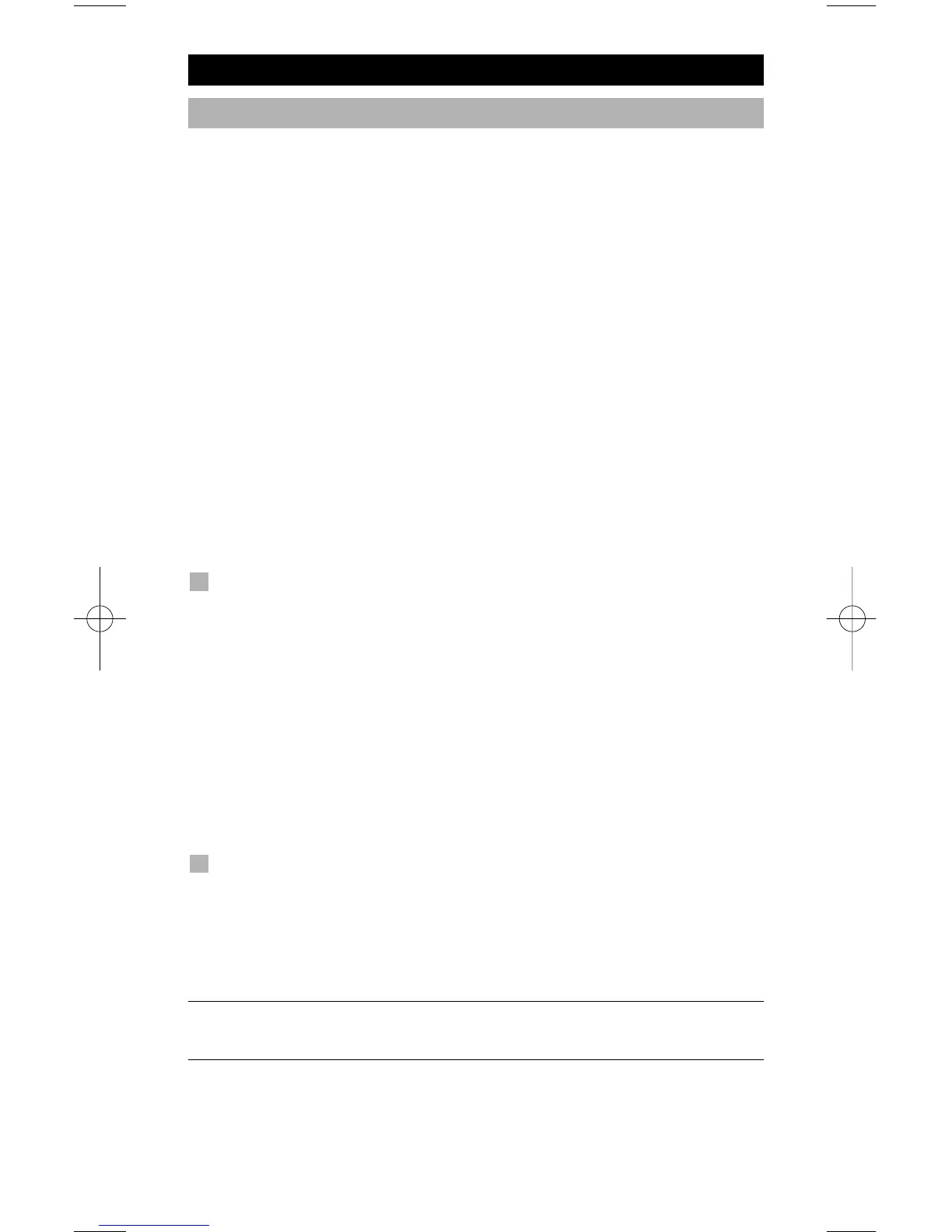16 WWW.ONEFORALL.COM
Volume Punch-Through
This feature allows you to adjust the volume in a certain mode (e.g. TV mode)
while being in a different mode (e.g. VCR). If for example you’re watching a
programme on your Video, you can adjust the volume (a TV function) without
first pressing the TV key. The chart below lists some of the possibilities:
Last key pressed: You can control:
VCR : TV volume up and down, mute
DVD : TV volume up and down, mute
Result: To punch through to TV volume, being in any other mode
(VCR or DVD mode):
1. Press and hold down the MAGIC key until the rabbit comes out of the hat.
2. Press 9 9 3. The IR Indicator will light up twice.
3. Then press the TV key and the IR Indicator will blink twice.
Result: being in any (e.g. DVD) mode, you will be able to control VOL+/- or
MUTE functions of your TV.
To cancel the “Volume Punch Through” per mode:
Example: to cancel the “Volume Punch Through” for the VCR mode:
1. Press VCR once.
2. Press and hold down the MAGIC key until the rabbit comes out of the
hat.
3. Press 9 9 3. The IR Indicator will light up twice.
4. Then press the VOL (-) key and the IR Indicator will blink four times.
Result: being in VCR mode, you will be able to control VOL+/- or MUTE
functions of your VCR (provided it has volume control).
To cancel the “Volume Punch Through” for all modes:
1. Press and hold down the MAGIC key until the rabbit
comes out of the
hat.
2. Press 9 9 3. The IR Indicator will light up twice.
3. Then press the VOL (+) key and the IR Indicator will blink four times.
Result: In all modes the VOL+, VOL- and MUTE keys will now operate the origi-
nal functions again.
Extra Features
