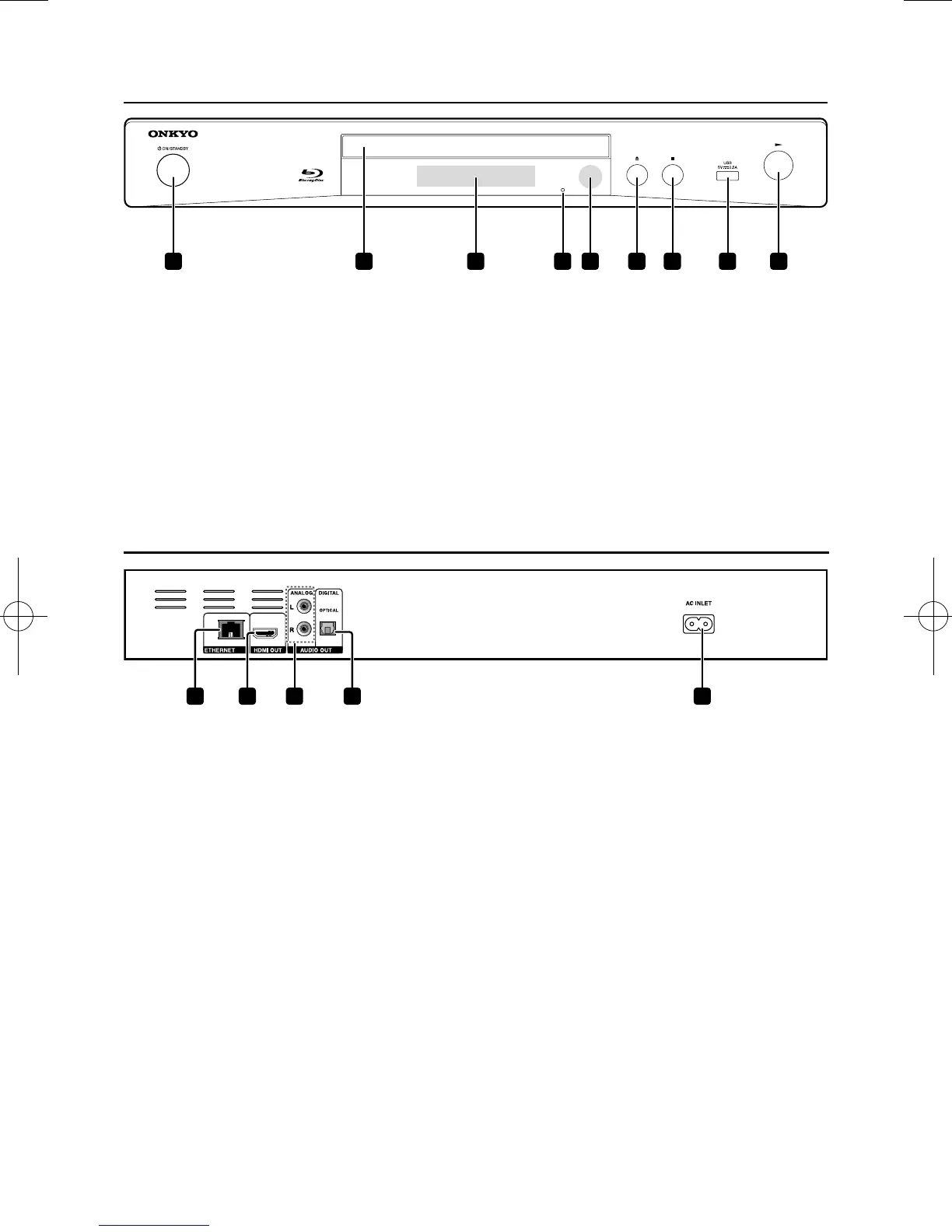12
Front panel
Rear panel
1 ETHERNET terminal - Use this to connect
to a network with an always-on broadband
connection.
2 HDMI OUT terminal - Outputs video/audio
signals.
3 ANALOG AUDIO OUT terminal - Outputs
audio signals.
1 z (ON/STANDBY) - Press to turn the
power on and off.
2 Disc tray
3 Front panel display
4 Reset button - If the power cannot be
turned off (set to standby), use a thin rod
to press this button. When the Reset button
is pressed, power to the unit is turned off
(standby status). When the z (ON/STANDBY)
button is pressed to turn on the power, the unit
becomes operational again.
5 Remote control sensor - Point the remote
control to this, then operate it within
approximately 7 m.The player may have
trouble capturing remote control signals if
there is a uorescent light nearby. If this
happens, move the player away from the
uorescent light.
6 S (OPEN/CLOSE) - Press to open and
close the disc tray.
7 b - Press to stop playback.
8 USB port - (page 15)
9 ► - Press to start playback.
4 DIGITAL AUDIO OUT (OPTICAL) terminal -
Output digital audio signals when connecting
the optical digital cable.
5 AC INLET - Connect the supplied power
cord.
SN29402235_BD-SP353_EnFrEsItDeNlSv_1510xx.indb 12 2015/10/20 14:36:30
