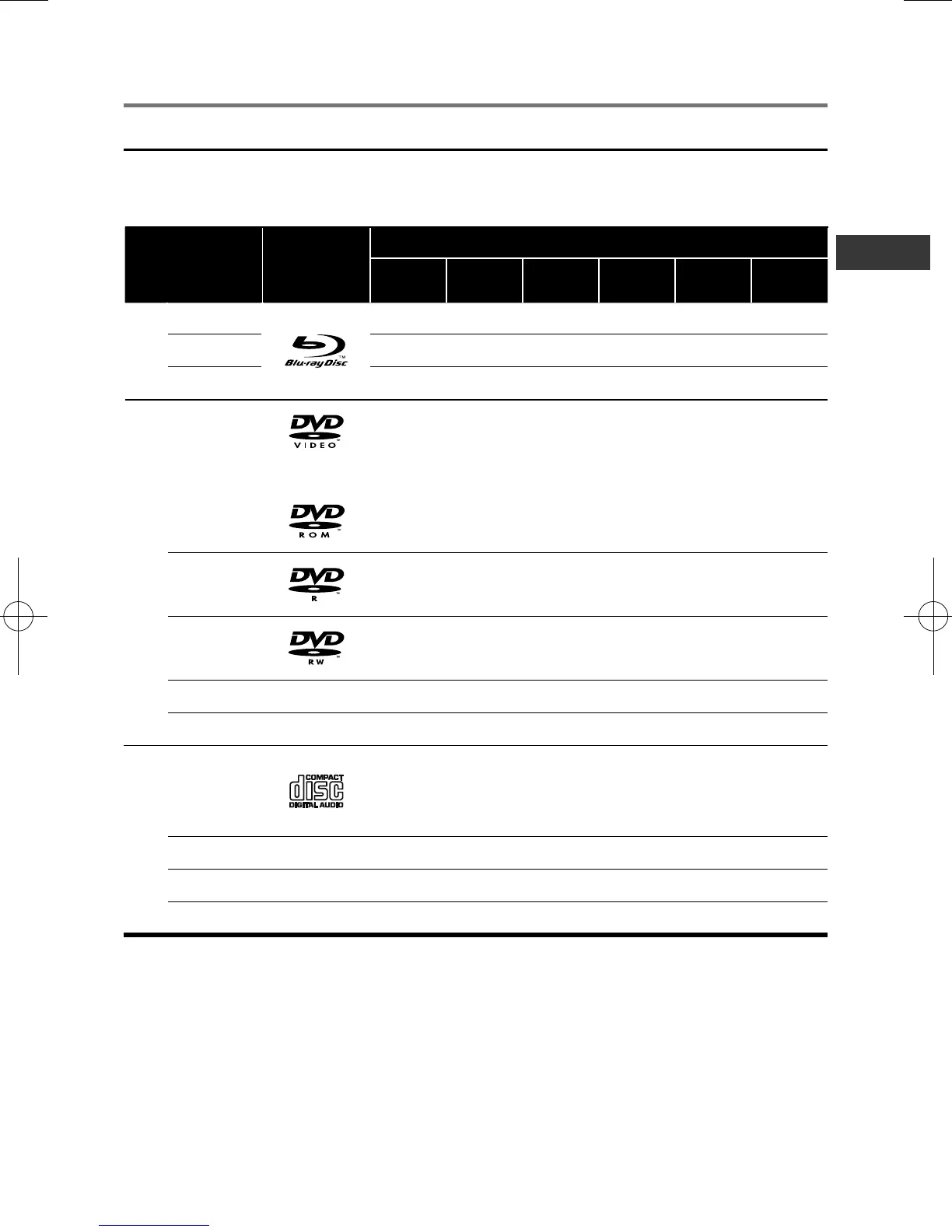7
Types of discs/les that can be played
Playable discs
Discs with the logo marks below indicated on the disc label, package or jacket can be played.
Notes:
• Only the discs that have been nalized can be played.
Disc types Logo
Application format
BDMV BDAV
DVD-
Video
DVD VR
CD-DA
DTS-CD
DATA-
DISC
1
BD
2
BD-ROM
x x x x
BD-R
x x x
BD-RE
x x x
DVD
DVD-ROM
x
x x
DVD-R
2,3,4
5
6
x
DVD-RW
3,7
5
6
x
DVD+R
2,3
x
x x
DVD+RW
3
x
x x
CD
CD-DA
(Audio CD)
8
x x x x
x
CD-R
3
x x x x
CD-RW
3
x x x x
CD-ROM x x x x
1. Discs on which video, image or audio les are recorded.
2. Including dual-layered discs.
3. Finalize them before playing them on this player.
4. DVD-R for Authoring discs (3.95 and 4.7 GB) cannot be played.
5. Including the AVCHD format.
6. Including the AVCREC format.
7. Version 1.0 DVD-RW discs cannot be played.
8. Including Video CDs.
SN29402235_BD-SP353_EnFrEsItDeNlSv_1510xx.indb 7 2015/10/20 14:36:29
