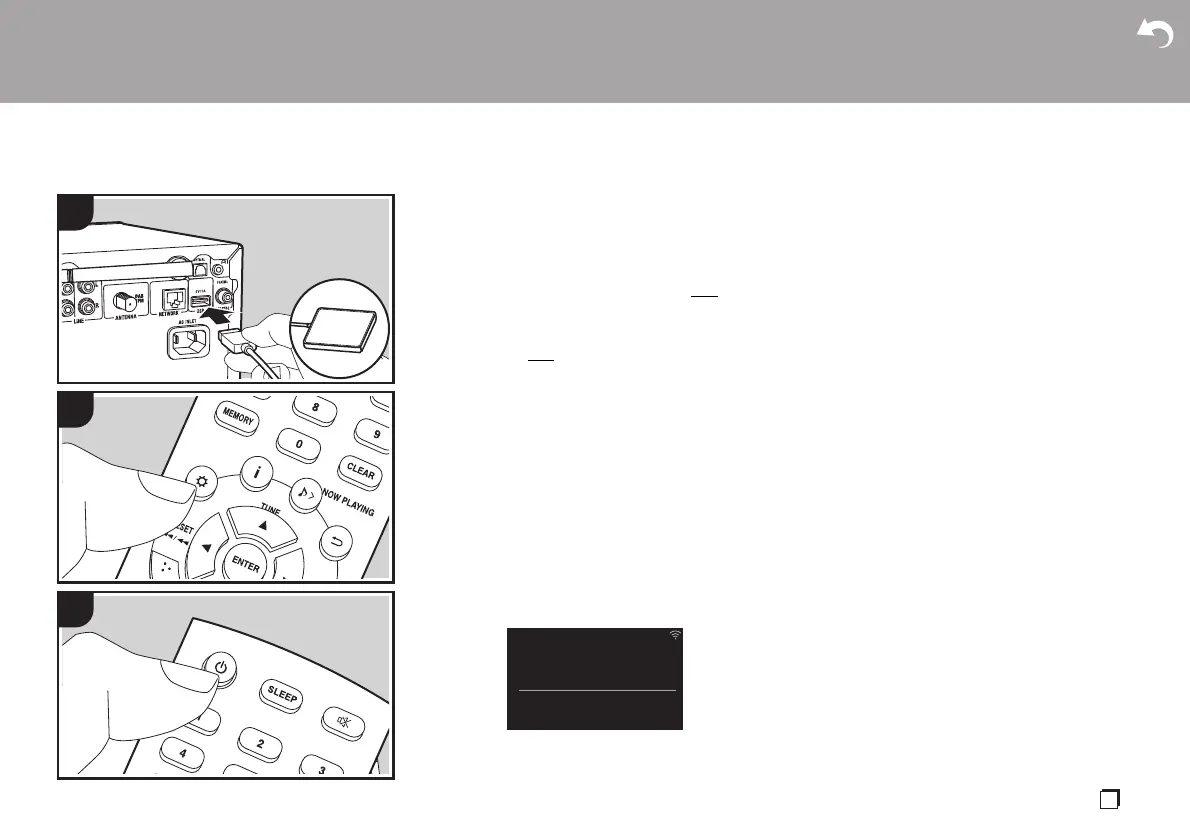> Before Start > Part Names > Install > Initial Setup >Playback
Supplementary information | Advanced Setup | Others
33
En
Using a computer to save and delete the music on a USB HDD connected to this unit
Basic operations
Without having to disconnect the HDD (hard disk drive)
connected to the USB port on the rear of the main unit
and reconnecting to a computer, you can save and
delete music files directly over a network.
1. Plug your HDD into the USB port on the rear
of the
main unit. Use an HDD for Windows
®
when
connecting an HDD.
0 To use this feature, plug your HDD into the USB
port on the rear
of the main unit.
2. Format the connected HDD. Select "Option" -
"Storage" - "Format" in this unit's menu, select "Yes"
and then press ENTER.
0 Formatting by this unit is necessary when using
this feature.
0 Do not switch the power of the main unit to
standby until formatting is complete.
0 When you format the HDD, all data on the HDD
will be deleted, so you should backup data before
formatting.
0 If you cannot format on this unit, format firstly on
your computer, then try to format using this unit
again.
3. Select "Option" - "Power Management" - "Network
Standby" in this unit's menu, select "On (USB
Power)" and then press ENTER.
4. Switch this unit to standby.
0 When this unit is on, you cannot use a computer
to access the HDD connected to the USB port on
the rear of the main unit.
5. On a computer connected to the same network as
this unit, display a list of devices connected to the
network.
0 This unit is displayed as "Model name XXXXXX".
(XXXXXX are alphanumeric characters identifying
each unit)
If on Windows
®
, click the icon that shows the unit
as a computer rather than the one that shows it as
a media device.
6. In the "USB Storage" folder in the folder of this unit
you will see the content of the HDD connected to the
USB port on the rear of the main unit. Use normal
computer operations to save or delete the files.
0 We have confirmed the operation of this feature on
the following OS's. (As of March 2017)
Windows
®
7
Windows
®
8.1
Windows
®
10
macOS Sierra 10.12
0 If this unit is not shown in the network list in
Windows
®
, perform the "Updating to the latest
information" operation.
0 We do not guarantee operation when playing the
tracks, etc., saved on an HDD connected to this unit,
on other equipment over a network.
1
2
3
Network Standby
On
On (USB Power)
Off
Asb
