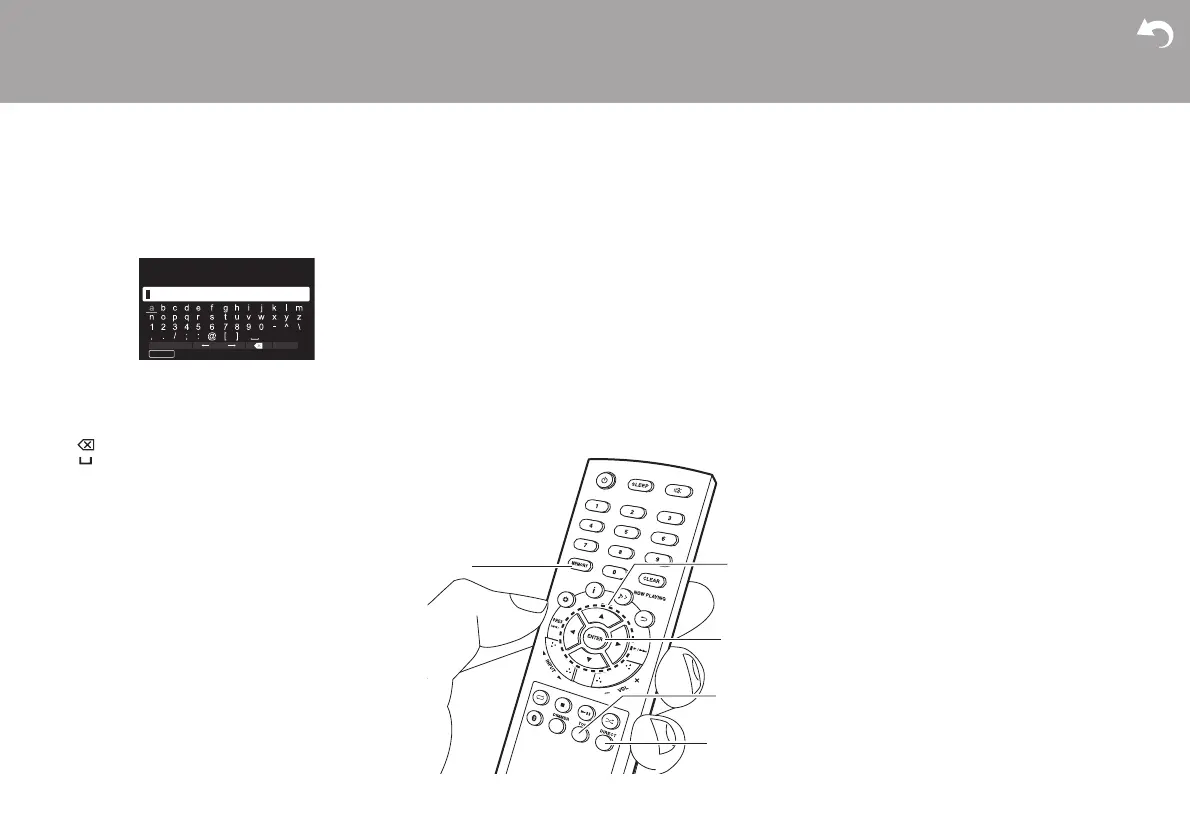> Before Start > Part Names > Install > Initial Setup >Playback
Supplementary information | Advanced Setup | Others
36
Entering text, adjusting sound quality, etc.
Entering text
Text entry, for passwords, etc., uses the following
procedure.
1. Select a character or symbol with the cursors (a) and
press ENTER (b). Repeat this to enter text.
"A/a": Switches between upper and lower cases.
"<" ">": Moves the cursor to the arrow direction.
" ": Removes a character on the left of the cursor.
" ": Enters a space.
0 To select whether to mask the password with "¢"
or display it in plain text, press MEMORY (e) on
the remote controller.
2. After inputting, select “OK” with the cursors (a) and
press ENTER (b).
Adjusting the sound quality
Adjusting the bass (Bass)
1. Press TONE button (c).
2. Press 3/4 buttons (a) to adjust the bass. (s6 to
i6)
Adjusting the treble (Treble)
1. Press TONE button (c) twice.
2. Press 3/4 buttons (a) to adjust the treble. (s6 to
i6)
Emphasizing the low range (PM.Bass)
1. Press TONE button (c) three times.
2. Press 3/4 buttons (a) to select "On" and press
ENTER (b).
Reproduce the original sound faithfully
(DIRECT mode)
Processing that affects sound quality is shut down so
sound closer to the original is reproduced.
1. Press DIRECT (d).
2. Press 3/4 buttons (a) to select "On" and press
ENTER (b).
0 When the DIRECT mode is on, Bass, Treble, and
PM.Bass are disabled.
Password
A/a OK
MEMORY
Hide/Show
b
e
a
d
c
