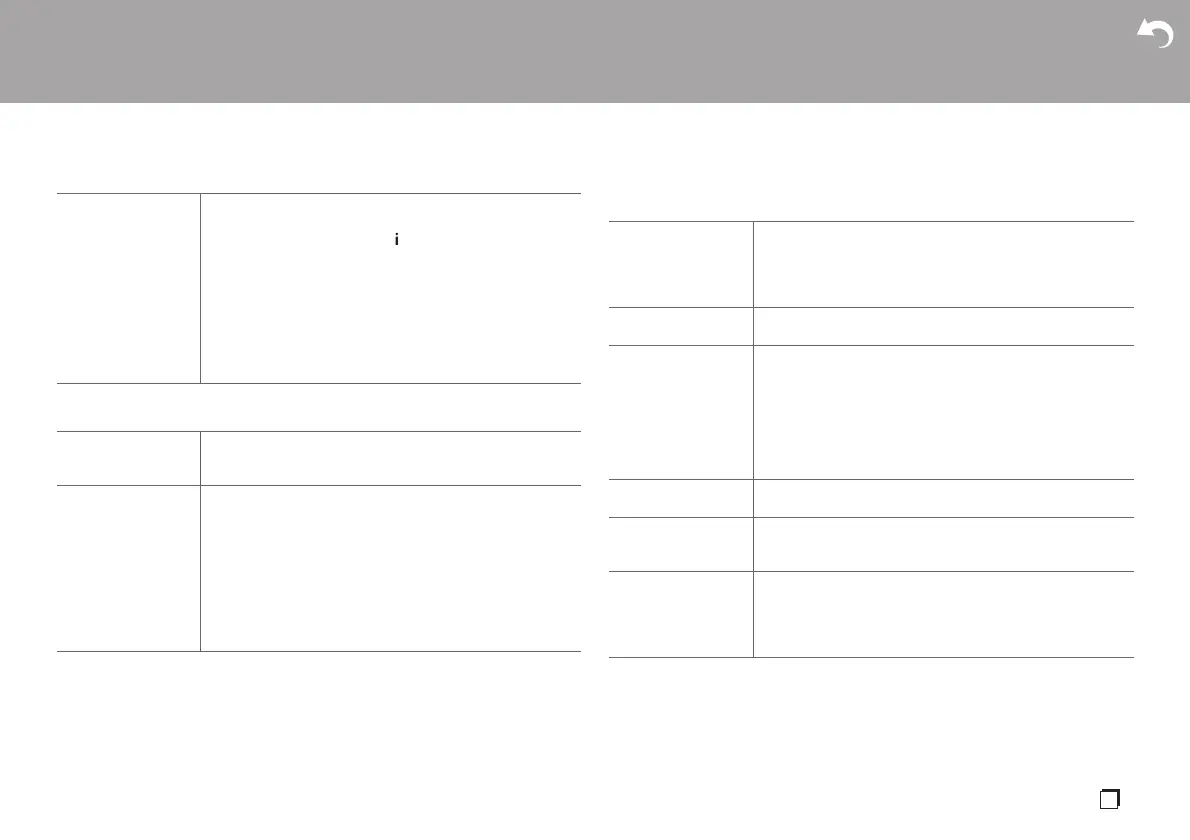> Before Start > Part Names > Install > Initial Setup > Playback
Supplementary information | Advanced Setup |Others
41
En
∫ Storage
∫ Language
Select the language displayed on the display.
English (Default Value), German, French, Spanish, Italian, Dutch, Swedish, Russian,
Chinese
∫ Tuner
Bluetooth Wakeup /
Clock Call
This function wakes up the unit on standby by connecting a
BLUETOOTH wireless technology enabled device. Also, if
DISPLAY on the main unit or on the remote controller is
pressed while this unit is on standby, the current time is
displayed.
"On": When this function is to be used
"Off" (Default Value): When this function is not to be used
0 Setting to "On" increases the power consumption even
when the unit is on standby.
0 This setting is fixed to "Off" if "Bluetooth" - "Auto Input
Change" is set to "Off".
Information The file system, available capacity, and total capacity of the
HDD connected to the USB port on the rear of the main unit
is displayed.
Format Format the HDD connected to the USB port on the rear of
the main unit. In order to use a computer connected to the
same network as this unit to access an HDD connected to
this unit, the HDD needs to be formatted by this unit. When
you format the HDD, all data on the HDD will be deleted, so
you should backup data before formatting. To format, select
"Yes", and then press ENTER.
0 The tracks, files, etc., on an HDD formatted on this unit
cannot be viewed even when directly connected to a
computer.
FM Search Level You can choose to have only those FM stations with strong
reception selected when tuning into stations automatically if
tuning regularly stops on FM stations with weak reception.
"Normal" (Default Value)
"Strong": Select only stations with strong reception.
DAB Scan You can run the auto scan when new DAB stations are
added or when you move house.
DAB DRC With the DRC (Dynamic Range Control) setting, you can
reduce the dynamic range of DAB digital radio so that you
can still hear quiet parts even when listening at low volume
levels - ideal for listening to the radio late at night when you
don't want to disturb anyone.
"0" (Default Value): DRC off
"1": Large reduction in dynamic range
"1/2": Small reduction in dynamic range
Preset Write This can be selected only when input is "FM" or "DAB".
Add the tuned station to the presets.
Preset Erase This can be selected only when input is "FM" or "DAB" and a
preset station is tuned.
Delete the tuned station from the presets.
Name Edit This can be selected only when input is "FM" and a preset
station is tuned.
You can give names to the stations that you have registered.
For details on how to enter text, refer to " Entering text"
(ÄP36).