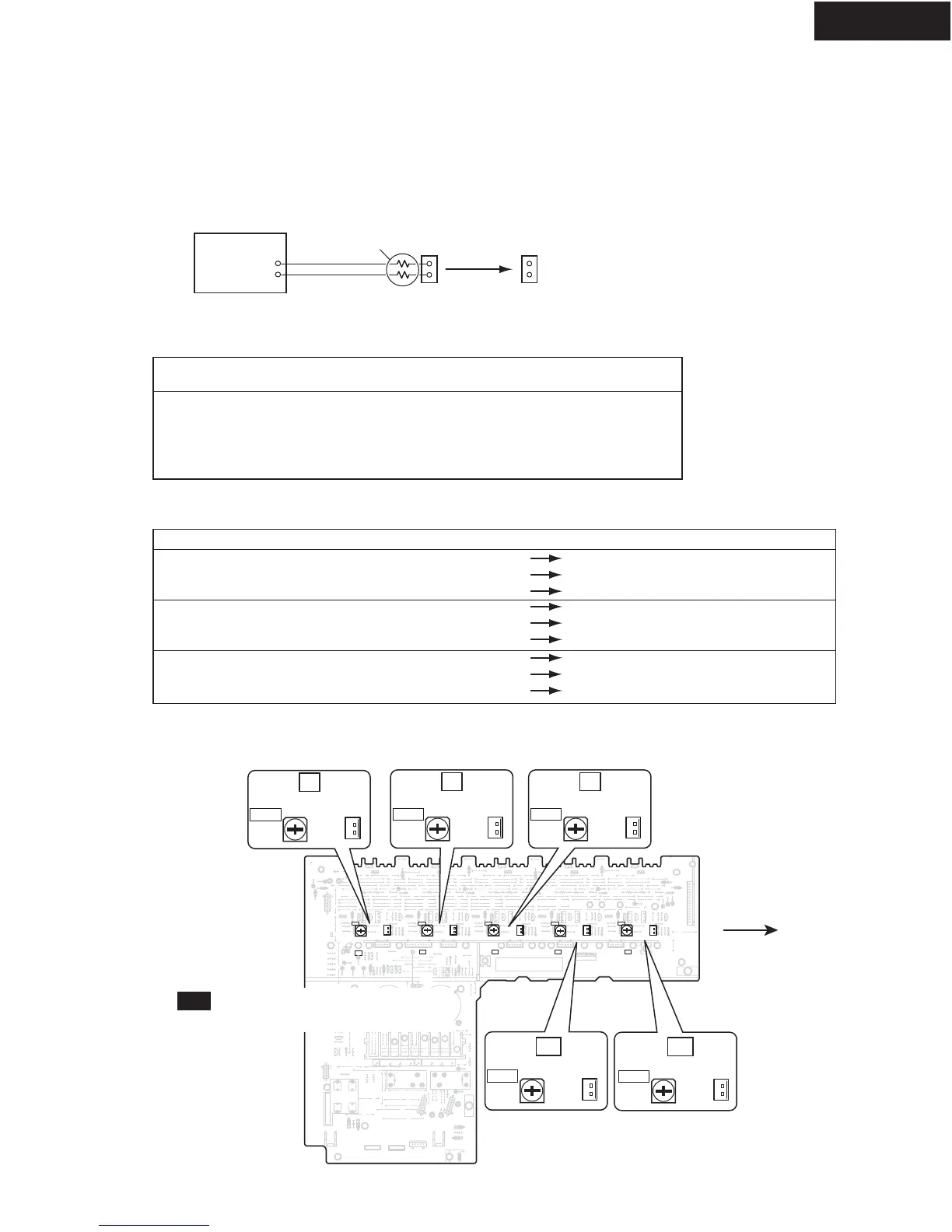ADJUSTMENT PROCEDURES
IDLING CURRENT ADJUSTMENT
HT-R320
Q6603
R6603
Q6602
NCAF-7875
25137875A
1
J010
R6605
J6005
J6006
C6234
Q6601
R6604
R6602
E
L
RCLSRS
P6801
C6902C6901
ID-ID+
P6080
BIAS
ID-ID+
R6043
P6083
BIAS
E
ID-ID+
R6042
P6082
BIAS
ID-ID+
P6081
R6171
E
BIAS
ID-ID+
P6084
BIAS
BCE BCE CE
25
17
25
12
12
7
7
15
15
7
30
7
7
7
27
17
30
20
20
20
17
7
25
20
22
30
22
17
7
77 7 77
R6040
R6044
R6041
R6040
P6080
ID+ID-
L
BIAS
R6041
P6081
ID+
ID-
R
BIAS
R6042
P6082
ID+ID-
C
BIAS
R6043
P6083
ID+ID-
LS
BIAS
R6044
P6084
ID+ID-
RS
BIAS
Front side
Fig-1
U17
POWER AMPLIFIER PC BOARD
(NAAF-7875)
[Note] No load and No signal
Refer to Fig-1 about test points and adjustment points.
1. Before Idling adjustment, turn the trimming resistors R6040, R6041, R6042, R6043 and R6044 to counter clockwise.
2. Connect the DC voltmeter to test point P6080,P6081, P6082, P6083 and P6084.
Connect 100-ohm resistance near the terminal of the two poles of a Jig terminal.
6. Wait for 4 - 5 minutes.
7. Re-adjust the trimming resistors as following procedure.
Trimming resistor
(Adjustment point)
R6040
R6041
R6042
R6043
R6044
Adjustment value
2.5 mV
2.5 mV
2.5 mV
1.5 mV
1.5 mV
Test point
(Measuring point)
P6080
P6081
P6082
P6083
P6084
Adjustment point
R6040, R6041
R6042
R6043, R6044
Adjustment value
7 mV
Leave it as it is
9 mV
4 mV
Leave it as it is
9 mV
4 mV
Leave it as it is
6 mV
Measured value
In case below 7 mV
In case 7 - 9 mV
In case over 9 mV
In case below 4 mV
In case 4 - 9 mV
In case over 9 mV
In case below 4 mV
In case 4 - 6 mV
In case over 6 mV
3. Connect the AC power cord to wall outlet.
4. Press the STANDBY/ON button into the power ON.
5. Adjust the trimming resistors as following procedure immediately after a power ON.
Channel
L
R
C
SL
SR
Channel
L, R,
C
SL, SR
ID+
ID-
Test point
DC voltmeter
Jig terminal
100 ohms
1/4 watts
8. Disconnect the DC voltmeter.
9. Press the STANDBY/ON button into the power OFF.
10. Disconnect the AC power cord.
Specification
10 +/- 3 mV
10 +/- 3 mV
7 +/- 3 mV
