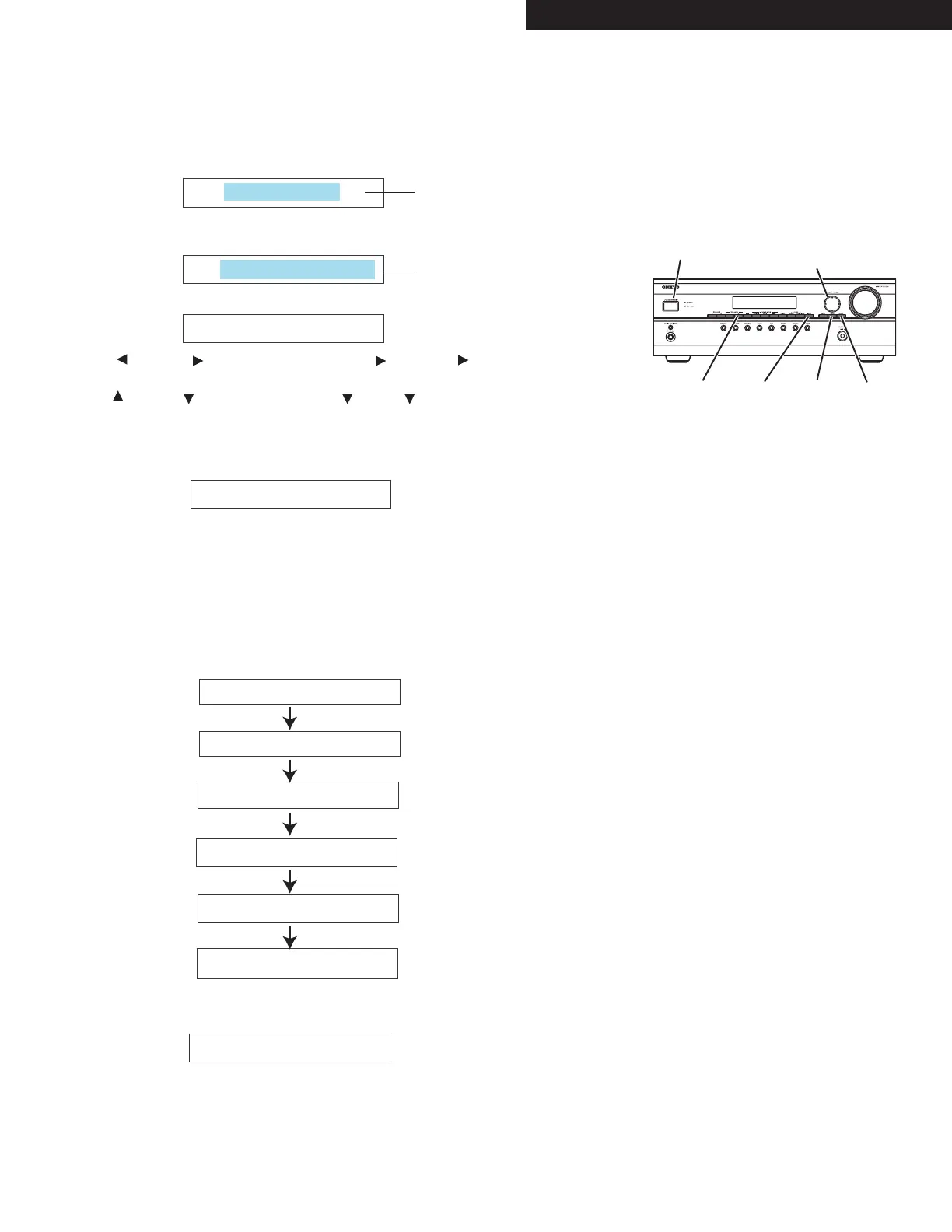TX-SR308/ 508 HT-R280/ 380/ 538/ 580/ HT-RC230
Writing...
S/PDIF Update..
Clear
4. When MAIN and DSP FWs are upgraded at the same time, select “TOTAL / AUTO” and press “ENTER.”
For separate upgrade, select “MAIN” or “DSP” and press “ENTER.”
5. PC upgrade: Play back the stored wav file in your PC.
CD upgrade: Play back the FW CD-R with the connected CD player. It takes about 15 minutes.
After playback finishes, update will start.
“********” depends on the version.
OK:Sum=********
FW-Update 00000
(just after “FF000” is shown)
6. Unplug AC cord and plug it again. Press [ON/STANDBY].
7. Make sure that “Clear” is shown and the unit is turned into the Standby mode.
8. Make sure that the FW versions are the latest.
(about 18 minutes)
FW-Update FF000
S/PDIF Update..
(about 20 seconds)
(about 30 seconds)
[NOTE] Make sure that ”PCM” is shown before starting playback.
About 15 seconds later, the message will change from S/PDIF Update... to Writing...
When “Writing...” will not be shown, the output music data is not correct.
Check the connection and settings.
S/PDIF Update..
Playback starts. (Playback time: about 1:15)
(about 15 seconds)
MAIN/DSP Update Procedure-3
* TUNING key changes “AUTO ” “COAX1” “OPT1.”
(”AUTO” means “COAX1” or “OPT1” will be automatically detected.
* TUNING key changes “TOTAL” “MAIN” “DSP.”
(TOTAL = MAIN+ DSP)
D:1.02/10416a38
TOTAL / AUTO
M:1.07/10413AL
1.
While the unit is on, hold down [DISPLAY] and then press [ON/STANDBY].
Main FW Version will be shown on Front Display.
2.
While Main FW Version is shown, press [+(TONE)].
3.
While DSP FW Version is shown, press [RETURN].
Update Procedure
DSP FW Version will be shown on Front Display.
* It depends on the version.
* It depends on the version.
TUNING
RETURN
ENTER
DISPLAY
+(TONE)
ON/STANDBY
e.g.
e.g.
