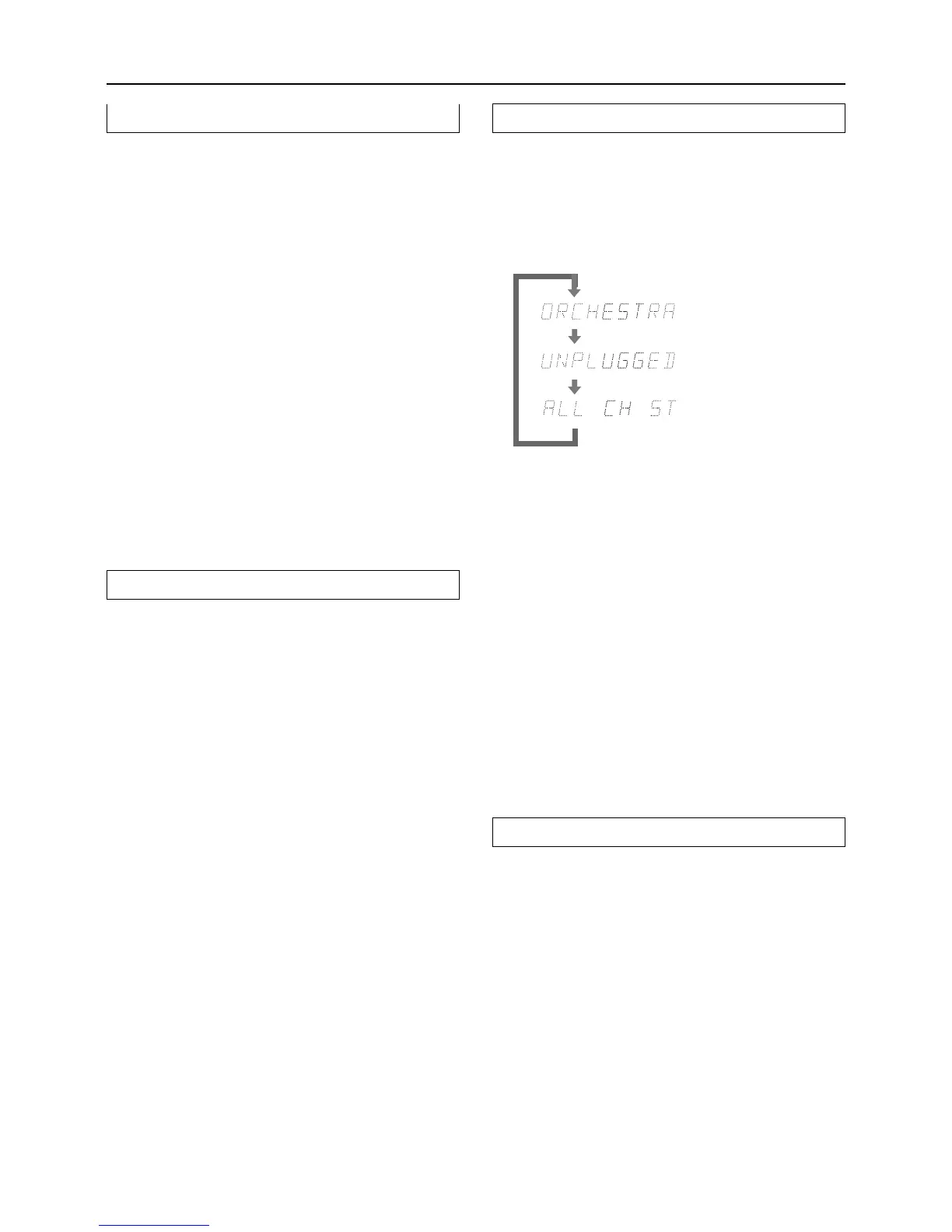28
To enjoy Surround mode
Selecting Onkyo’s surround modes
1. Press an input selector button to select the
desired sound source.
2. Press the DSP button repeatedly until the
desired surround mode name appears.
The selected mode appears in the display. Each time you press
the button, the surround mode changes as follows:
3. Play the selected sound source.
When software compatible with Dolby Digital is played, the
surround mode will automatically switch to the DOLBY D
surround mode. When software compatible with DTS is
played, the surround mode will automatically switch to the
DTS mode.
You can adjust the level of each speaker.
1. Press the CH SEL button on the remote controller to select a
speaker.
2. Press the LEVEL 5/∞ buttons on the remote controller to
raise or lower the level.
• The speaker levels set here are cleared when this unit is set to
STANDBY. (The speaker levels return to the levels set using
the test tone.)
• When the TEST TONE button on the remote controller is
pressed after the above adjustment, the set levels will become
the levels adjusted using the test tone by overwriting the
existing ones.
Selecting STEREO modes
1. Press an input selector button to select the
desired sound source.
2. Press the STEREO button.
3. Play the selected sound source.
Selecting DOLBY DIGITAL/DTS surround
1. Press an input selector button to select the
desired sound source.
2. Press the Ÿ/DTS SURROUND button.
3. Play the selected sound source.
You can adjust the level of each speaker.
1. Press the CH SEL button on the remote controller to select a
speaker.
2. Press the LEVEL 5/∞ buttons on the remote controller to
raise or lower the level.
• The speaker levels set here are cleared when this unit is set to
STANDBY. (The speaker levels return to the levels set using
the test tone.)
• When the TEST TONE button on the remote controller is
pressed after the above adjustment, the set levels will become
the levels adjusted using the test tone by overwriting the
existing ones.
Note:
Sources other than Dolby Digital/DTS-encoded ones are reproduced
with Dolby Pro Logic II.
Late Night function
Since the audio in movies produced for theaters has a big
difference between the highest and lowest levels (dynamic range),
it is sometimes necessary to increase the volume to a very high
level when you want to listen to low-level audio such as
environmental sounds and low human voices. In such a case,
switch the Late Night function to ON to reduce the dynamic range
so that even low-level audio can be identifiable without increasing
the overall listening volume.
This function is especially convenient when you have to view a
movie at a low volume in the night time, etc.
During Dolby Digital surround playback, press the
DSP button.
Each press of the button switches the Late Night function ON and
OFF alternately.
Notes:
• The Late Night function is available only in Dolby Digital
Surround mode.
• The degree of the Late Night effect is already programmed
into the source materials. Some materials may produce only
small or no effects.
