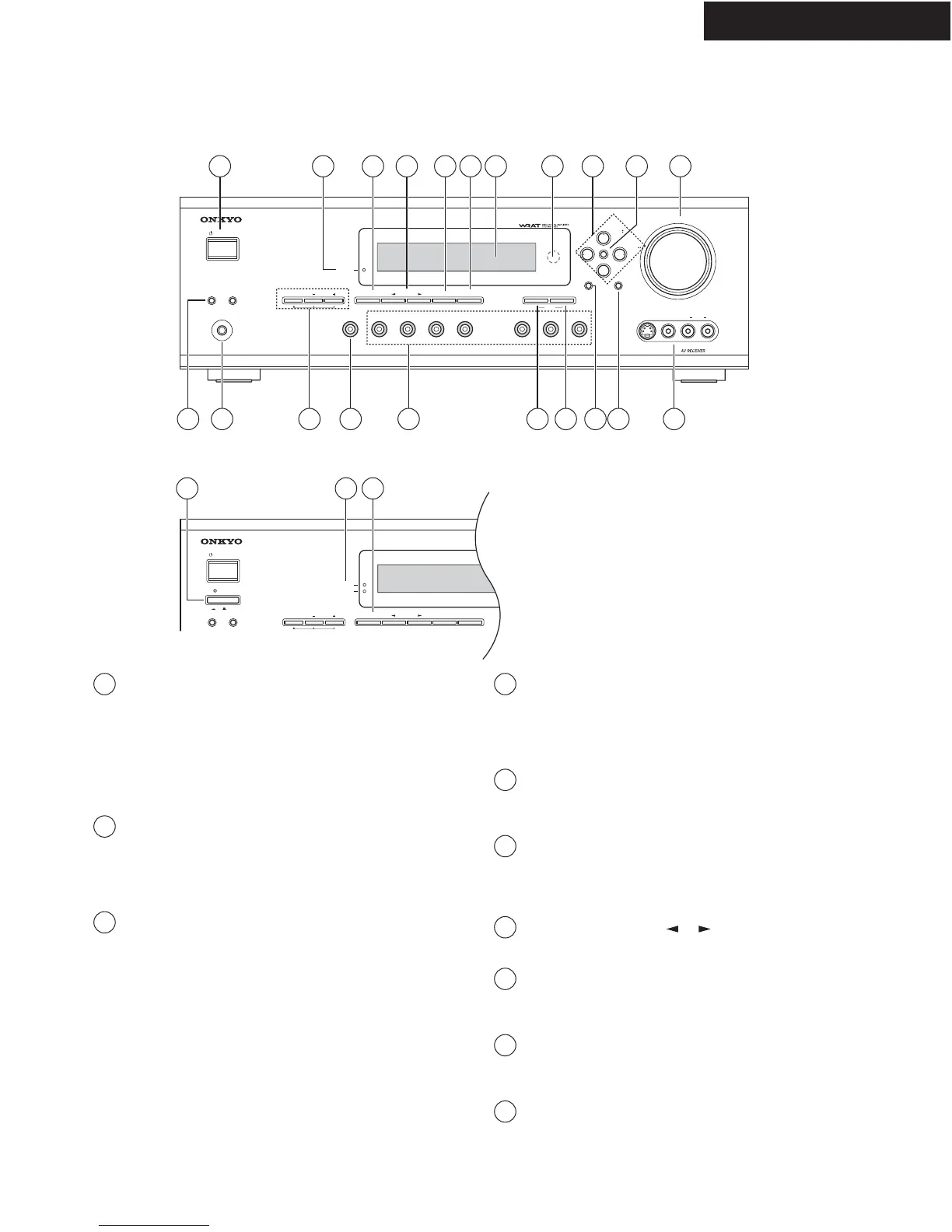2 3 5 7 8 9 10 11 12 13 14
24232221201918171615
1 4 6
Other Models
American Models
POWER switch
The American model doesn’t have this switch.
This is the main power switch. When set to OFF, the
is completely shutdown.
When set to ON, the unit is inStandby mode and the
STANDBY indicator lights up.
Don’t turn on the power until you’ve completed,
and double-checked all connections.
1
STANDBY/ON button
This button is used to set the to On or Standby. For models
with a POWER switch, this button has no effect unless the
POWER switch is set to ON.
2
STANDBY indicator
This indicator lights up when the is in Standby mode, and it
flashes while a signal is being received from the remote
controller.
3
PURE AUDIO indicator
The American model doesn't have this indicator.
This indicator lights up when the Pure Audio listening
mode is selected. (No video signals are output in
this mode.)
4
STEREO button
This button is used to select the Stereo listening
mode. (American model only)
5
PURE AUDIO button
The American model doesn't have this button.
This button is used to select the Pure Audio listening
mode.
6
LISTENING MODE [ ] [ ] buttons
These buttons are used to select the listening modes.
7
DISPLAY button
This button is used to display various information
about the currently selected source.
8
DIGITAL INPUT button
This button is used to assign the digital inputs and to
specify the format of digital input signals.
9
Display
10
