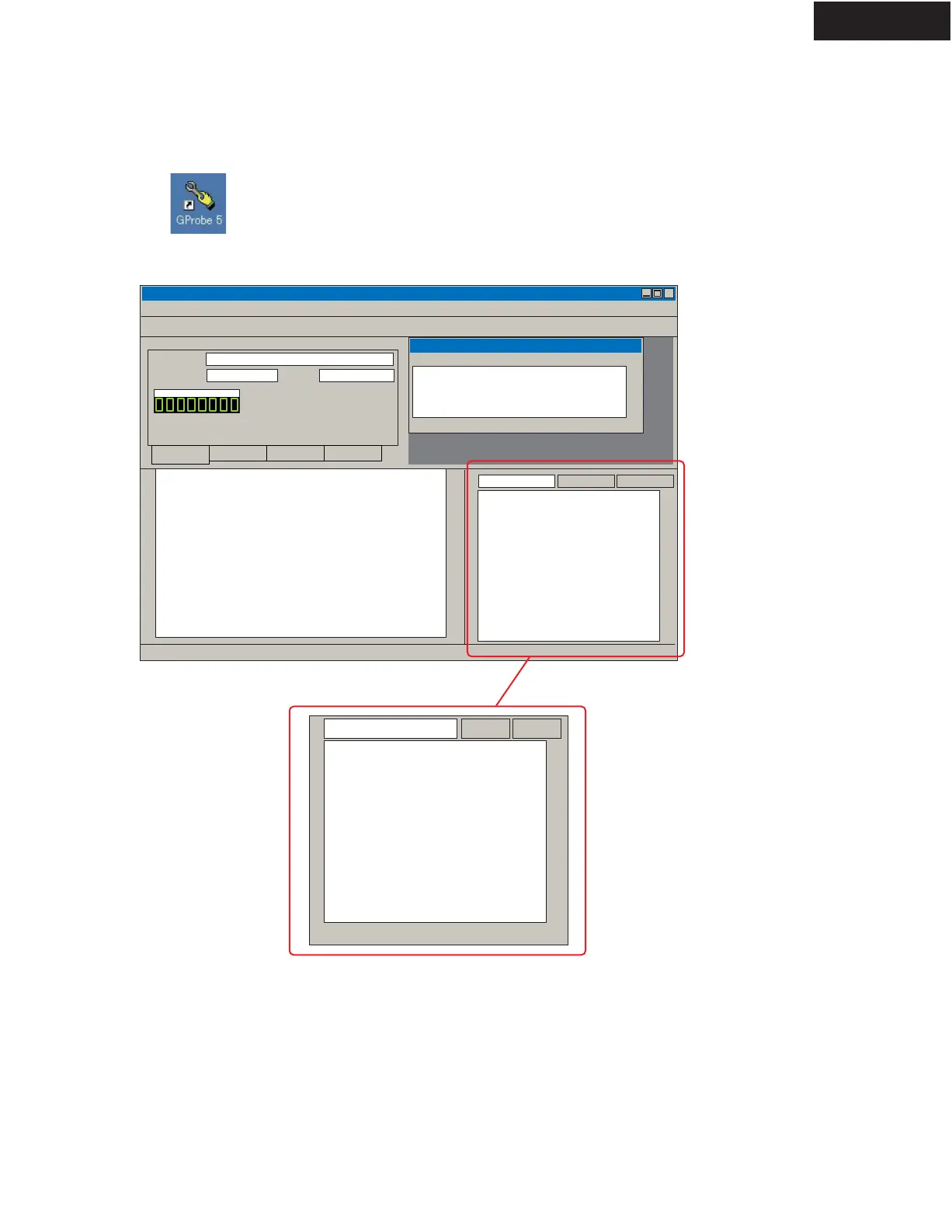TX-SR606
FIRMWARE UPDATE-5
UPDATE OF VIDEO-2/6
Genesis GProve 5 - GProbe Register Document1
X
GProve 5 Register Document1
Execute
Help
Resisters
Requested... ignoring NOINT
status
VID_OUT_MODE : : Using Lookup1
VID_OUT_MODE : : Input resolution -
0x0
VID_OUT_MODE : : Try for resolution
0x0
VID_OUT_MODE : : Output pane 1
already set to 0X0
Macrovision dissappeares
CALLBLACK : :m2_macrovision_status_
changed
Execute Help
Select Chip:
(none)
Search
Update Procedure
1. Start GProbe by clinking the icon.
2. Turn on the unit and make sure that some information appears in the bottom right corner of the window.
If nothing appears in this area, the PC does not communicate with the unit.
Wait until reading stops.
