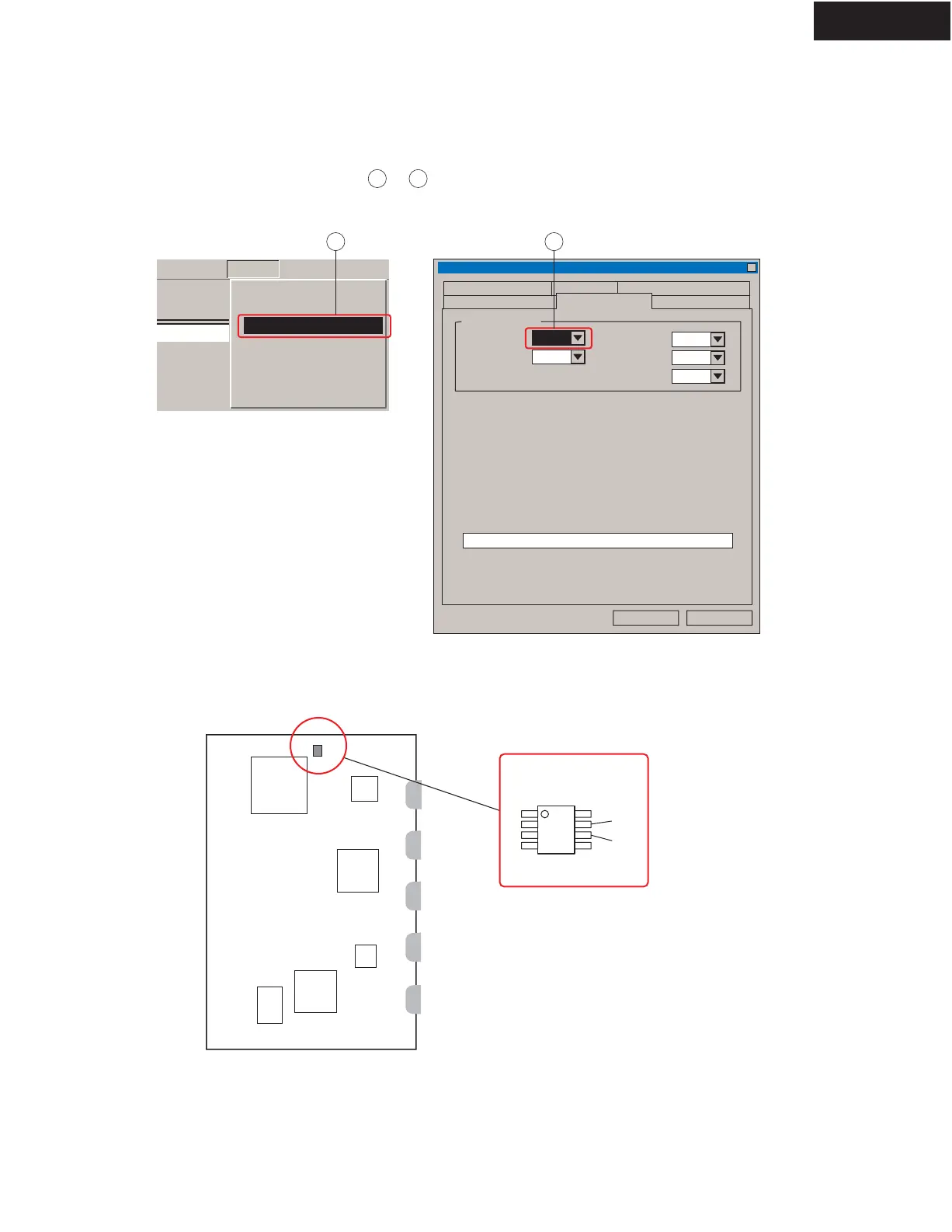TX-SR606
FIRMWARE UPDATE-6
UPDATE OF VIDEO-3/6
Commands Document Window
Hex Mode
Short Help
Disconnect
Output Log
Firmware Dump
Connect
Connection Setup F10
1
Serial Port Settings
Port
Baud Rate :
Serial
Data Bits :
Parity :
Stop Bits :
OK Cancel
Default Serial Profile
Connection Settings
X
COM1
115200
8
None
1
2
NAHDM-9473
Q8001
Q8085
Q201
Q8501
7
6
Q8085
Options
Troubleshooting
Communication error
Check the serial port setting by following 1 and 2 .
<Note>
Make sure that software applications installed after GProbe do not occupy the specified port.
No reaction of Video processor
Start GProbe.
While temporarily short circuit Pin No. 6 and 7 of Q8085
on NAHDM-9473, put the unit into Standby mode and then turn it on again.
Make sure that Device name is shown as a message.
Go to Step 3
.
