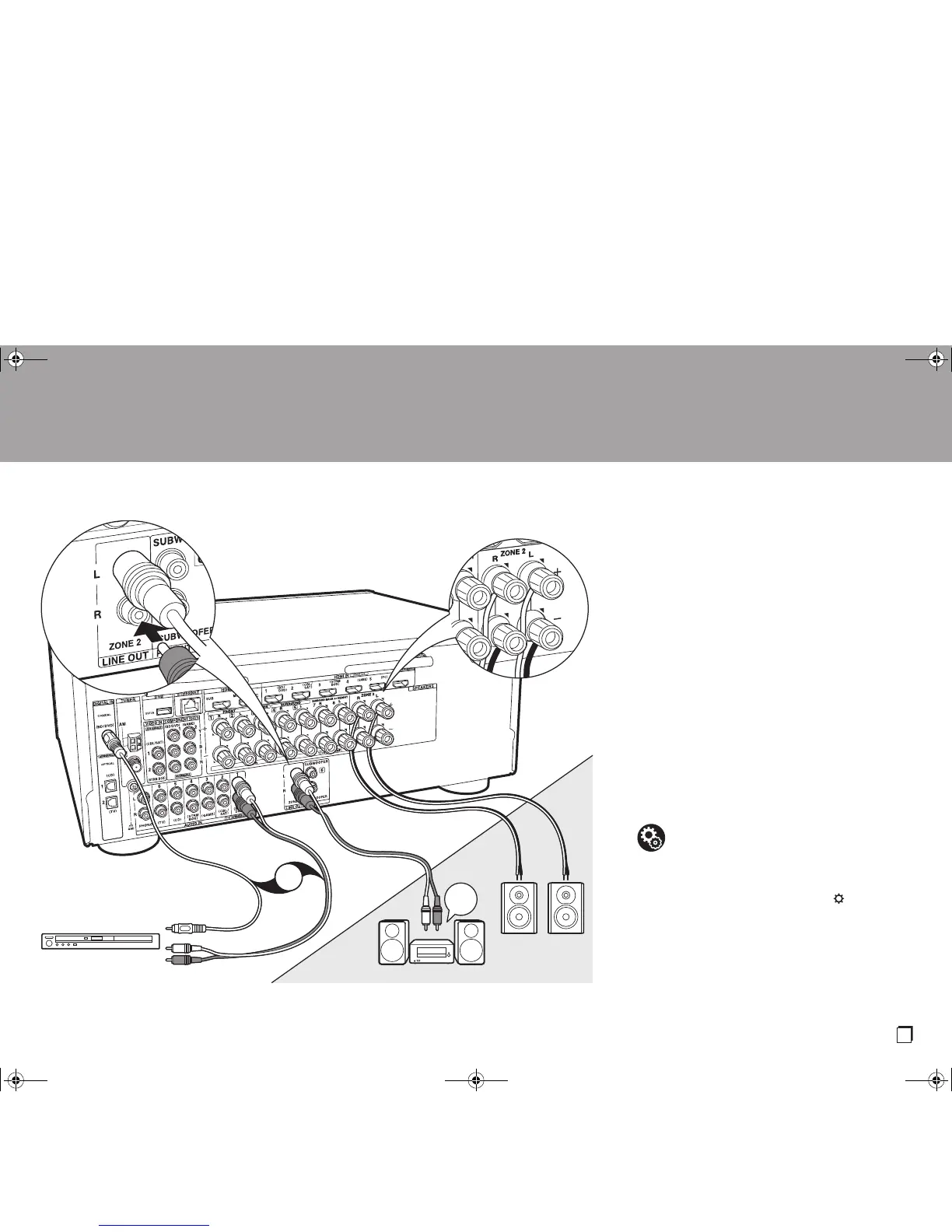13
5. Multi-zone Connection
You can enjoy audio in the separate room by, for example, playing
a Blu-ray Disc player in the main room (where this unit is located)
and listening to internet radio in the separate room (ZONE 2).
0 DSD and Dolby TrueHD audio signals are not output to
ZONE 2 when selected with the "NET" input selector.
Connections with an AV component
When outputting the audio of an externally connected AV
component to ZONE 2, you need to connect using a digital
coaxial cable, digital optical cable, or analog audio cable.
ZONE 2 LINE OUT
It is possible to play 2 ch source in a separate room while 7.1 ch
source is being played in the main room. Connect the ZONE 2
LINE OUT jacks of the unit and the LINE IN jacks of the pre-main
amplifier in a separate room with an analog audio cable.
ZONE SPEAKER
It is possible to connect speakers in a separate room and
play 2 ch sources.
0 No sound can be played from the surround back
speakers when playing from ZONE SPEAKER.
> Before Start > Part Names >Install > Initial Setup > Playback
ZONE2
OR
ZONE2 LINE OUT
ZONE SPEAKER
LINE
IN
MAIN ROOM
c
b
a
BD/DVD
a Digital coaxial cable, b Analog audio cable, c Speaker cable
Setup
0 Settings are required in Initial Setup, "4. Multi
Zone Setup" (P16) to enjoy this feature.
0
If any of the connected speakers have an
impedance of 4 Ω or more to less than 6 Ω, after
completing Initial Setup, you need to make some
settings in the Setup menu. Press on the remote
controller, select "2. Speaker" - "Configuration" and
set "Speaker Impedance" to "4ohms".
0
The audio from externally connected AV components
can only be played in ZONE 2 when the audio is analog
or 2ch PCM audio. If you have connected to this unit
with a digital coaxial cable or digital optical cable, it may
be necessary to change the audio output of the AV
component to PCM output.
SN29402830_HT-R997_BAS_En_1703XX.book 13 ページ 2017年3月17日 金曜日 午前9時18分
