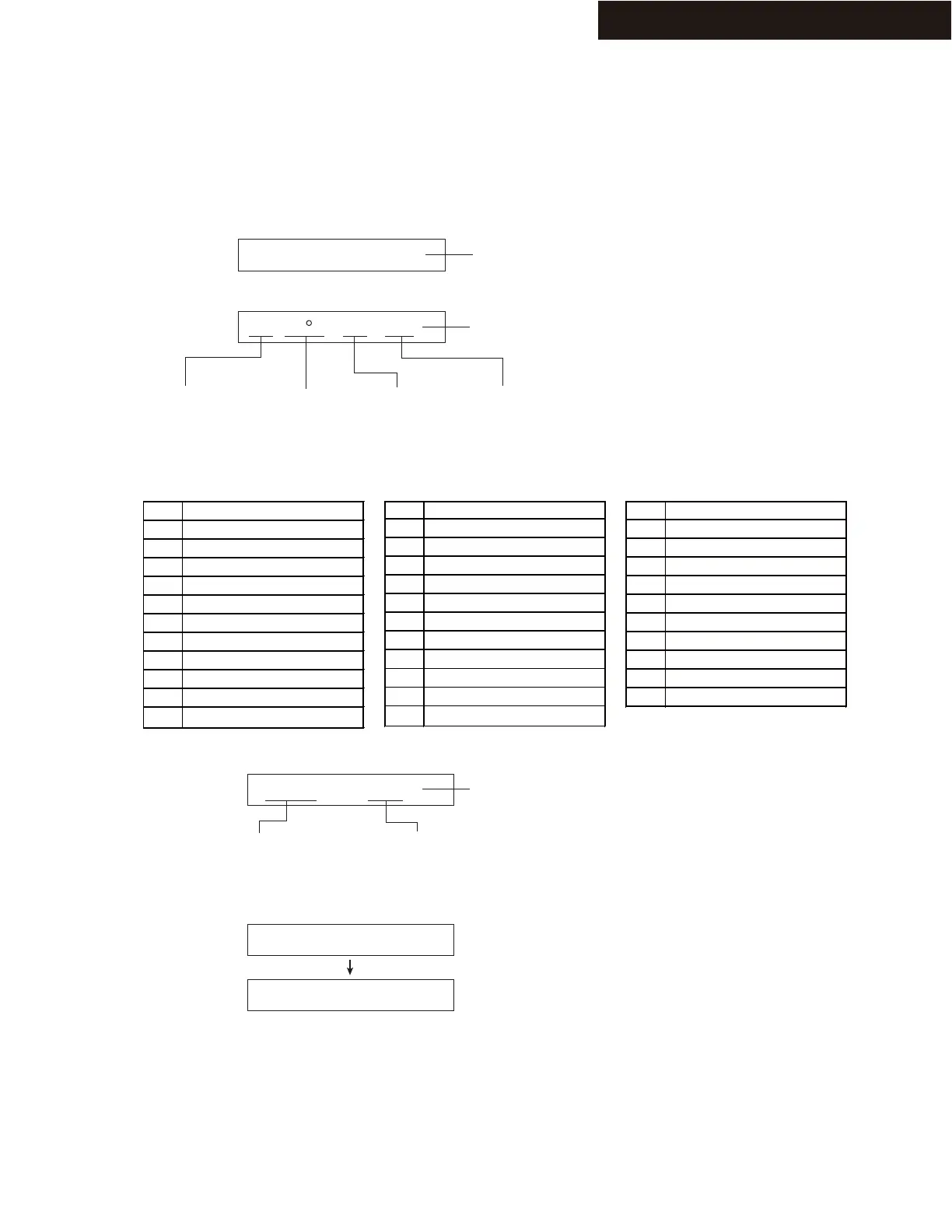Displaying Service information
This service information display system is helpful in analyze the status when the unit goes into Protect mode and is powered off.
Pay attention that the status will change if a button is pushed.
01:23 10h
e.g.
1. Press twice the ON/ STANDBY key while pressing the DISPLAY key.
Listening Mode Code List
- 80 F 27 DD
e.g.
Information Displayed (Record this Information)
Power off Cause
T : Thermal Protect
V : Voltage Protect
I : Current Protect
- : Other
Temperature
: xx F or xx C
Volume Level Listenning Mode
---> Refer to the code list below.
Time after Power on
xx : xx
Time after Initialize
xx hour
M1.03/14307ALN
The version of main microprocessor is
displayed only for 3 seconds.
e.g.
C_LM_LAST01
C_LM_PURE02
C_LM_DIRECT03
C_LM_STEREO04
C_LM_MONO05
C_LM_SURR20
C_LM_THX_MUSIC50
C_LM_THX_GAME70
C_LM_THX_CINEMA90
C_LM_THX_U2GAMEA0
C_LM_THX_U2MUSICA8
C_LM_THX_U2CINEMAB0
C_LM_ASCF4
C_LM_FLASHF5
C_LM_DEBUGMODEF6
C_LM_FLASH2F7
C_LM_FLASH3F8
C_LM_FLASH4F9
C_LM_FLASH_CHECKFA
C_LM_RPG0D
C_LM_ACTION0E
C_LM_ROCKBAND0F
C_LM_SPORTS10
3. Press HOME button again. The following information are displayed.
4. Press ON/STANDBY button to exit the display of service information.
(Ref.: Press RETURN button to initialize the data in the service information.)
2. Press HOME button within 3 seconds above.
C_LM_AUDYSSEYD0
C_LM_DTSSS48
C_LM_ORCHESTRA06
C_LM_UNPLUGGED07
C_LM_STUDIOMIX08
C_LM_TVLOGIC09
C_LM_ALLCHST0A
C_LM_FULLMONO0B
C_LM_TD0C
C_LM_TESTTONEF1
C_LM_TESTTHRF2
C_LM_TESTAUTOF3
Information Displayed (Record this Information)
ProtectData CLR
Normal display
xxxxTX-SR333/ HT-R393/ HT-RC630
xxxx xxxx
DEBUG MODE-12
SERVICE INFORMATION MODE
DEBUG MODE-10
SERVICE INFORMATION MODE
DEBUG MODE-11
SERVICE INFORMATION MODE
DEBUG MODE-12
SERVICE INFORMATION MODE
