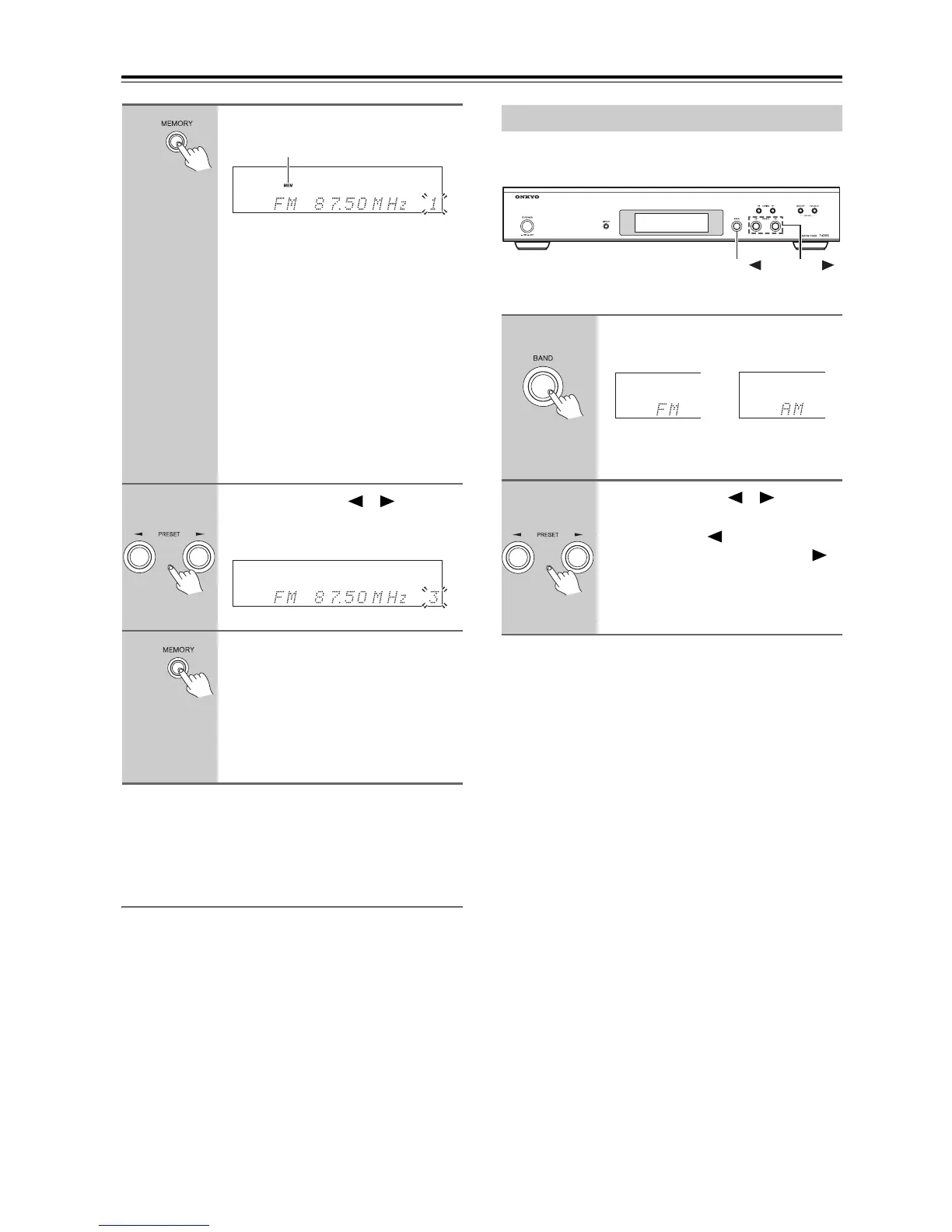16
Listening to the Radio—Continued
Note:
If you store a station to a preset that already had a sta-
tion stored in it, the previous station will be replaced.
After Storing Presets You Can
• Select them and enjoy your favorite stations.
• Name them for easy identification (see page 17).
• Delete them (see page 17).
You must store some presets before you can select them
(see page 15).
Before proceeding, turn on the T-4355.
3
Press the [MEMORY] button.
The MEM indicator appears and the
preset number flashes. If you don’t
complete the next step within 8 sec-
onds, the T-4355 will return to the pre-
vious condition and the MEM
indicator will disappear.
Note:
Be careful not to press the [MEM-
ORY] button for too long because
“AUTO PRESET” will flash on the
display and the Auto Preset function
will begin, replacing all of your previ-
ously stored presets.
4
Use the PRESET [ ]/[ ] buttons
to select a preset number from 1
through 30.
5
Press the [MEMORY] button
again to store the station.
The station is stored, the preset number
stops flashing, and the MEM indicator
disappears.
Repeat this procedure for all your
favorite radio stations.
MEM indicator
Selecting Preset Stations
1
Use the [BAND] button to select
FM or AM.
The band switches between FM and
AM each time you press the button.
2
Use the PRESET [ ]/[ ] buttons
to select a preset.
Press the Down [ ] button to select
the previous preset. Press the Up [ ]
button to select the next preset.
The number of the currently selected
preset is shown on the display.
PRESET
BAND