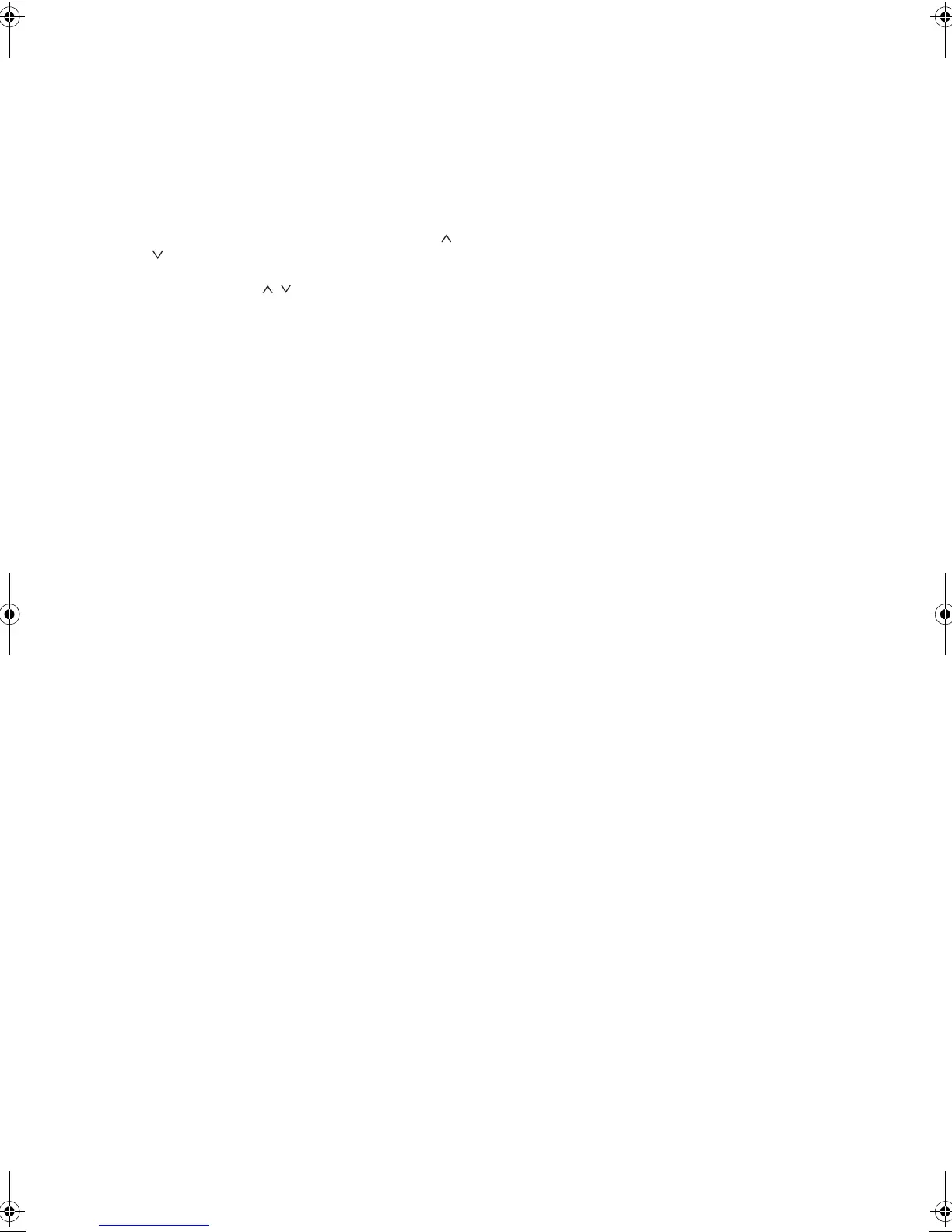Listening to AM/FM radio
32
∫ Selecting preset stations
1. Press the TUNER button of the remote control
repeatedly to select either “AM” or “FM” on the display.
2. Press CH (
i
/
j
) buttons to select a preset number.
0
You can also select by directly entering the preset
number with the number buttons. Alternatively you
can press the
2
PRESET
1
buttons on the unit.
Naming a preset radio station:
1. Press the SETUP button of the remote control while
a preset number is displayed, use the direction ( /
) buttons to select “4. Source”, and press the
ENTER button.
2. Use the direction ( / ) buttons to select “Name
Edit” and press the ENTER button.
3. Enter a name up to 10 characters long.
0
For information on how to input characters, see
“Inputting characters” (
>
36) under “Various
settings”.
Erasing a preset radio station:
1. Press and hold the MEMORY button on the main
unit and press the TUNING MODE button to delete
the preset number.
The preset number is deleted, and the number on
the display goes off.
TX-8160_mst.book 32 ページ 2015年6月9日 火曜日 午後5時15分
