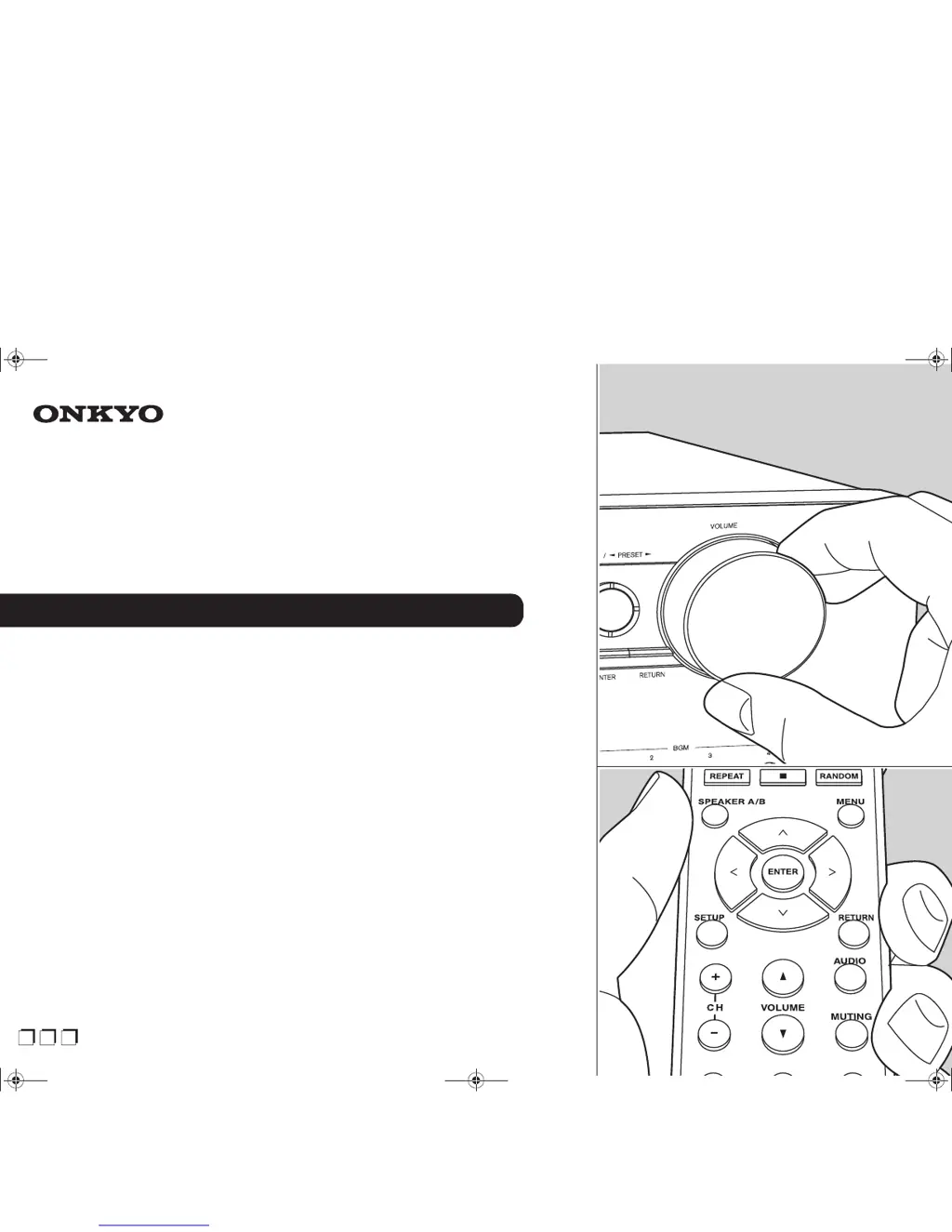Why does my Onkyo TX-8250 turn off unexpectedly?
- AAshley JenkinsAug 16, 2025
If your Onkyo Receiver turns off unexpectedly, it could be due to several reasons. First, the unit might be set to automatically switch to standby mode via the "Auto Stby" setting in the Setup menu. Alternatively, speaker cables may be short-circuited; if "CHECK SP WIRE" appears on the display, ensure bare speaker wires aren't touching each other or the back panel. Finally, the protective circuit might be activated due to high temperature. Ensure the unit has sufficient ventilation and allow it to cool down before attempting to turn it on again.