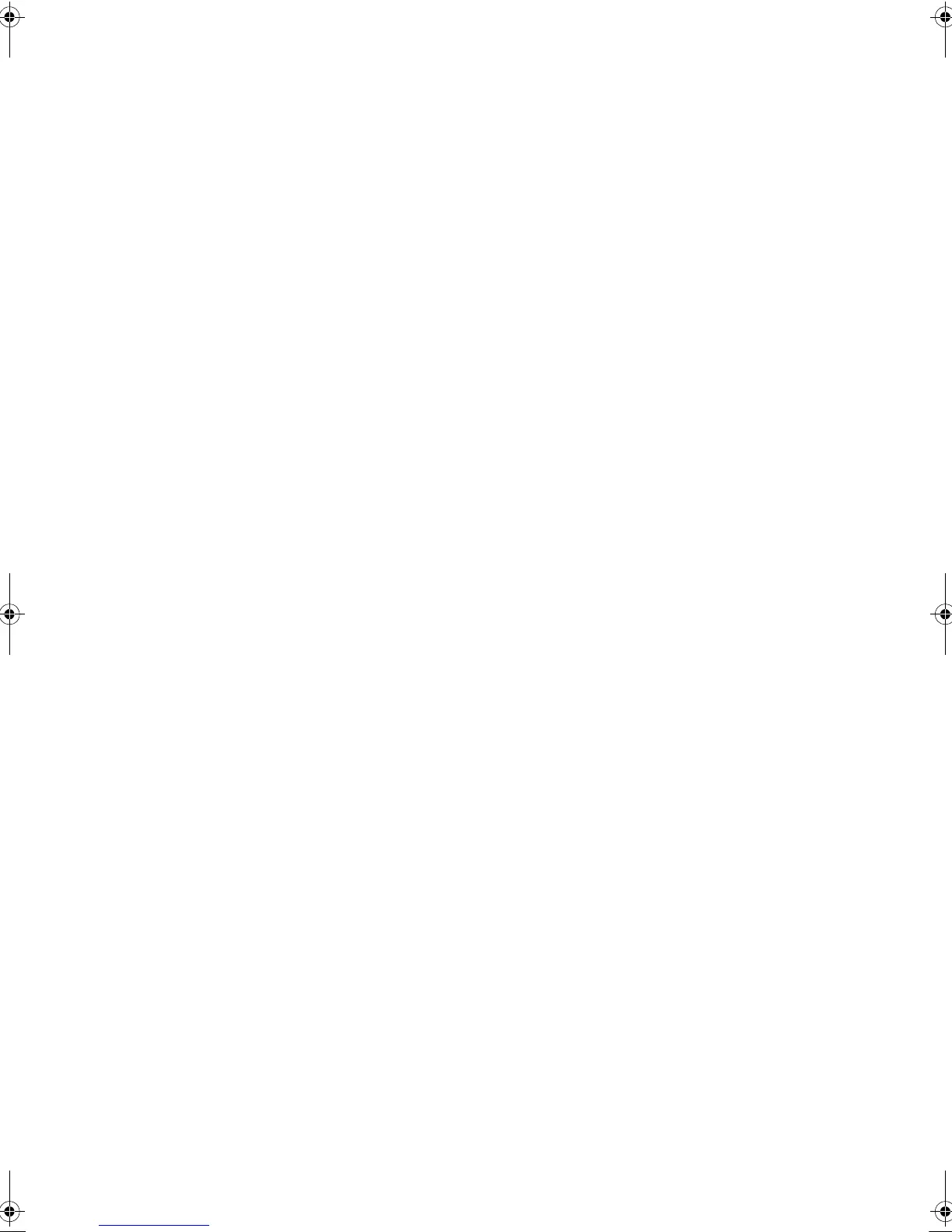Multi-zone playback
34
on the main unit, and while the display is flashing, use the
controls to make the adjustments. Alternatively, you can
use the VOLUME
3
/
4
or MUTING buttons on the
remote control after pressing the REMOTE MODE ZONE
2 button.
To control only in the separate room:
If you turn the
unit to standby during multi-zone playback, the “Z2”
indicator is dimmed and the playback mode is switched to
playback in a separate room only. Performing steps 1 and
2 while the unit is in standby also switches the playback
mode to playback in a separate room only.
Turning off the function
After pressing the REMOTE MODE ZONE 2 button of the
remote control, press the
Í
button. Alternatively press
the OFF button of the unit.
0
If Zone 2 is on, power consumption during standby
becomes larger than normal. While Zone 2 is on, the
RI linked system function is disabled.
Note:
To control the unit with the remote control after
performing operations for Zone 2, press the REMOTE
MODE MAIN button.
TX-8160_mst.book 34 ページ 2015年6月9日 火曜日 午後5時15分
