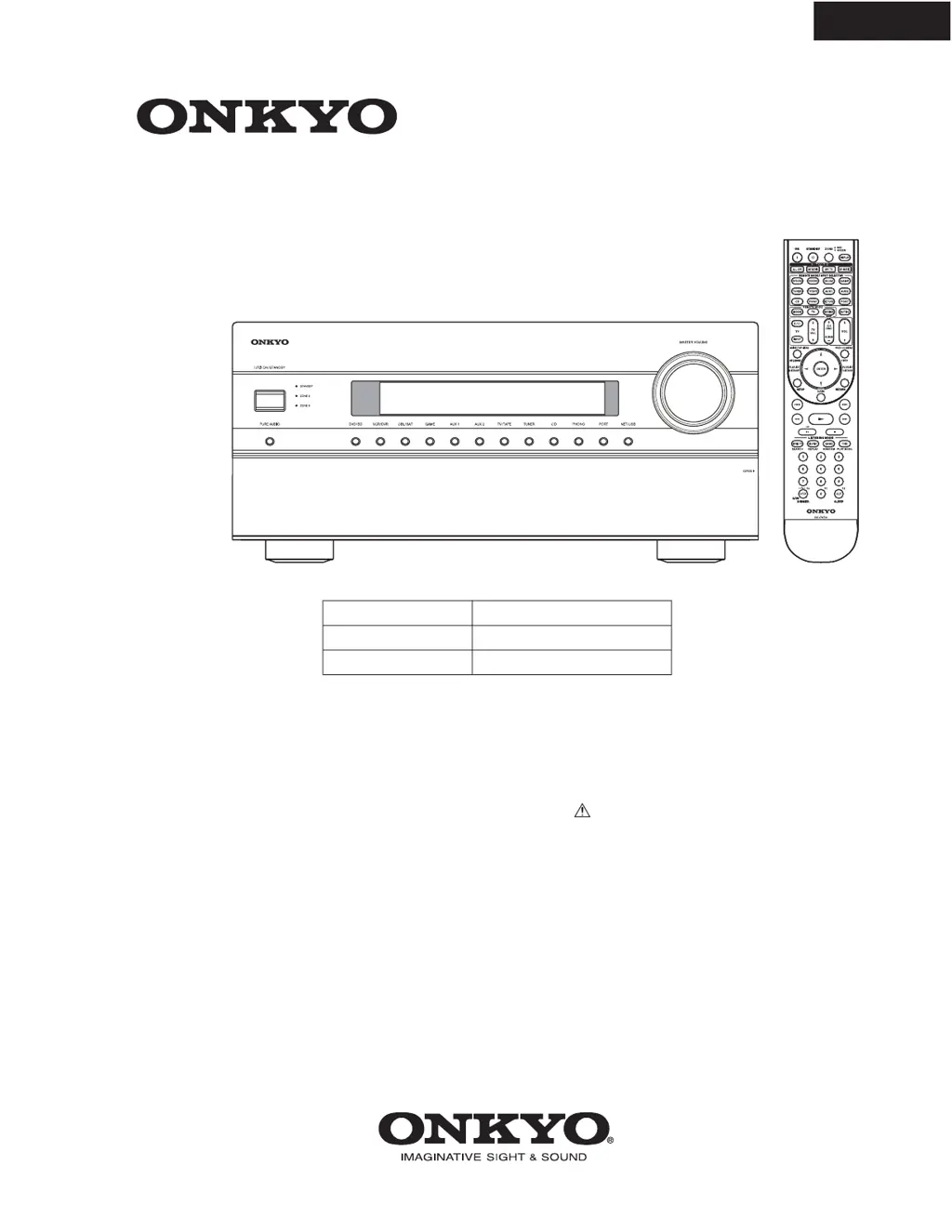I
Ian LaneJul 26, 2025
What to do if my Onkyo TX-NR3007 has an internet connection error?
- CClinton FloydJul 26, 2025
If you're experiencing an internet connection error with your Onkyo Receiver, check the following: Ensure that the IP address, subnet mask, gateway address, and DNS server are configured correctly. Verify that your router is powered on and that the receiver and router are connected with an Ethernet cable. Also, confirm that the router's setup configuration is correct. If your network only allows one client and another device is connected, the receiver won't be able to access the network. If you're still having trouble, your DNS or proxy server may be temporarily down, or you may need a router if your modem doesn't function as one. Depending on your network, proxy server configuration may be needed. Contact your Internet Service Provider if problems persist.