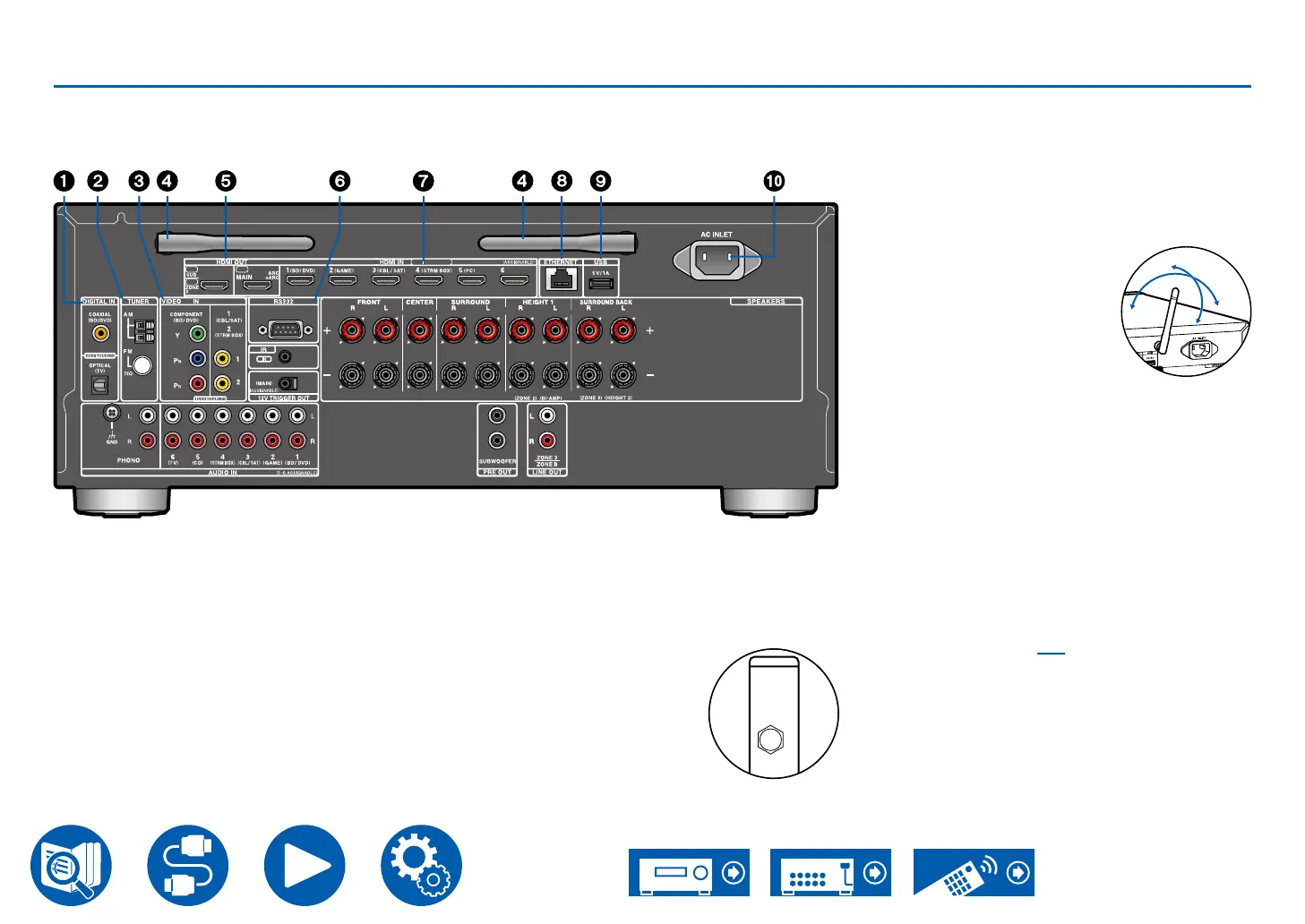14
Rear Panel
8K
4K
8K
8K HDCP 2.3
1. DIGITAL IN OPTICAL/COAXIAL jacks: Input
TV or AV component digital audio signals with a
digital optical cable or digital coaxial cable.
2. TUNER AM/FM terminal (North American,
Australian and Asian models): Connect the
supplied antennas.
TUNER DAB/FM terminal (European models):
Connect the supplied antennas.
3. COMPONENT VIDEO IN jacks: Input AV
component video signals with a component
video cable. (Compatible only with 480i or 576i
resolution.)
VIDEO IN jacks: Input AV component video
signals with an analog video cable.
4. Wireless antenna: Used for WI-Fi connection or
when using a BLUETOOTH
enabled device. Adjust the
angles according to the
connection status.
5. HDMI OUT jacks: Transmit video signals and
audio signals with an HDMI cable connected to a
monitor such as a TV or projector.
6. RS-232 port: Connect a home control system
equipped with an RS-232C port. For installing
a home control system, contact the specialized
stores.
7. HDMI IN jacks: Transmit video signals and audio
signals with an HDMI cable connected to an AV
component.
8. ETHERNET port: Connect to the network with
an Ethernet cable.
9. USB port: Connect a USB storage device to
play music les ( →p98). You can also supply
power (5 V/1 A) to USB devices with a USB
cable.
10.
AC INLET: Connect the supplied power cord.
180°
90°
