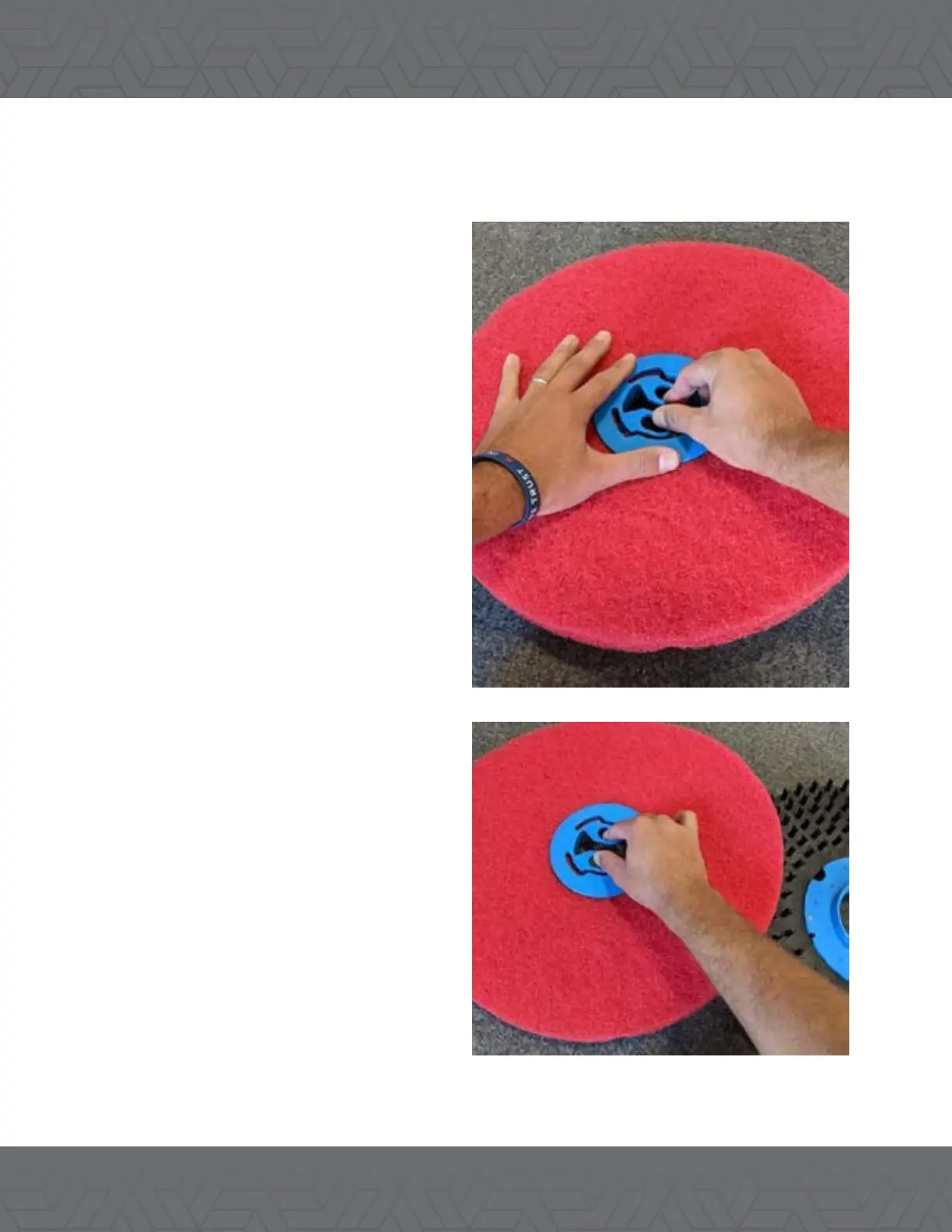11
INSTALLATION AND CONNECTION OF SQUEEGEE COMPONENT
For suggested brush and pad selection, please refer to the section of [Information on Brush and Pad
below] in this Guide or consult your local authorized dealer.
1. Stop and place the machine on the level
ground, select the mode switch on the control
panel to o. Brushes and squeegee will auto-
matically lift to the up position and take out
the key.
INSTALLATION OF BRUSH/PAD
2. Lift skirt (should be loose)
3. Rotate counterclockwise to loosen and
remove brushes or pad driver.
4. To replace pads, remove blue retaining
clip by pinching nger points together. (see
image)
5. Place correctly sized pad on driver and
secure with blue retaining clip. Pinch nger
points together and press rmly until you
hear a click.
6. With pad/brush side down, lift up onto
driver and rotate clockwise until pad is secure.
