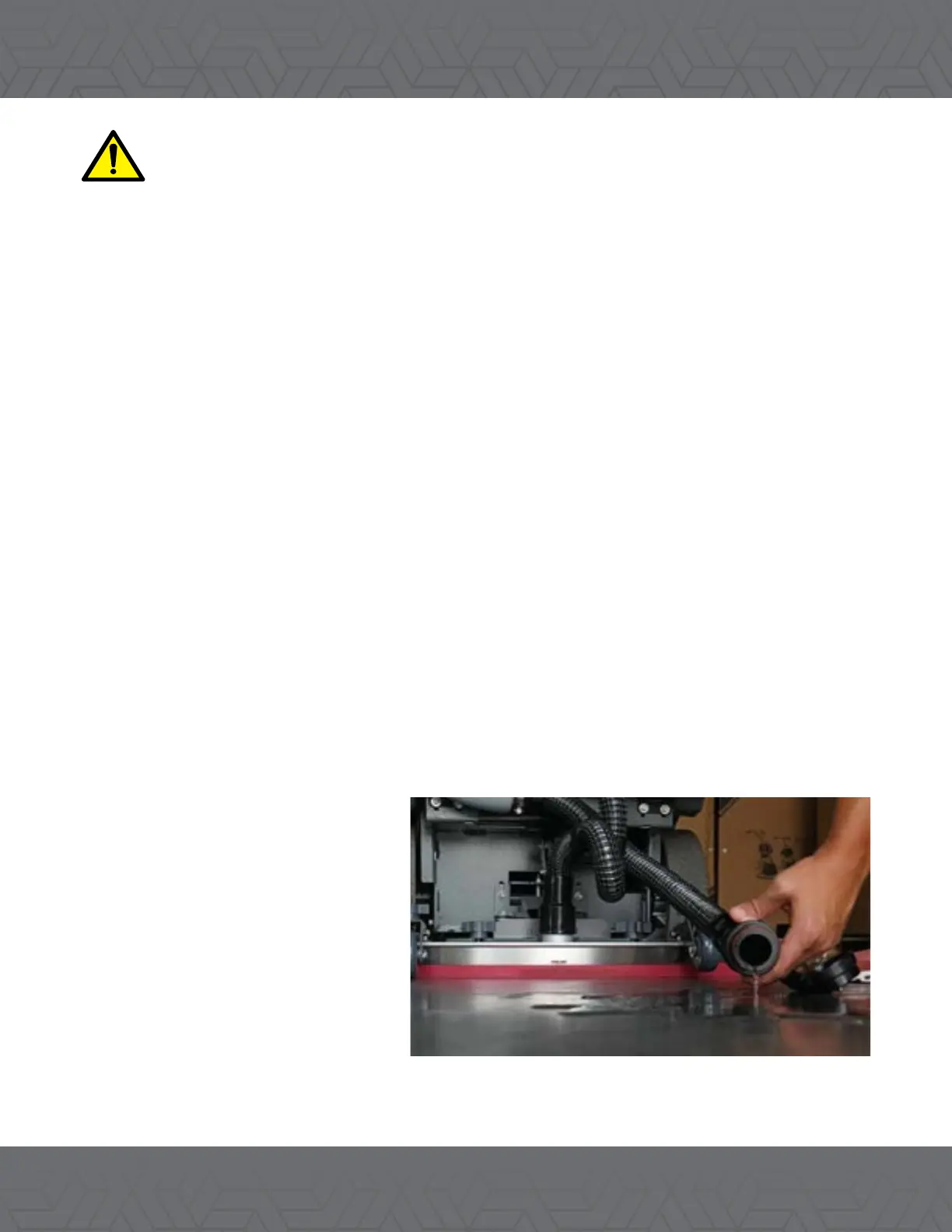15
MACHINE OPERATION DURATION
WARNING: Fire or explosion hazard: Please do not pick up ammable materials or
reactive metals.
1. Recommend each cleaning path overlaps by 2”.
2. Let the machine advance constantly to avoid ground damage.
3. If there is drag mark on the ground after the squeegee absorbs water, check the squeegee blade for
debris, and clean accordingly.
4. Do not operate the machine on the slope with a slope over 5% (3°).
5. If there is too much foam entering the wastewater tank, check the foamer/detergent concentration
and adjust accordingly.
Note: Do not let the foam enter the lter screen so as to avoid damage to vacuum motor. The foam
will make the switch of the lter screen invalid.
6. Replace or rotate the pad as required.
7. Observe the power consumption of the battery power meter.
8. Observe the residual liquid amount through the freshwater meter of the clean water tank. For
traditional scrubbing operations, the consumption is typically 10 liters of uid for each 10 minutes of
operation, roughly one liter per minute.
9. When the solution in the clean water tank is used up, empty the waste water tank by accessing the
waste water drain hose of the back of the machine, then re-pour the cleaning solution.
10. To stop machine operation, remove
foot from drive pedal, select OFF on
the Yellow control switch, park on level
ground and remove the power key.
