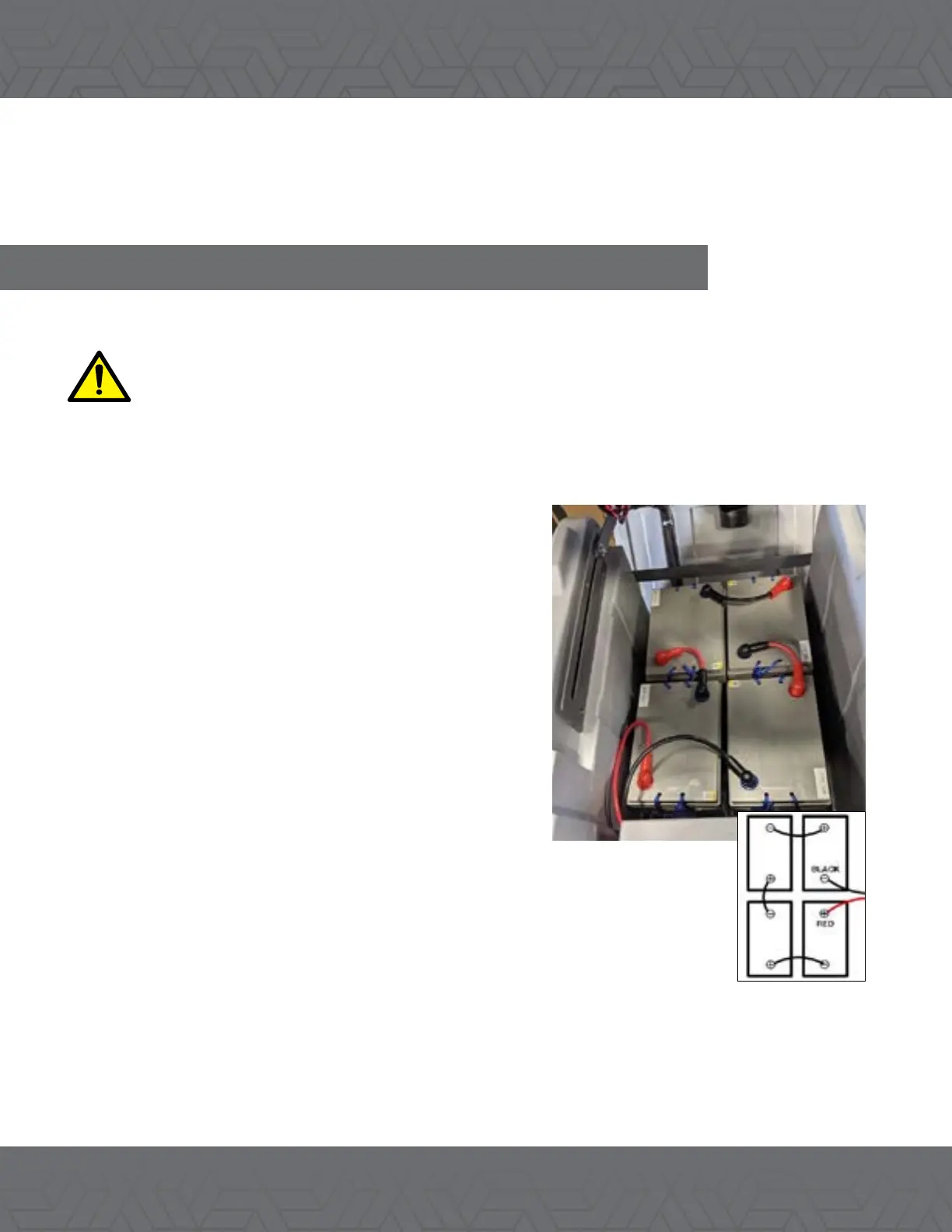9
MACHINE UNPACKING
MACHINE INSTALLATION INSTRUCTIONS
Note: Gently place each battery into the battery cabin to
avoid damage to the battery and the machine.
1. Please carefully check whether there is damage on the packing box of the machine. If there is, please imme-
diately contact the shipping carrier.
2. Unpack on a level and at surface.
WARNING: Fire or explosion hazard: The battery releases hydrogen. Please be away from
spark or open ame. The battery cover must be kept open when charging.
FOR SAFETY: Please wear protective gloves and eye protectors when treating the battery and battery
wiring when repairing and servicing the machine. Avoid contacting the battery acid.
Battery Installation
Battery Specication:
Four 6V 220Ah AGM Maintenance Free Batteries con-
nected in series to produce total battery power pack of
24 volt, 220 Ah AGM Maintenance Free Batteries.
1. Stop and place the machine on the level ground and
take out the key. Lift up the recovery tank to expose the
battery cabin.
2. Carefully install the four 6V batteries in the battery
cabin and connect the battery cable according to the
following gure:
3. Before connecting the battery, please rst ensure whether the electrodes and
electric terminals are clean. Use electrode cleaning uid and wire brush as required.
4. After the battery is installed, please check the scale of the battery power meter.
Charge the battery as required.
Hint: Paint a thin layer of metal-free lubricating oil or
protective spray on the connected wiring to avoid battery
corrosion.
