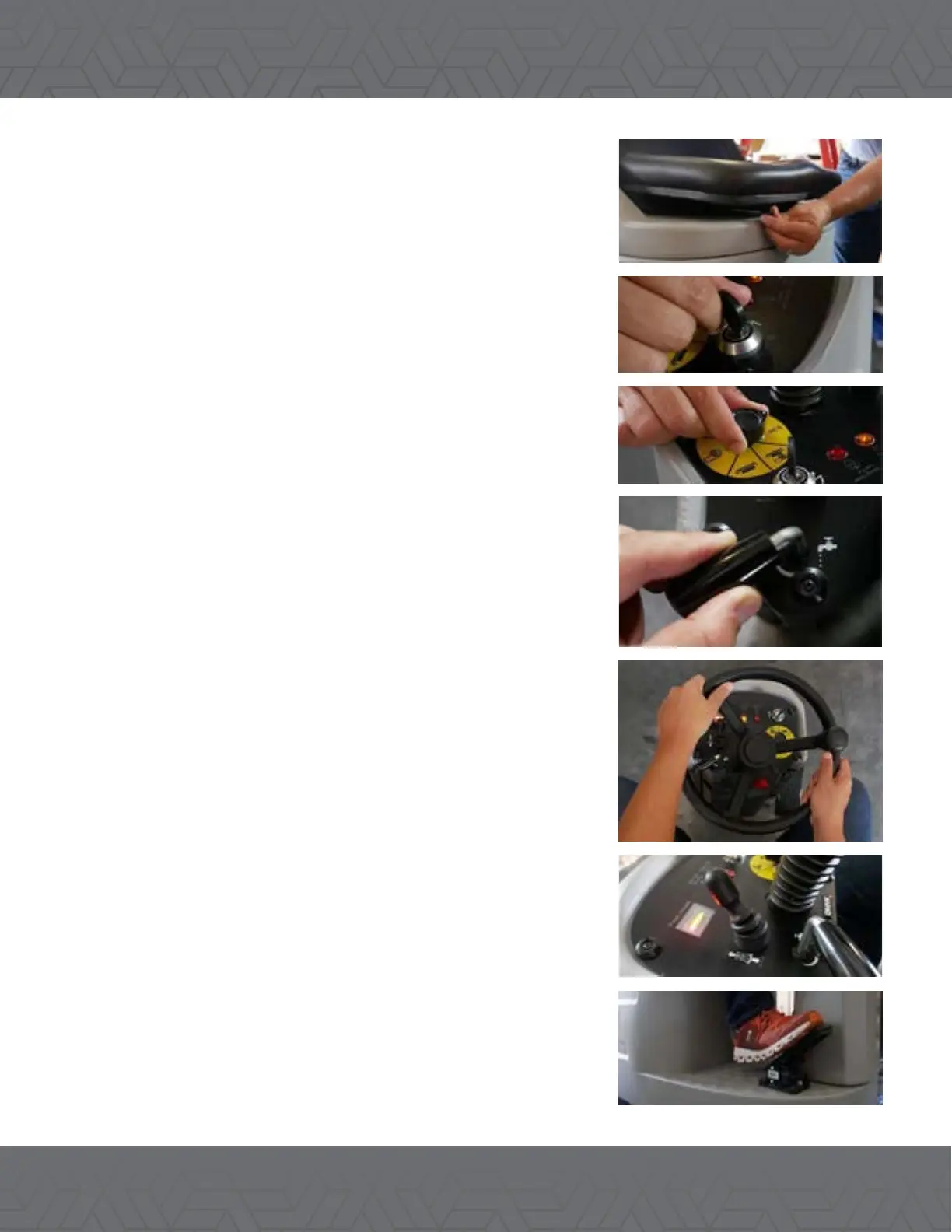14
MACHINE OPERATION
1. Sit on the machine, adjust the seat position to suit
leg position of driver/operator.
2. Switch the key of the main power supply to the
position of (I).
3. Select the operational mode required on the control
panel yellow switch.
4. Select the desired clean water solution ow rate by
using the valve on the dashboard.
5. Firmly grip the steering wheel and select forward or
reverse gear stick, push forward for forward drive, and
pull back for reverse.
6. Gently apply pressure to the right-hand drive foot
pedal.
