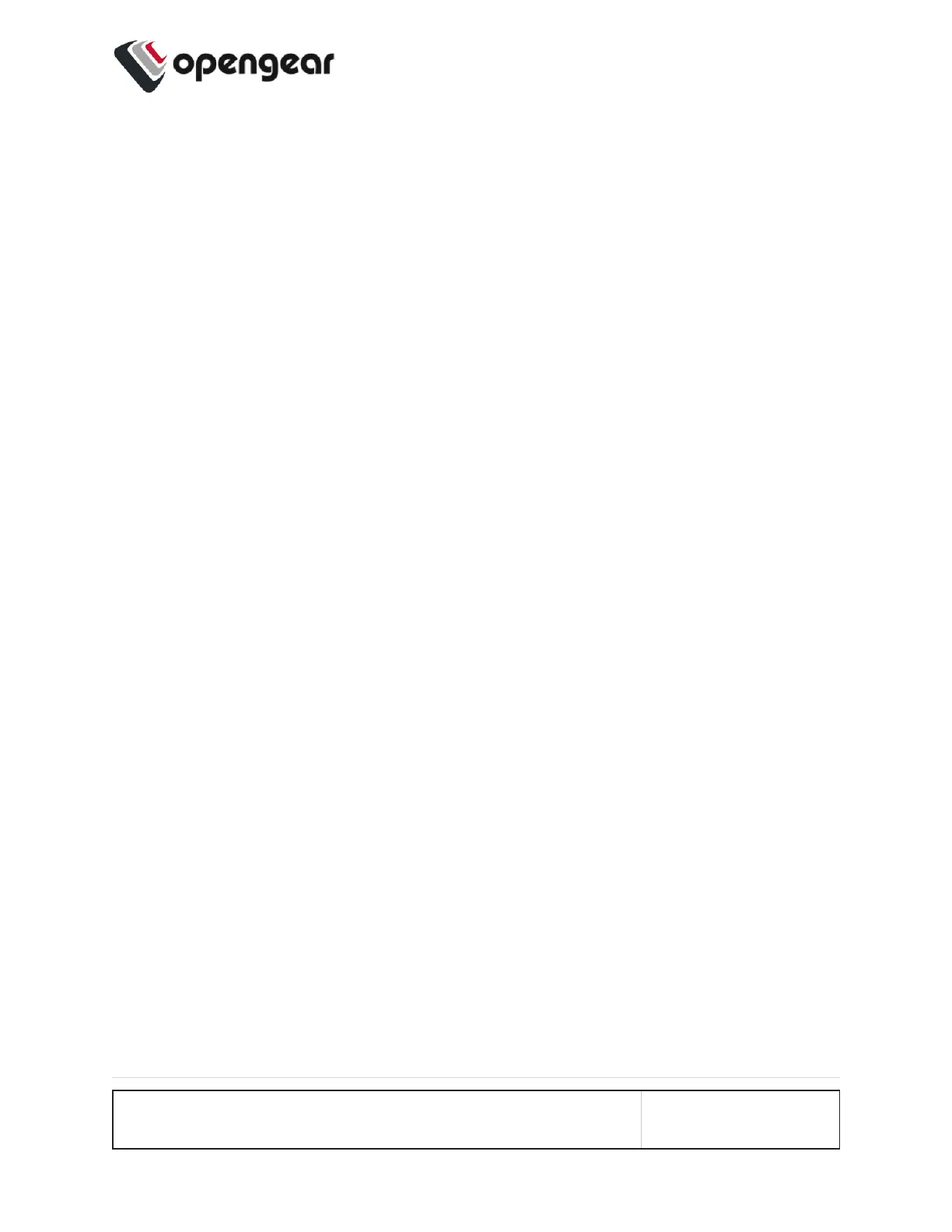Failover Modes
Features of Automatic Failover include:
l
Select either Manual or Automatic SIM failover.
l
Specify SIM failback policy (applicable when the Ethernet connection and
primary SIM are both down):
l
Upon disconnect - See the table "Cellular Interface Policy Settings" on
page74 for an explanation of the policy.
l
After a Delay (specified in minutes) - The device switches back to
primary after a pre-defined time has elapsed.
l
Never - The device never switches back to the Primary.
l
SIM failover settings allow you to configure the parameters that affect cellular
data usage, for example, quicker failover (consumes more data) vs less fre-
quent tests (consumes less data). The configuration preferences include
l
Ping test for failover from Primary to Secondary and failback from Sec-
ondary to Primary.
l
Failover settings are per SIM slot and consist of a failover and failback
ping test.
l
Automatic Failover functions in both dormant and non-dormant mode.
CONFIGURE MENU 72
